react-triangle 
draw svg triangle grid with react
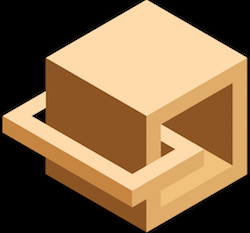
Install
$ npm install react-triangle
Example
;;; const Triangles = { const triangles = ; return <svg width="500" height="500"> triangles </svg> ;}; ReactDom;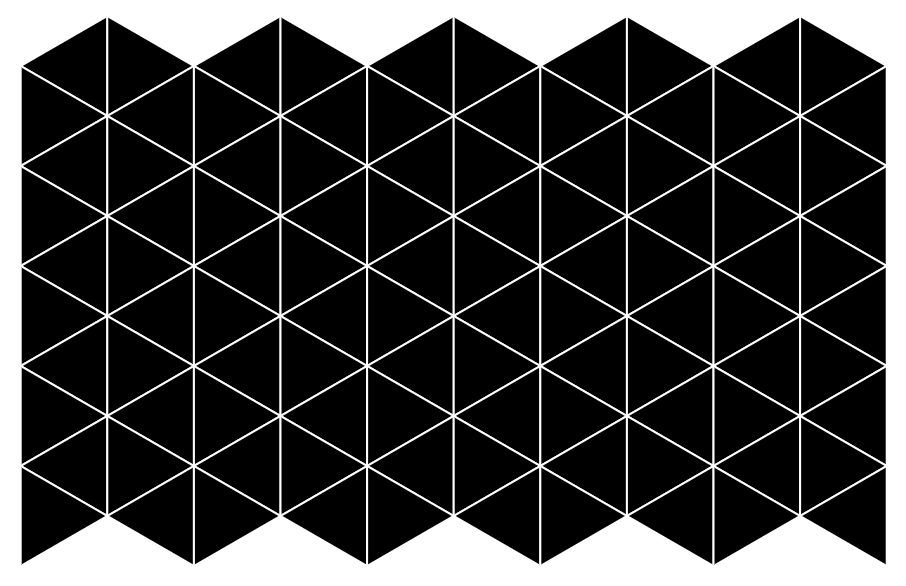
More examples, see Storybook.
Documents
<Triangle direction={} x={} y={} size={}/> (default exported)
Main React component of triangle.
| name | PropTypes | description |
|---|---|---|
| direction | PropTypes.oneOf(['up', 'down', 'left', 'right']).isRequired | triangle direction |
| x | PropTypes.number.isRequired | center coordinate x |
| y | PropTypes.number.isRequired | center coordinate y |
| size | PropTypes.number.isRequired | triangle edge length |
; <Triangle direction="up" x=0 y=0 size=50 />gridPoint(oDirection, oX, oY, size, gridX, gridY)
return: { props: { direction, x, y, size }, gridX, gridY }
Helper function to calculate triangle location in grid.
props field in returning object of this function can use for props of Triangle component.
(prefix o means original.)
| name | value type | description |
|---|---|---|
| oDirection | 'up' or 'down' or 'left' or 'right' | original triangle direction |
| oX | number | original triangle's center coordinate x |
| oY | number | original triangle's center coordinate y |
| size | number | triangle edge length |
| gridX | integer | coordinate x in hexagonal grid system |
| gridY | integer | coordinate y in hexagonal grid system |
; const props = ;<Triangle ...props/>gridPoints(oDirection, oX, oY, size, gridWidth, gridHeight)
return: [ { props: { direction, x, y, size }, gridX, gridY }, ... ]
Helper function to bulk calculate triangles location of grid.
(prefix o means original.)
| name | value type | description |
|---|---|---|
| oDirection | 'up' or 'down' or 'left' or 'right' | original triangle direction |
| oX | number | original triangle's center coordinate x |
| oY | number | original triangle's center coordinate y |
| size | number | triangle edge length |
| gridWidth | integer | grid size of x |
| gridHeight | integer | grid size of y |
; const triangles = ;