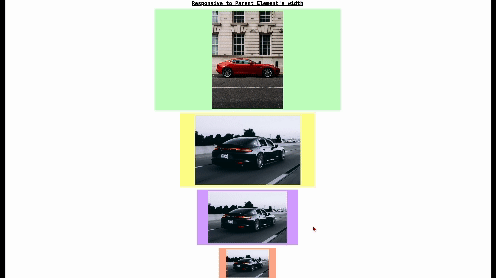react-touch-swiper
Touch and drag slider component for React
- Touch friendly on mobile
- Responsive to viewport resizing
- Supports mouse drag by default
- Simple API
- Sizes to any size parent container
- small bundle size with zero dependencies
Install
npm i react-touch-swiperUsage
import React from 'react'
import { Slider } from 'react-touch-swiper'
// here we are importing some images
// but the Slider children should be an array of node like img
// or your own components
import images from './images'
function App() {
return (
<Slider
onSlideComplete={(event,slideIndex) => {
console.log('sliding completed', slideIndex)
}}
onSlide={(event,slideIndex) => {
console.log("sliding", slideIndex)
}}
onSlideStart={(event,slideIndex) => {
console.log('sliding started', slideIndex)
}}
keyEvent={false}
controllButton={false}
activeIndex={0}
threshHold={100}
transition={0.3}
scaleEffect={true}
>
{images.map(({ url, title }, index) => (
<img src={url} key={index} alt={title} />
))}
</Slider>
)
}
export default AppAvailable Props
| Prop | Type | Default | Description |
|---|---|---|---|
| onSlideComplete | (event: eventObject, completedIndex: number) => void | A function that gets called when sliding completed | |
| onSlideStart | (event: eventObject, startedIndex: number) => void | A function that gets called when sliding started | |
| onSliding | (event: eventObject, currentIndex: number) => void | A function that gets called when sliding | |
| activeIndex | number | 0 | Set to start on this index or use state to update the current index |
| threshHold | number | 100 | A pixel value that must be dragged before slide snaps to its position customise with your value according to size of the window |
| transition | number | 0.3 | The transition delay in seconds |
| scaleEffect | boolean | false | scale effect for individual slides while dragging |
| keyEvent | boolean | false | Enable arrow key navigation |
| controllButton | boolean | false | Show control buttons |
| autoSliding | boolean | false | enable auto sliding based on time interval |
| autoSlideTimeInterval | number | 3000 | specific auto sliding time interval in ms |
| disableDefaultPadding | boolean | false | remove default padding of slide element (0.3rem) |
| style | object | {} | specific custom style to slider parent component (width, height, etc ..) |
License
MIT © 2023 Hamdan-KT