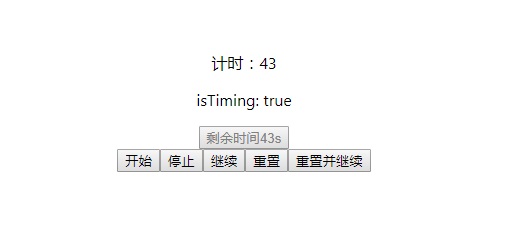暴露一个创建高阶组件的函数,该函数返回的组件会添加上 timer 属性。
最典型的的应用场景就是手机验证码。
import withTimer from "react-time-hoc";
const LoginTimerComponent = withTimer(LoginComponent, options);options 有如下属性:
-
interval
计时间隔,默认 1000ms -
start
初始值,默认值 60 -
step
步距, 默认值 -1 -
end
目标值,默认值 0
timer 属性有如下属性:
-
isTiming: boolean
是否在计时 -
value: number
当前的值,数组 -
start(option)
开始计时 -
cancel()
暂停/取消计时 -
continue()
继续计时 -
reset(autoStart?:boolean)
重置
npm install react-time-hoc
import withTimer from "react-time-hoc";
import LoginComponent from "./LoginComponent";
const LoginTimerComponent = withTimer(LoginComponent, options);App.js
import React, { Component } from "react";
import "./App.css";
import TimingComponent from "./TimingComponent";
import withTimer from "react-time-hoc";
const TimingCom = withTimer(TimingComponent, {
interval: 100,
start: 30,
end: 10
});
class App extends Component {
render() {
return (
<div
className="App"
style={{
marginTop: 120
}}
>
<TimingCom />
</div>
);
}
}
export default App;TimingComponent.js
import React from "react";
export default class TimingComponent extends React.Component {
state = {
isGetting: false
};
componentDidMount() {
const { timer } = this.props;
if (timer) {
// timer.start();
}
}
onGetCode = () => {
this.setState({ isGetting: true });
setTimeout(() => {
this.props.timer.start();
this.setState({
isGetting: false
});
}, 1500);
};
render() {
const { value, isTiming } = this.props.timer;
const { isGetting } = this.state;
const valueText = isGetting ? "获取中" : isTiming ? "剩余时间" + value + "s" : "获取验证码";
return (
<div>
<p>计时:{value}</p>
<p>isTiming: {isTiming + ""}</p>
<input disabled={isTiming || isGetting ? true : false} type="button" value={valueText} onClick={this.onGetCode} />
<br />
<input type="button" value="开始" onClick={() => this.props.timer.start()} />
<input type="button" value="停止" onClick={() => this.props.timer.cancel()} />
<input type="button" value="继续" onClick={() => this.props.timer.continue()} />
<input type="button" value="重置" onClick={() => this.props.timer.reset()} />
<input type="button" value="重置并继续" onClick={() => this.props.timer.reset(true)} />
</div>
);
}
}