React-Text-Highlighter
Simple High Order Component that allows you to highlight your text based on text matches.
Why?
I needed a simple highlighter that works with React 0.14 and multiple non-connected words.
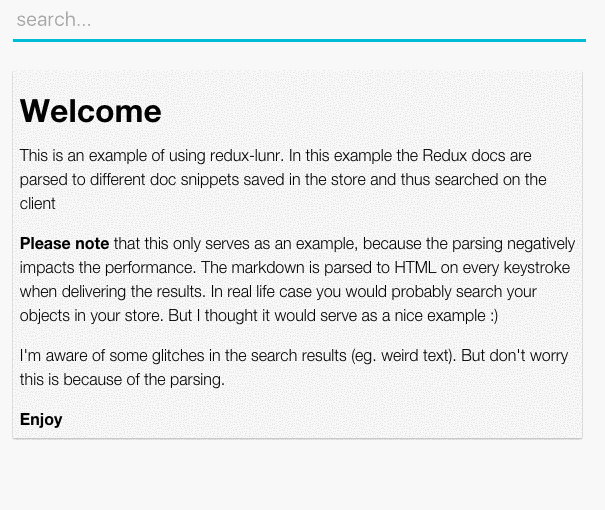
How to use?
npm install react-text-highlighter;
Create a component and wrap it in Highlighter.
Quick example using a stateless component:
;... const MyComponent = <div id="result" dangerouslySetInnerHTML=__html: highlightedText/>; //!importantMyComponent;Now you can cleanly add it like:
<HighLighter highlight={"Foo"} text={"Foo bar baz"} options={opts} />
Check the example dir for a simple example. You can run the example with: npm run example
Options
You need to pass an option object with the following properties:
{
caseSensitive: true //true or false
highlightClass: 'highlighted-text' // className for your highlighted text
}
dangerouslySetInnerHTML?
The component returns a HTML string which you need to set with dangerouslysetInnerHTML, otherwise highlighting highlighting multiple words
becomes very complex. If you don't trust the source of your highlighted text. Use a library like DOMPurify. This
allows you to:
;... <div dangerouslySetInnerHTML= __html: DOMPurify />