React-Tags-Component
React-tags-component is a component for tags management. It consists of a customizable label and a button to which you can attach an action (the button can be visible or hidden). You can also customize the tag in all its graphic features.
Installation
npm install --save react-tags-component
Demo
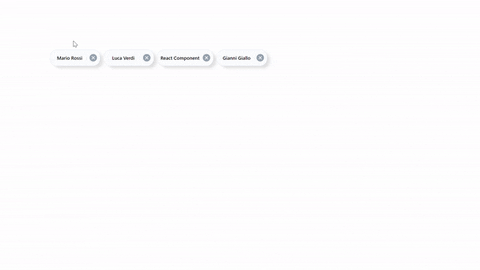
Import
;Usage
Using this component is very simple , once you import you can use a list to generate how many tags you want.
"Mario Rossi" "Luca Verdi" "React Component" "Gianni Giallo";Options
| Options | Type | Default | Description |
|---|---|---|---|
| hideShadowTags | Boolean | false | Allows the shadow under the component to be visible |
| colorTextLabel | String | #5c6f82 | Allows you to change the color of the label |
| textLabel | String | Sanf Tags | That’s the tags label value |
| iconComponent | Element | Delete Component | Allows you to switch an item that will replace the default icon |
| borderTagsColor | String | #dfe4f2 | Allows you to change the color of the component border |
| backgroundTags | String | #fcfdff | Allows you to change the color of the component background |
| deleteTag | Function | Remove the tags | Allows you to change the function associated with the icon click |
| hideIcon | Boolean | False | Allows you to hide the icon |