React Selectable Table
Table component with selectable rows for Facebook's React
An example styled w/ Bootstrap:
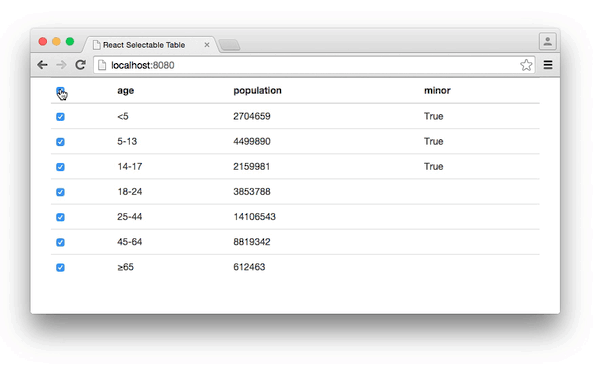
Installation
This has been primarily developed for use with Browserify and as such is shared as a CommonJS module via npm.
npm install --save react-table-selectUsage
Assuming you're using JSX:
var React = ;var TableSelect = ; React;To access the selected rows from outside of the component save the component as a ref:
<TableSelect ref="table" /> // See the onChange method for more info on selectedRowsthisrefstablestateselectedRowsProps
{string} className
Optional, set the class on this component's child table element. Use this to apply styles or anything else that you need.
{array} data
An array of Objects to render as a selectable table.
{array} columns
Optional, use this if you'd like to specify custom fields. By default the table will create a column for every unique key it finds in the array, for example:
thispropsdata = one: 'fish' two: 'fish' red: 'fish' blue: 'fish'fields = one two red blue{function} onChange
Optional, a callback to work with the selectedRows when they change:
{}selectedRows will be an Array of Int, the indices of the currently selected rows (empty if no rows are selected). Some concrete examples:
- No rows selected,
selectedRowsshould be[] - 1st row selected,
selectedRowsshould be[0] - 1st, 2nd, & 4th rows selected,
selectedRowsshould be[0, 1, 3]
With the indices of the selected rows the selected data can be easily found using a .map() operation or similar.
Example
A small example is included, to see it in action follow these steps:
git clone https://github.com/AllenSH12/react-table-select.gitcd react-table-select npm installgulp example cd examples/python -m SimpleHTTPServer # or an HTTP server of your choice # visit localhost:8000 in your browser Testing
Tests are implemented with Facebook's Jest and can be run via npm:
npm install # Only needs to be run the 1st time npm test