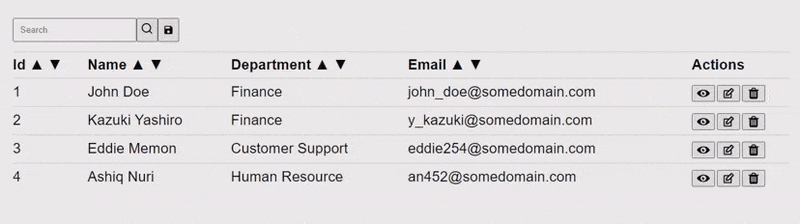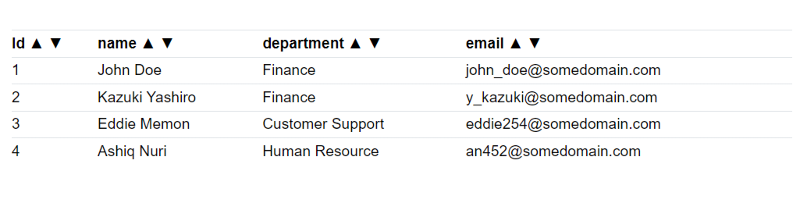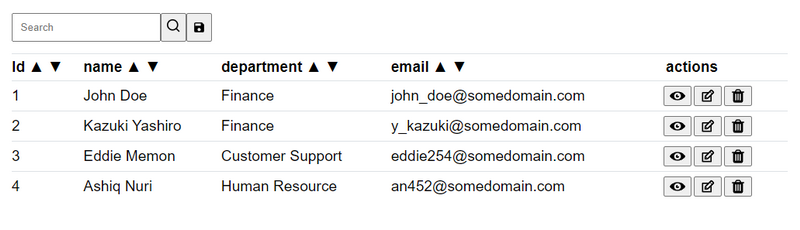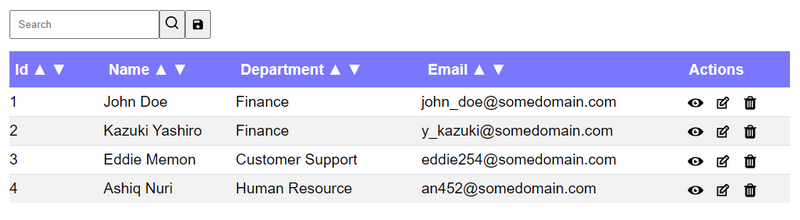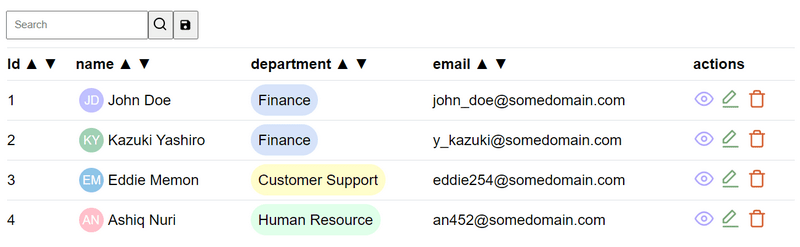A lightweight easy to use and easily customizable React Component for rendering a table from JSON with minimal code.
Click here for demo
Features:
-
Fully Customizable: Style props and CSS classes can be added to easily customize the table.
-
JSON data array: Accepts data array and renders them in respective table headers.
-
Sort data by header: Accepts array of keys which is a subset of headers for displaying sorted table data.
-
Searchable: Data can be searched by enabling ‘searchable’ prop and providing comma separated search strings. Specify columns to be searched using 'searchBy' props.
-
Download Table Data: Use ‘downloadable’ prop to enable a button that exports table data as .csv, button is also customizable, default is false.
-
Row Actions: Use ‘showAction’ prop to append a column in the end of the table which will enable user to use row operations (CRUD) like view, edit and delete, default is false.
-
Custom Actions: If ‘showAction’ prop is enabled, use ‘actionTypes’ to provide which actions to display. If not provided, will display all actions.
-
Actions Callback: If ‘showAction’ prop is enabled, use ‘onRowDelete’, ‘onRowEdit’ and ‘onRowView’ to provide respective action callbacks. The last two args of callback will return event and row Object.
-
Customize no data message: Use ‘noDataMessage’ prop to provide empty data message.
-
Multi Select: Use ‘enableMultiSelect’ prop to enable checkboxes for each row. Provide ‘checkedKey’ for selected rows in data json object. Provide ‘disableCheckedKey’ for non selectable rows in data json object.
-
Custom Render Cell: Render custom element in cells for any header by passing a render function wrapped in a JSON object and passed using ‘customRenderCell’ prop.
-
Custom Render Action Buttons: Render custom element for action buttons by passing a render function wrapped in a JSON object with keys edit, view, delete and passed using ‘customRenderActions’ prop.
-
Custom Search: Create your own search form and pass it's ref using ‘searchFormRef’ prop for a same functionality like the built-in search.
-
Custom Download: Create your own download button and pass it's ref using ‘downloadCsvButtonRef’ prop for a same functionality like the built-in download.
-
Custom Headers Labels: Use ‘customHeaders’ prop to give custom text in table header.
-
Custom Download listener: Use ‘onDownload’ props to attach a callback function on built-in csv download.
-
Sort Listener: Use ‘onSort’ props to receive the updated data state after sorting.
-
Pagination: Use ‘showPagination’ prop to enable pagination with custom range using ‘showNumberofPages’ prop. Pagination also requires ‘totalPages’, ‘currentPage’ and ‘onPaginate’ props.
-
Per Page: Use ‘showPerPageLimitOptions’ prop to enable per page drop down. Pass callback function in ‘onPerPageLimitSelect’ prop and current per page limit in ‘currentPerPageLimit’ prop.
Preview:
Custom Render Cell and Actions
Example:
import React from 'react';
import Table from "react-table-lite";
function UserData(props){
let Users = [
{
id: 1,
name: "John Doe",
department: "Finance",
selected: true,
email: "john_doe@somedomain.com",
},
{
id: 2,
name: "Kazuki Yashiro",
department: "Finance",
email: "y_kazuki@somedomain.com"
},
{
id: 3,
name: "Eddie Memon",
department: "Customer Support",
email: "eddie254@somedomain.com"
},
{
id: 4,
name: "Ashiq Nuri",
department: "Human Resource",
email: "an452@somedomain.com"
}
];
return(
<Table
data = {Users}
// Array of JSONObjects(required)
headers = {["id","name","department","email"]}
// Headers should be same as data JSON Object's keys (required)
sortBy = {["name", "department"]}
// keys for sorting should be present in headers array
customHeaders = {{"name":"employee"}}
// custom header label in JSON
searchable = {true}
// Enable table search field
searchBy = {["name", "email"]}
// keys for sorting should be present in headers array
downloadable = {true}
// Pass true to enable download button
csvKeys = {["name","department","email"]}
// The CSV file will include these fields only
downloadCsvButtonRef = {customDownloadButtonRef}
// Here customDownloadButtonRef is a ref of custom button element
searchFormRef = {customSearchFormRef}
// Here customSearchFormRef is a ref of custom form element
fileName = {"Table_Data"}
// Default name of downloaded csv file
noDataMessage = {"my custom no data"}
// Custom no data string.
showActions = {true}
// Enable Row Operation
showPagination = {true}
// Enable Pagination
totalPages = {10}
// Total Pages of data
currentPage = {1}
// Current Page number
showNumberofPages = {5}
// Range for show page number
showPerPageLimitOptions = {true}
// Show selection to change per page item limit
currentPerPageLimit = {10}
// Set current per page item limit
actionTypes = {["edit","delete","view"]}
// Type of Row Operation (case insensitive)
showMultiSelect = {true}
// Enable Multi-select
checkedKey = {"selected"}
// Key present in data to mark row checked
disableCheckedKey = {"selectDisabled"}
// Key present in data to make row checkbox disabled
perPageLimitOptions = {[10, 30, 50, 100]}
// Array of numbers for options in per page limit selection
containerStyle = {{}}
// Customize table container style
tableStyle = {{}}
// Customize table style
headerStyle = {{}}
// Customize table header style
rowStyle = {{}}
// Customize table row style
cellStyle = {{}}
// Customize table data cell style
customRenderCell = {{
name: (row) => (
<a href={'/employee-profile/' + row.id} className='custom-class'> {row.name} </a>
),
department: (row) => (
<span className='custom-class'> {row.department} </span>
)
}}
// Custom render function in JSON Object for table cells
// it will render any custom element in place of default value of cell in column
// in this case an <a> element will be rendered at each row in name column
// and a <span> element will be rendered at each row in department column
customRenderActions = {{
view: (row) => (
<button onClick={event => customViewRow(event, row)}> view </button>
),
edit: (row) => (
<button onClick={event => customEditRow(event, row)}> Edit </button>
),
delete: (row) => (
<button onClick={event => customDeleteRow(event, row)}> Delete </button>
),
}}
// Custom render function in JSON Object for action buttons
// it will render any custom element in place of view, edit and delete action button
onSort = {(event, data, sortedBy, direction) => {
console.log(event, data, sortedBy, direction);
// 'data' returns new sorted data
// 'sortedBy' returns the sorting key
// 'direction' is asc (ascending) or dsc (descending)
// **if onSort prop is passed, sorting will not update the table view
}}
onRowSelect = {(args, event, row) => {
console.log(event, row);
// 'row' returns row object
// any arguments passed will be before 'event' and 'row'
}}
onAllRowSelect = {(args, event, allrows) => {
console.log(event, allrows);
// 'allrows' returns JSON objects of all rows of table
// any arguments passed will be before 'event' and 'allrows'
}}
onRowDelete = {(args, event, row) => {
console.log(event, row);
// 'row' returns row object
// any arguments passed will be before 'event' and 'row'
}}
onRowEdit = {(args, event, row) => {
console.log(event, row);
// 'row' returns row object
// any arguments passed will be before 'event' and 'row'
}}
onRowView = {(args, event, row) => {
console.log(event, row);
// 'row' returns row object
// any arguments passed will be before 'event' and 'row'
}}
onDownload = {(event) => {
console.log(event);
// Callback run after download csv button is clicked
}}
onPaginate = {(args, event, currentPage) => {
console.log(event, currentPage);
// 'currentPage' returns updated current page;
// any arguments passed will be before 'event' and 'currentPage'
}}
onPerPageLimitSelect = {(args, event, limit) => {
console.log(event, limit);
// 'limit' returns the selected item limit from the menu;
// any arguments passed will be before 'event' and 'limit'
}}
/>
);
}Props:
| Prop | Type | Description |
|---|---|---|
| headers | Array | Array of string will be rendered as table headers (required) |
| data | Array | Array of JSON objects to be rendered in table, keys should match with table headers (required) |
| actionTypes | Array | Array of string containing action name (view, edit, delete) to enable and show action button |
| sortBy | Array | Array of string which matches the headers for sorting data in table body |
| searchBy | Array | Array of string which matches the headers for searching data in table body |
| csvKeys | Array | Array of string which matches the headers for including in csv file for download |
| perPageLimitOptions | Array | Array of numbers for options in per page limit selection |
| customHeaders | JSON | Key is from headers props, value is string that to be replaced |
| customRenderCell | JSON | Key is from headers prop, value is a render function which will be rendered under the header in each row |
| customRenderActions | JSON | Key is either 'view', 'edit' or 'delete', value is a render function which will be rendered under the actions column in each row |
| searchFormRef | Ref | Ref of a custom form element to attach table's default search functionality |
| downloadCsvButtonRef | Ref | Ref of a custom button element to attach table's default dwonload csv functionality |
| noDataMessage | String | String used for 'No data' message |
| fileName | String | String used as default filename for csv files when downloading |
| checkedKey | String | Key in JSON data object to 'check' the row |
| disableCheckedKey | String | Key in JSON data object to disable selection of that row |
| totalPages | Number | Total Pages of data |
| currentPage | Number | Current Page number |
| currentPerPageLimit | Number | Current value of per page limit |
| showNumberofPages | Number | Range for show page number |
| showActions | Boolean | Enable to show actions column |
| searchable | Boolean | Pass ‘true’ to enable search field |
| downloadable | Boolean | Pass ‘true’ to enable download csv button |
| showMultiSelect | Boolean | Enable to show multi select |
| showPagination | Boolean | Enable to show pagination |
| showPerPageLimitOptions | Boolean | Enable to show per page limit selection |
| onSort | Callback | Callback function on sort |
| onRowSelect | Callback | Callback function on row select |
| onAllRowSelect | Callback | Callback function on all row select |
| onRowView | Callback | Callback function on row view |
| onRowEdit | Callback | Callback function on row edit |
| onRowDelete | Callback | Callback function on row delete |
| onPaginate | Callback | Callback function for pagination |
| onDownload | Callback | Callback function for download |
| onPerPageLimitSelect | Callback | Callback function for per page limit select |
| containerClass | String | CSS class for table's container |
| tableClass | String | CSS class for table |
| headerClass | String | CSS class for table's th |
| rowClass | String | CSS class for table's tr |
| cellClass | String | CSS class for table's td |
| checkboxClass | String | CSS class for multiselect checkbox |
| tableTopSectionClass | String | CSS class for container of search-bar and csv button |
| tableBottomSectionClass | String | CSS class for container of pagination and per page |
| perpageLimitOptionClass | String | CSS class for per page limit selection |
| actionButtonContainerClass | String | CSS class for action button container |
| actionButtonClass | String | CSS class for view, edit and delete action buttons |
| actionButtonIconClass | String | CSS class for action button icons |
| searchFormClass | String | CSS class for default search form |
| searchFormInputClass | String | CSS class for default search form input |
| searchFormButtonClass | String | CSS class for default search form button |
| searchFormButtonIconClass | String | CSS class for default search form button icon |
| downloadCsvButtonClass | String | CSS class for default csv download button |
| downloadCsvButtonIconClass | String | CSS class for default csv download button icon |
| paginationContainerClass | String | CSS class for pagination container |
| paginationIconClass | String | CSS class for pagination left and right arrow icon |
| paginationItemClass | String | CSS class for pagination numbers |
| paginationActiveItemClass | String | CSS class for active page number |
| containerStyle | Style | Style object for parent container |
| tableStyle | Style | Style object for table |
| headerStyle | Style | Style object for table header |
| rowStyle | Style | Style object for table rows |
| cellStyle | Style | Style object for table cells |