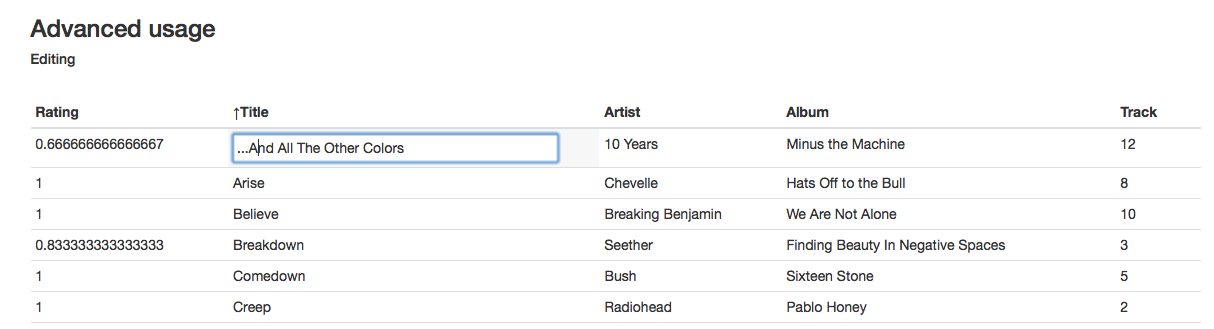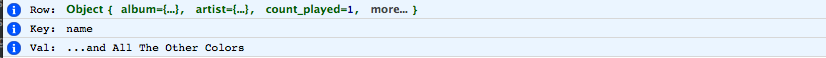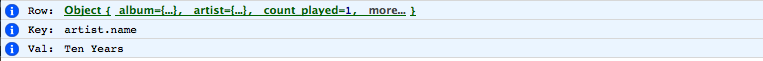react-smallgrid
A datatable for react (bootstrap themed)
Features: pagination, ordering, formatting, editing
Installation
Install via npm:
npm install react-smallgrid
Dependencies
- React
- Lodash
Optionally bootstrap class names are used. Can overwrite same class names in your own stylesheet. Otherwise, it is unstyled.
Usage
import SmallGrid from 'react-smallgrid';
Basic Usage
Foreword
The table can only be ordered by one column; I'll probably add it to support multiple columns in the future.
The table is hardcoded with pagination. Currently the row limit/page size is hardcoded at 20. I'll probably change it in the future, and you can also easily change it.
Minimal
SmallGrid has two required attributes:
- rows an array of objects (the data)
- cols: an array of objects (the columns)
The cols attribute has the following required property for the objects:
-
key: the property/key on the data
<SmallGrid rows={props.rows} cols={[ {'key': 'rating'}, {'key': 'name'}, {'key': 'track_number'}, ]} />
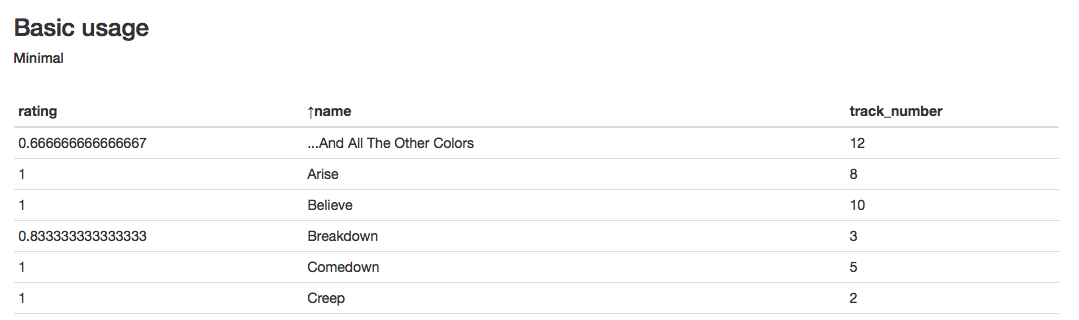
Column headings
Add the property name to the cols objects for the heading of the columns:
<SmallGrid
rows={this.state.rows}
cols={[
{'key': 'rating', 'name': 'Rating'},
{'key': 'name', 'name': 'Title'},
{'key': 'track_number', 'name': 'Track'},
]}
/>
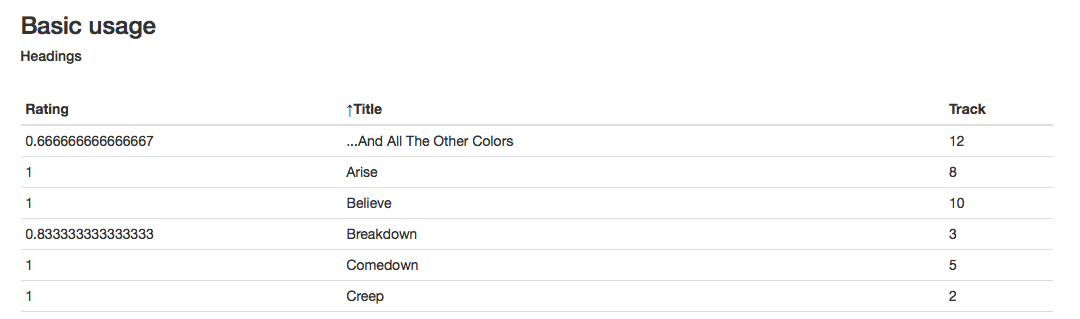
Nested objects
Add the nested object to the key of the columns:
<SmallGrid
rows={this.state.rows}
cols={[
{'key': 'rating', 'name': 'Rating'},
{'key': 'name', 'name': 'Title'},
{'key': 'artist.name', 'name': 'Artist'},
{'key': 'album.name', 'name': 'Album'},
{'key': 'track_number', 'name': 'Track'},
]}
/>
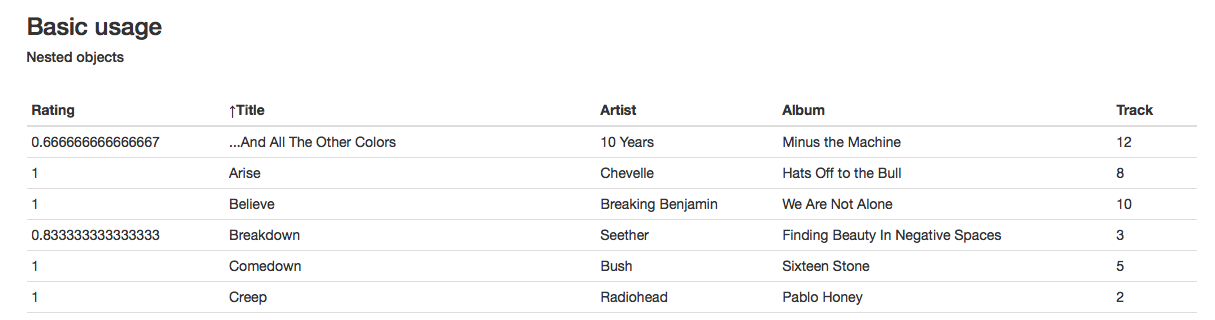
Advanced Usage
Formatting
You can pass format function on the cols object for the formatting you wish to apply to the column:
formatPercentage: function (v) {
return Math.round(v * 100) + '%';
},
...
<SmallGrid
rows={this.state.rows}
cols={[
{'key': 'rating', 'name': 'Rating', 'format': this.formatPercentage},
{'key': 'name', 'name': 'Title'},
{'key': 'artist.name', 'name': 'Artist'},
{'key': 'album.name', 'name': 'Album'},
{'key': 'track_number', 'name': 'Track'},
]}
/>
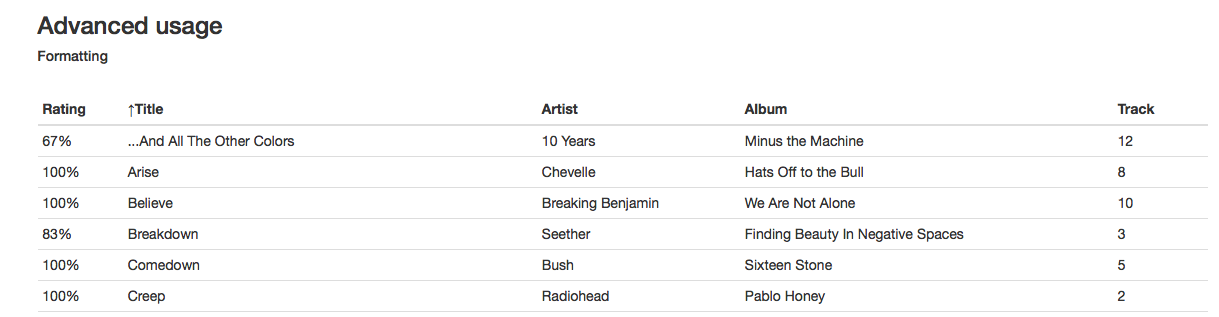
Editing
You can pass edit function on the cols object to enable editing on that column. 'Enter' will
submit the changes and 'esc' will cancel the edit. If the value is the same, the propagation
will also be stopped. The function provided to edit will then receive three params:
-
row: the complete row object from the data (unchanged)
-
key: the key/property of the row that was changed
-
val: the new value for the property that was submitted
onEdit: function (row, key, val) { console.info('Row: ', row); console.info('Key: ', key); console.info('Val: ', val); // send update to backend }, ... <SmallGrid rows={this.state.rows} cols={[ {'key': 'rating', 'name': 'Rating'}, {'key': 'name', 'name': 'Title', 'edit': this.onEdit}, {'key': 'artist.name', 'name': 'Artist', 'edit': this.onEdit}, {'key': 'album.name', 'name': 'Album'}, {'key': 'track_number', 'name': 'Track'}, ]} />