React Simple Multi Select
React Simple Multi Select is easy to use and configure.
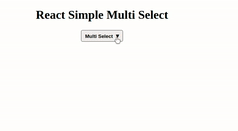
Installation
$ npm install --save react-simple-multi-selectRunning example in local
$ git clone https://github.com/ravip2900/react-simple-multi-select.git$ npm startIt'll open localhost:2900 port, where you can see live demo.
1). Array of values Example
;; Component { superprops; thisstate= itemList: "React Js" "Node Js" "Express Js" "Next Js" "Vue Js" "Mongo Db" selectedItemList: "React Js" "Next Js" "Mongo Db" ; thischangeList = thischangeList; } { this; } { return <div> <h1>React Simple Multi Select</h1> <MultiSelect title="Multi Select" itemList=thisstateitemList selectedItemList=thisstateselectedItemList changeList=thischangeList /> </div> } 2). Array of Objects Example
;; Component { superprops; thisstate= itemList: key:"React Js" value:"react" key:"Node Js" value:"node" key:"Express Js" value:"express" key:"Next Js" value:"next" key:"Vue Js" value:"vue" key:"Mongo Db" value:"mongo" selectedItemList: key:"React Js" value:"react" key:"Next Js" value:"next" key:"Mongo Db" value:"mongo" ; thischangeList = thischangeList; } { this; } { return <div> <h1>React Simple Multi Select</h1> <MultiSelect title="Multi Select" itemList=thisstateitemList selectedItemList=thisstateselectedItemList changeList=thischangeList isObjectArray=true /> </div> } Configurable Props
| Props | Type | Required | Default Value | Description |
|---|---|---|---|---|
title |
String |
true |
Multi Select | title of the multi select |
itemList |
Array |
true |
[] | list of items |
selectedItemList |
Array |
true |
[] | selected list of items |
changeList |
Func |
true |
null | function to modify the list |
borderRadius |
Number |
false | 4 | border radius |
borderColor |
String |
false | default | border color |
borderTopColor |
String |
false | default | border top color |
borderRightColor |
String |
false | default | border right color |
borderLeftColor |
String |
false | default | border left color |
borderBottomColor |
String |
false | default | border bottom color |
textColor |
String |
false | default | multi select text color |
iconColor |
String |
false | default | icon color |
isObjectArray |
Boolean |
false | false | required if passing array of objects |
listItemColor |
String |
false | black | list item color |
listBackgroundColor |
String |
false | white | list background color |
License
MIT (Free Package)