react-quill-image-uploader
a plugin for react-quill which can upload multi image and remember the image url histroy
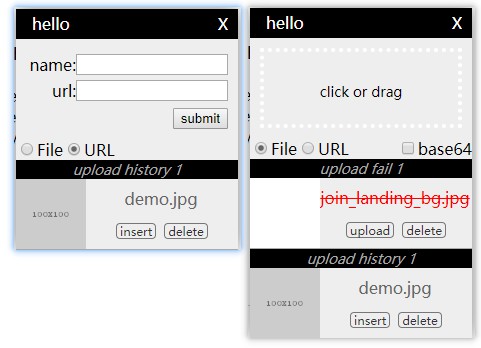
- click or drag an image into "click or drag" area, then plugin will call uploadCallback and wait for the promise
- plugin will remember the image url which is saved
- click the image preview, the plugin will insert the image(width=100%) into the editor
- drag the toolbar of the plugin and move where you want
online demo
how to install
npm i react-quill-image-uploader// yarn add react-quill-image-uploaderhow to use
Component modules = toolbar: container: 'bold' 'italic' 'underline' 'strike' 'image' handlers: { const clientX y: clientY = windowevent const position = x: clientX y: clientY // position the plugin to show thisReactQuillImageUploaderRef // show or hide the plugin // toggle() is also ok // this.ReactQuillImageUploaderRef.toggle() } { thisquill = thisquillRef this // add new one to history // from version 0.0.1 // ReactQuillImageUploader.saveImageSrc("https://iph.href.lu/100x100") // from version 0.0.4 ReactQuillImageUploader // remove all and add new one by the history api // es6 // import {setHistory} from 'react-quill-image-uploader' // setHistory([{ // name: "demo.jpg", // src: "https://iph.href.lu/100x100" // }]) // es5 // ReactQuillImageUploader.setHistory([{ // name: "demo.jpg", // src: "https://iph.href.lu/100x100" // }]) } { // check file.size // check file type by file.name return { // submit file to server let src = 'https://iph.href.lu/200x200' // demo image src if base64 src = base64 // upload img thing const uploadSuccess = false if uploadSuccess // insert img into editor manually thisReactQuillImageUploaderRef // return data to save to plugin history else if !uploadSuccess // return resolve({status: 'fail'}) or reject(), plugin will warn the user to upload again, will not save in history // resolve({ // status: 'fail', // }) // resolve() // or else // return nothing, meaning that do not save anything to history or upload fail panel } } { const modules className = '' placeholder = 'write here..' } = thisprops const quill = {} = thisstate return <div> <ReactQuill ref= { thisquillRef = el } placeholder=placeholder modules=modules || thismodules className=className /> <ReactQuillImageUploader ref= { thisReactQuillImageUploaderRef = el } isShowUploadFail=true // default true, uopload fail history is hidden when false isShowHistory=true // default true, history is hidden when false quill=thisstatequill uploadCallback=uploadImageCallBack /> </div> }}api
- insertImg(imgSrc, width = "100%", source = "user") // insert img into editor at last editor selection index. quill more info
- saveImage({name,src}) // save name and src into localStorage
- saveImageSrc(src) // save src into localStorage
- (>=0.1.0) toggle({x=0,y=0,title=''}) // show or hide at browser somewhere, default is {title='', x = window.event.x, y = window.event.y}
- uploadCallback // return promise {data: {name,link}}
- (>=0.1.0) getHistory // return array [{name,src}]
- (>=0.1.0) setHistory // return boolean, return true if operation is success
- (>=0.1.0) removeHistory // return boolean, return true if operation is success
history
- 20190719,v0.1.1
- fix uploadCallback return nothing
- uploadCallback support return
reject()as well asresolve({status: 'fail'}) - allow simultaneous uploads
- show uploading files count when uploading
- add history api args check for safe
- add localstorage value check for safe
- 20190718,v0.1.0
- fix editor selection bug (sorry guys)
- support custom title for plugin by using api .toggle({title})
- api .toggle() can be without any param now, default is {title='', x = window.event.x, y = window.event.y}
- add upload failed status, add some history api detail
- uploadCallback return nothing is ok now, which mean that I do not want to save anything to the history
- this plugin can handle input other kind of file since (0.1.0)
uploadCallback can return nothing, like audio and video - add isShowUploadFail flag to show or hide the upload fail panel
- add isShowHistory flag to show or hide the upload history panel
- 20190612,v0.0.6 support to insert image by base64, modify image preview ui.
- 20190612,v0.0.5 fix bug for public method
saveImage, add public methodinsertImgfor inserting img by hand。 - 20190611,v0.0.4 add new upload type, upload by insert image src。
- 20190611,v0.0.3 update to new UI, insert image without focus on editor。