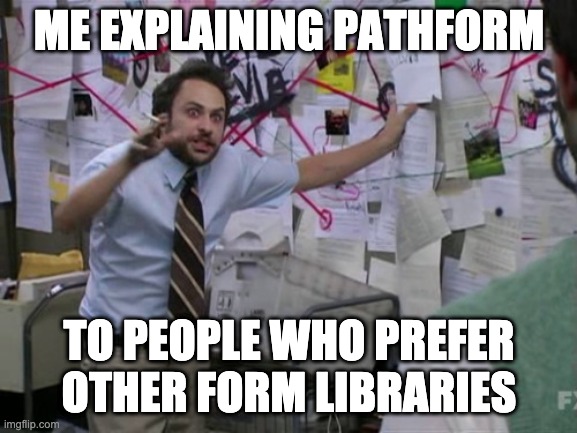react-pathform
Pathform was built to scratch an itch for recursive, nested, dynamic forms. Using paths as an array, we can spread nested fields around like butter.
We can derive a lot from the path... Why is this useful?
Quick Start
npm install --save react-pathform
# or
yarn add react-pathformimport React from 'react';
import { PathFormProvider, PathForm, PathFormField } from 'react-pathform';
import { Button, TextField } from '@material-ui/core';
function App() {
return (
<PathFormProvider
initialRenderValues={{
nested: {
items: [{ name: "Joey Joe Joe Jr." }]
}
}}
>
<PathForm onSubmit={(values) => alert(JSON.stringify(values, null, 2))}>
<PathFormField
path={["nested", "items", 0, "name"]}
defaultValue=""
render={({ inputProps, meta }) => {
return (
<TextField
label="Name"
error={!!meta.error}
helperText={meta.error?.message}
{...inputProps}
/>
);
}}
/>
<Button type="submit">Submit</Button>
</PathForm>
</PathFormProvider>
);
}Example Code
Check out the Example App
CodeSandbox Examples
API
-
Components
-
Hooks
PathFormProvider (required)
The store context provider for your form. You must place it at the root of your form to be able to use usePathForm, and PathForm* components.
The data in the store will remain until the PathFormProvider is unmounted.
PathFormProvider initialRenderValues: values
The initial data for your form on the initial render only.
PathFormProvider mode?: 'onSubmit' | 'onChange'
Set the mode in which the validation will happen.
- onSubmit (default): will run the validation when the form is submitted.
- onChange: Validation will trigger on the change event with each input, this may trigger multiple rerenders. The PathForm.onValidate will continue to be triggered on the submit event.
PathForm
Renders a browser native form element and allows you to hook into onValidate and onSubmit.
PathForm onValidate: (values: any)
Called just before submitting. Throw an error to stop onSubmit from triggering.
PathForm onSubmit: (values: any)
Called on successful submission after validation.
PathFormField
Binds to a value at the given path in the store from.
PathFormField path: PathFormPath
The path selector to the item in your store.
PathFormField defaultValue: any[]
The value use on the initial render, if the store item does not already exist.
PathFormField render(props: PathFormFieldProps)
The callback to render the field.
PathFormField prevs: PathFormValidation[]
Register validations for this field.
<PathFormField
path={['person', 0, 'name']}
defaultValue=""
validations={[
{ type: 'required', message: 'This person must have a name.' },
{ type: 'maxLength', value: 16, message: 'This must be less than 16 characters.' },
{ type: 'custom', value: (value) => value.trim().toLowerCase() !== 'joe', message: 'This person can\'t be Joe.' },
]}
render={({ inputProps, meta }) => {
return (
<TextField
label="Name"
error={!!meta.error}
helperText={meta.error?.message}
{...inputProps}
/>
);
}}
/>PathFormArray
Binds to an array at the given path in the store from. The render callback will be called for
each item in the array.
Use the meta.uuid on your root item key.
<PathFormArray
path={['path', 'to', 'array']}
defaultValue={[]}
renderItem={({ arrayPath, itemPath, index, totalRows, meta }) => (
<div key={meta.uuid}>
<NameField key={meta.uuid} path={[...itemPath, 'name']} />
<button onClick={() => array.remove(arrayPath, index)} disabled={totalRows <= 1}>Delete</button>
</div>
)}
renderEmpty={() => <>No Items!</>}
/>PathFormErrors
Provides an outlet to render all errors in the form in one place.
The errors given back are flattened store items,
which wraps each store item with path, dotpath, and storeItem, which
you could use to pick or omit certain fields from rendering.
<PathFormErrors
render={(errors: Array<PathFormStoreItemFlat>) => {
// you can pick or filter specific errors if you want
return (
<>
{errors.map((error) => {
return <AlertError message={error.storeItem.meta.error.message}>;
}}
</>
);
}}
/>PathFormArray path: PathFormPath
The path selector to the item in your store.
PathFormArray defaultValue: any[]
The value use on the initial render, if the store item does not already exist.
PathFormArray renderItem(props: PathFormArrayItemProps)
The callback to render an item in the array.
PathFormArray renderEmpty(props: PathFormArrayEmptyProps)
The callback of what to render when the array is empty.
usePathForm
Use this hook from any child component scope to access the context of your form.
Returns the form context provider object with helper functions:
const { setValue, setTouched, addError, clearError, reset, isDirty, array } = usePathForm();setValue(path: PathFormPath, value: any)
Sets the store item value at the given path.
setTouched(path: PathFormPath, touched: boolean)
Marks the store item at the given path as touched.
addError(path: PathFormPath, error: PathFormError)
Adds an error at the given path.
clearError(path: PathFormPath)
Clears an error at the given path.
reset(options?: PathFormResetOptions)
Resets the form to existing defaultValues (from initialRenderValues), or changes and resets to new defaultValues if provided in options.
isDirty()
Checks if any fields in the form have are dirty. You could use this to check for unsaved changes before navigating away.
array: PathFormArrayUtils
An object of utilities for mutating array items in your form.
const { array } = usePathForm();append function(path: PathFormPath, item: any)
Appends an item to the end of the array at given path.
array.append(["deeply", "nested", "items"], { "name": "Santa's Little Helper" });insert function(path: PathFormPath, index: number, ...items: any[])
Insert items into a collection at the given path / index.
array.insert(["deeply", "nested", "items"], 3, { "name": "Santa's Little Helper" });move function(path: PathFormPath, fromIndex: number, toIndex: number)
Moves an item in the array at given path, from the fromIndex to the toIndex. Useful for reordering items.
array.move(["deeply", "nested", "items"], 3, 4);prepend function(path: PathFormPath, item: any)
Prepends an item to the beginning of the array at given path.
array.prepend(["deeply", "nested", "items"], { "name": "Santa's Little Helper" });remove function(path: PathFormPath, index: number, deleteCount: number = 1)
Removes items from the array at given path at index. Removes 1 item by default.
// remove one item at index 2
array.remove(["deeply", "nested", "items"], 2);
// remove three items starting at index 2
array.remove(["deeply", "nested", "items"], 2, 3);splice function(path: PathFormPath, index: number, deleteCount: number = 0, ...items: any[])
Splice the array at given path / index.
// replace 2 items starting at index 6
array.splice(["deeply", "nested", "items"], 6, 2, 'replaced-1', 'replaced-2');usePathFormValue
Returns an array of [value, meta] at the given path.
const [nameValue, nameMeta] = usePathFormValue(['person', 'name']);
const [ageValue, ageMeta] = usePathFormValue(['person', 'age']);Validation
Native
react-pathform has basic validators which you can define on each field.
<PathFormField
path={['email']}
defaultValue=""
validators={[
{ type: 'required', message: 'Email is required' },
{ type: 'regex', value: REGEX_EMAIL, message: 'Email is invalid' },
]}
render={({ inputProps, meta }) => {
return (
<TextField
label="Email"
placeholder="you@example.com"
{...inputProps}
error={!!meta.error}
helperText={meta.error?.message}
/>
)
}}
/>Yup
You can validate against a yup schema with validateYupSchema.
<PathForm
onValidate={validateYupSchema(schema)}
onSubmit={(values) => {
// validated!
console.log(values);
}}
>Other
You can Bring Your Own Validator. Take a look at validateYupSchema.
Types
PathFormPath
type PathFormPath = Array<string | number>;
const path: PathFormPath = ["deeply", "nested", "items", 0, "children", 0, "name"];The path to an item in your form.
Strings imply object property.
Numbers imply array index.
PathFormInputProps
The input props to hook your store into your component.
type PathFormInputProps = {
name: string;
value: any;
onChange: (event?: any, value?: any) => any;
onBlur: (event?: any) => any;
}PathFormValidation
type PathFormValidation =
| { type: 'required'; message: string }
| { type: 'minLength' | 'maxLength' | 'min' | 'max'; value: number; message: string }
| { type: 'regex'; value: RegExp; message: string }
| { type: 'custom'; value: (value: any, store?: any) => boolean; message: string };PathFormError
type PathFormError = {
type: string;
message: string;
value: any;
};PathFormStoreMeta
type PathFormStoreMeta = {
uuid: string;
dirty: boolean;
touched: boolean;
error: null;
};PathFormStoreItemFlat
type PathFormStoreItemFlat = {
dotpath: string;
path: PathFormPath;
storeItem: PathFormStoreItem;
};PathFormResetOptions
type PathFormResetOptions = {
defaultValues?: any;
}But Y Tho?
I have loved many form react form libraries (wow, holy nerd right?). I have gone from redux-form to react-final-form to formik to react-hook-form. They are all amazing libraries. This project aims to provide all the best things from each library: the global control of redux-form, the observable model of react-final-form, the api of formik, and the performance of react-hook-form.
These libraries use the native input property name as a dot notation string to bind or select data:
const name = "deeply.nested.items[0].children[0].name";Whereas this library derives the input name from the path. The difference is,
you can easily spread arrays, not strings.
// name="deeply.nested.items"
const parentPath = ["deeply", "nested", "items"];
// name="deeply.nested.items[0].children"
const childPath = [...parentPath, itemIndex, "children"];
// name="deeply.nested.items[0].children[0].name"
const deepPath = [...childPath, childIndex, "name"];This makes nested / recursive form components much cleaner.
The internal form store wraps the form structure alongside meta next to values.
Values in the store are either an object, array, or primitive.
Objects and Arrays can have both child items, but only array is iterable.
Primitive values cannot have any children.
TODO
- [ ] Reset to
defaultValues - [ ] Meta
dirty/touched - [ ] CONTRIBUTING.md