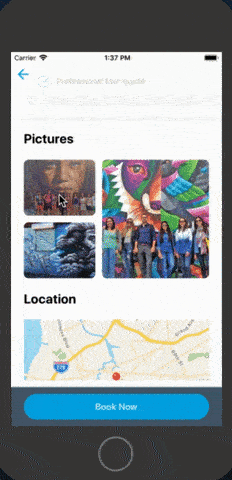react-native-zoom-lightbox
Demo
iOS
Android
Getting started
A new version support typescript, latest RN, using react-native-reanimated, react-native-gesture-handle to run animation in UI thread (make sure installed 2 library before install this library)
If you want to use old version use HOC. It's on branch old-version
$ yarn add react-native-zoom-lightbox
Usage
Single Image
import {ZoomImage} from 'react-native-zoom-lightbox';
<ZoomImage
style={{
height: 200,
width: 400,
resizeMode: 'contain',
}}
source={{uri: 'https://reactnative.dev/img/tiny_logo.png'}}
/>Properties
Just use Props of base Image from React Native component
List Image
You need to wrap your container with a provider named ZoomImageProvider and provide data list image and make sure item have property named: "source" then use ZoomImageItem inside for show image (see example)
Item of list must be have 2 properties: source and index (to same with index beside list).
export const EXAMPLE_DATA = [
{
index: 0,
source: 'https://reactnative.dev/img/tiny_logo.png',
},
{
index: 1,
source:
'https://scontent.fsgn5-6.fna.fbcdn.net/v/t1.18169-1/11193438_402423169882782_2597021278587966343_n.jpg?stp=c0.4.80.80a_cp0_dst-jpg_p80x80&_nc_cat=108&ccb=1-7&_nc_sid=7206a8&_nc_ohc=ijzswzxrJ0wAX__ihZZ&_nc_ht=scontent.fsgn5-6.fna&oh=00_AfDyTQd2-V2elAOMQtv3hJgG5N_mV4Zarla-C6v5cXvqqQ&oe=64A67468',
},
{
index: 2,
source: 'https://reactnative.dev/img/tiny_logo.png',
},
...
]Usage
const Example = () => {
return (
<ZoomImageProvider data={EXAMPLE_DATA}>
<FlatList
data={EXAMPLE_DATA}
renderItem={({item, index}) => {
return (
<View style={styles.imageContainer} bg="transparent" key={item.id}>
<ZoomImageItem
style={styles.imageStyle}
source={{uri: item.source}}
index={index}
/>
</View>
);
}}
keyExtractor={(item: any) => item.id}
/>
</ZoomImageProvider>
);
};or
<ZoomImageProvider data={EXAMPLE_DATA}>
<ScrollView>
<ZoomImageItem
source={{uri: EXAMPLE_DATA[0].source}}
index={EXAMPLE_DATA[0].index}
style={[styles.imageStyle, {marginBottom:20}]}
/>
<Text>Text Example</Text>
<ZoomImageItem
source={{uri: EXAMPLE_DATA[1].source}}
index={EXAMPLE_DATA[1].index}
style={[styles.imageStyle, {marginBottom:20}]}
/>
</ScrollView>
</ZoomImageProvider>Properties
ZoomImageProvider Props
| Prop | Type | Required | Description |
|---|---|---|---|
| data | array [ ] | yes | Item of list must be have 2 properties: source and index (to same with index outside list) |
ZoomImageItem Props
| Prop | Type | Required | Description |
|---|---|---|---|
| index | number |
yes | It's must be same with id each item provided in ZoomImageProvider |
| ...props | Image Props | Image props from base react native component |