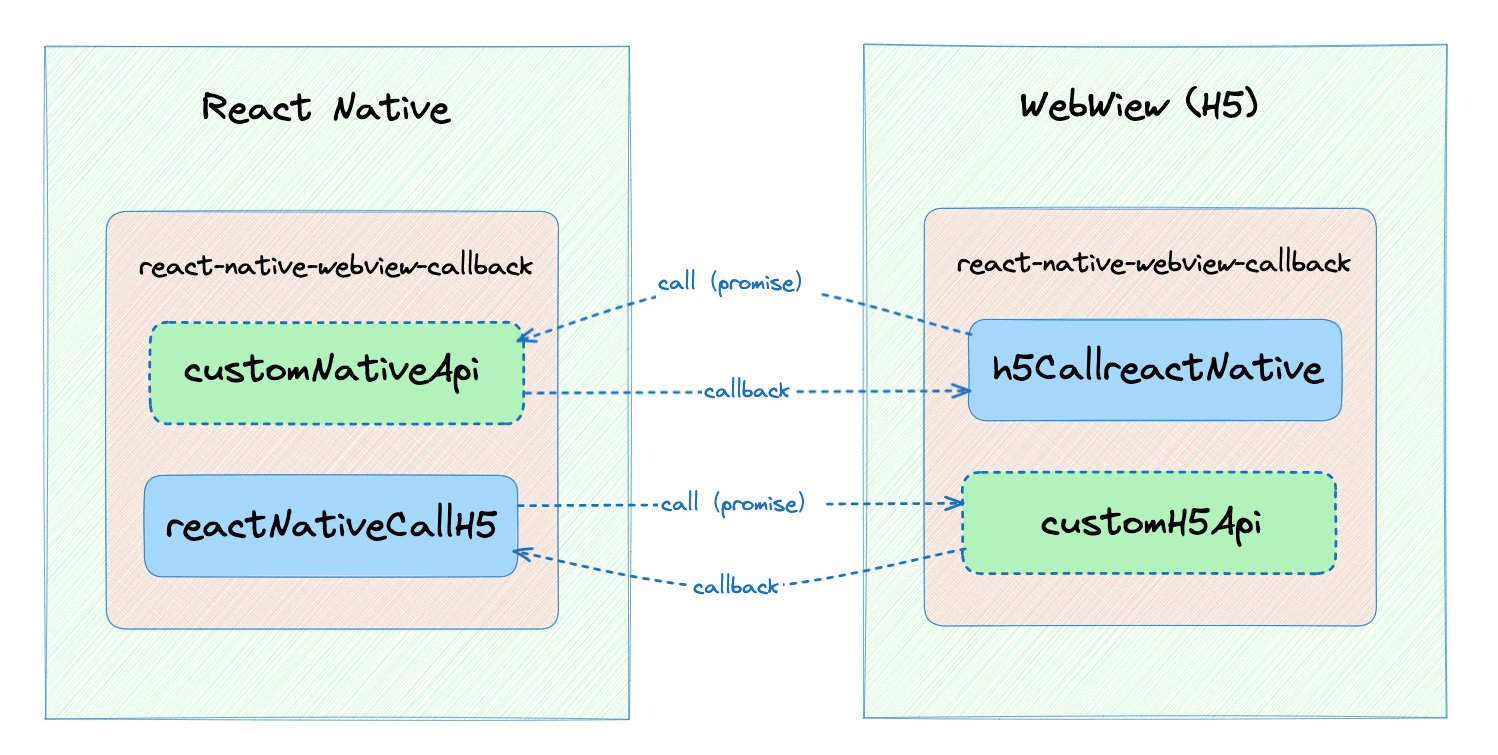react-native-webview-callback
A lightweight tool library for connecting React Native and webview, providing communication and success and failure callback methods
Usage
Import Dependency Package
npm install react-native-webview-callback
Configure and use on H5 end
Define your own methods to provide for React Native calls
You can define your own event API and incorporate it during subsequent initialization. eg(myEvent.ts)
// customH5Api.ts
// Define your own methods to provide for React Native calls
const getWebToken = () => {
return new Promise((resolve, reject) => {
try {
const token = window.localStorage.getItem('token')||'hello';
resolve(token) // Successful callback
} catch (error) {
reject(error) // Failed callback
}
})
};
// other methods
export default {
getWebToken: getWebToken,
// other methods
}Initialize listening in the entry file && Use and get callback
Initialize listening methods in the entry file
import { useEffect, useState } from 'react'
import {
mergeReactNativeApi,
useReactNativeAddListener,
reactNativeCallH5,
} from 'react-native-webview-callback';
import myEvent from './customH5Api';
import './App.css';
function App() {
useH5AddListener(mergeH5Api(myEvent)) // just need init once ,Entry file
useEffect(() => {
window.localStorage.setItem('token', 'mytokenStrXXXXX');// mock data
},[])
const [result, setResult] = useState('--');
const testFn = () => {
h5CallreactNative({
methodName: "getAppInfo", // Or other interface functions that you customize on the React Native end, eg:“myReactNativeMethod”
data: "", // Object data can also be passed, and the specific parameter format depends on the defined interface parameters
})
.then((data) => {
if (typeof data === 'object') {
setResult(JSON.stringify(data))
} else if (typeof data === 'string') {
setResult(data)
}
console.log("Successful data:", data);
})
.catch((error) => {
alert("Failed from React Native callback");
console.error("Failed data:", error);
});
}
return (
<>
<h1>H5</h1>
<div className="card">
<button onClick={testFn}>
click to getAPPInfo
</button>
<p>
{result}
</p>
</div>
</>
)
}
export default AppConfigure and use on the React Native end
Define your own methods to provide for H5 calls
You can define your own event API and incorporate it during subsequent initialization. eg(myEvent.ts)
// customNativeApi.tsx
import {
Platform,
// Share,
} from 'react-native';
// Define your own methods to provide for H5 calls
const getAppInfo = () => {
return new Promise((resolve, reject) => {
try {
const result = {
os: Platform.OS,
version: Platform.Version,
};
resolve(result); // Successful callback
} catch (error) {
reject(error); // Failed callback
}
});
};
// other methods
// const appShare = () => {
// return new Promise((resolve, reject) => {
// Share.share({
// message:
// 'React Native | A framework for building native apps using React',
// }).then(result => {
// resolve(result); // Successful callback
// }).catch(error => {
// reject(error); // Failed callback
// })
// });
// };
export default {
getAppInfo: getAppInfo,
// other methods
};Initialize listening in the entry file & Use and get callback
// App.tsx
import React, {useRef} from 'react';
import {
SafeAreaView,
ScrollView,
Alert,
StyleSheet,
Text,
useColorScheme,
View,
} from 'react-native';
import {WebView} from 'react-native-webview';
import myEvent from './customNativeApi';
import {
mergeReactNativeApi,
useReactNativeAddListener,
reactNativeCallH5
} from 'react-native-webview-callback';
const {alert} = Alert;
function App(): JSX.Element {
const webViewRef: any = useRef(null);
// 收到消息
const onMessage = (event: any) => {
// eslint-disable-next-line react-hooks/rules-of-hooks
useReactNativeAddListener({
bridgeReactNativeApi: mergeReactNativeApi(myEvent), // Merge into custom methods on listening objects
webViewRef,
event,
});
};
const handleLoadEnd = () => {
reactNativeCallH5({
dataParms: {
methodName: 'getWebToken', //
data: '',
},
webViewRef: webViewRef,
})
.then((data: any) => {
alert(data || 'Successful data:');
console.log('Successful data:', data);
})
.catch(error => {
console.log('Failed data:', error);
alert('Failed from H5 callback');
});
};
return (
<WebView
ref={webViewRef}
source={{
uri: 'http://192.168.1.121:5173', // Replace with your IP address
}}
originWhitelist={['*']}
allowFileAccess={true}
onMessage={onMessage}
onLoadEnd={handleLoadEnd}
geolocationEnabled={true}
allowUniversalAccessFromFileURLs={true}
useWebKit={true}
/>
);
}
export default App;examples
You can take a look at the usage examples in react-native-webview-callback-demo
Development
# install dependencies
$ yarn install
# develop library by docs demo
$ yarn start
# build library source code
$ yarn run build
LICENSE
MIT
Copyright (c) 2023 liutao