react-native-viewer
show a ReactNative Component (Image or Gif or View) in fullscreen mode
Getting started
$ npm install react-native-viewer
OR
$ yarn add react-native-viewer
Usage
; { return <View style=flex:1justifyContent:'center'alignItems:'center'> <View style= height: 100 width: 100 > <RNViewer style= height: 100 width: 100 realSize= width: ScreenWidth height: ScreenWidth > <MyCustomComponent /> </RNViewer> </View> </View> ; }props
| prop | desc | example |
|---|---|---|
| style | component general style | {} |
| topBar | topBar component | |
| topBarStyle | topBar component style | {} |
| bottomBar | bottomBar component | |
| bottomBarStyle | bottomBar component style | {} |
| fullScreenSize | childComponent realSize( size in fullScreen ) | { width:300,heigth:300 } |