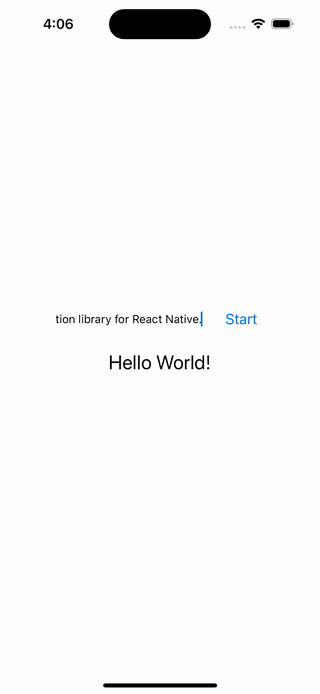react-native-typewriter-effect
Typing animation library for React Native.
Installation
npm install react-native-typewriter-effectUsage
import TypeWriterEffect from 'react-native-typewriter-effect';
export default function App() {
return (
<View>
<TypeWriterEffect content="Hello World!" />
</View>
);
}Documentation
content
type: string
Required. The text to be typed.
maxDelay
type: number
The maximum delay between each character.
minDelay
type: number
The minimum delay between each character.
onTyped
type: (char: string, index: number) => void
Callback function that is called when a character is typed.
onTypingEnd
type: () => void
Callback function that is called when the typing ends.
style
type: StyleProp<TextStyle>
The style of the text.
vibration
type: boolean
Android only. Whether to vibrate when a character is typed.
backspaceEffect
type: boolean
Whether to use backspace effect.
Contributing
See the contributing guide to learn how to contribute to the repository and the development workflow.
License
MIT
Made with create-react-native-library