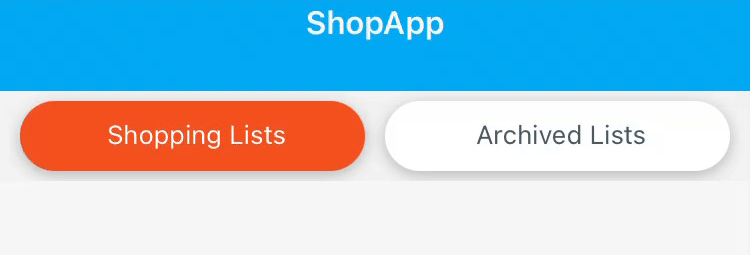react-native-tm
Fully customizable toast component for your react-native applications supported on IOS and Android. Also you can use it with expo or pure react-native.
Installation
expo: expo install react-native-tm
npm: npm i react-native-tm
yarn: yarn add react-native-tm
Basic usage
import Toast from "react-native-tm";
export default function YourComponent() {
return(
<YourComponentsHere></YourComponentsHere>
<Toast
show={true}
withClose={true}
style={{
toast: {
width: '100%',
height: 50,
backgroundColor: 'red'
}
}}
/>
)
}
// more about customizing belowHow customize your toast ?
import Toast from "react-native-tm";
export default function YourComponent() {
return(
<YourComponentsHere></YourComponentsHere>
<Toast
show={true}
// set the animation type of toast choose the best for you in props
animationType={'bounce'}
// add the closing toast function on press
withClose={true}
// pass toast styles object to style
style={{
toast: {
width: '100%',
height: 50,
backgroundColor: 'red'
}
}}
>
// and for sure you can add childrens here
// to customize your toast
<View style={{height: 50, width: 50, backgroundColor: 'black', borderRadius: 30}}/>
<View
style={{
marginLeft: 10
}}
>
<Text>
Title top
</Text>
<Text>
Description on the bottom
</Text>
</View>
</Toast>
)
}How customize your animation ?
By default toast use the linear animation, just show and hide nothing special. But if you want to change the animation type use description below.
For bounce animation.
<Toast
...
// Add the animation type bounce
animationType={'bounce'}
...
/> |

|
For elastic animation.
<Toast
...
// Add the animation type elastic
animationType={'elastic'}
...
/> |

|
Props
Below are the props you can pass to the React Component.
| Prop | Type | Default | Example | Description |
|---|---|---|---|---|
| show | boolean | show={true} | Put the toast state | |
| animationType | string | animationType={'bounce'} | If you what different animations on your toast | |
| toastOnPress | function | toastOnPress={() => console.log('check')} | You can add many other functions here or just navigate to other screen | |
| withClose | boolean | false | withClose={true} | Added posibility to close toast on press. You can use it with toastOnPress at one time. |
| children | component | <Toast><YourComponent/></Toast> |
You can add yout own component for example messages from users in your app or internet connection notifications. | |
| style | object | {toast: {backgroundColor: 'black', height: 50}} | The styles object for styling the toast details. More about styling in Custom styling step. | |
| showingDuration | int | 8000 | showingDuration={3000} | How much time toast will show on the screen |
| statusBarHeight | int | 180 | statusBarHeight={150} | If you have a specific status bar on your device you may want to pass this props to aware some UI bugs on the device |
| onHide | function | onHide={() => yourFunctionToDoSomething()} | Function which call when toast hiding. |
ToDos
- TypeScript support.
- More animation for customizing.