react-native-tab-button
Installation
npm install react-native-tab-button --save
Usage
base
;{return<View><TabButton leftLabel="Update Version" onPress=this_doUpgrade rightLabel="1.0" /><TabButton leftLabel="About us" /></View>;}{console;}
custom style
;const mystyle = StyleSheet;;
;<TabButton leftLabel="About us" customStyle=mystyle/>
View demo folder for more details.
Demo
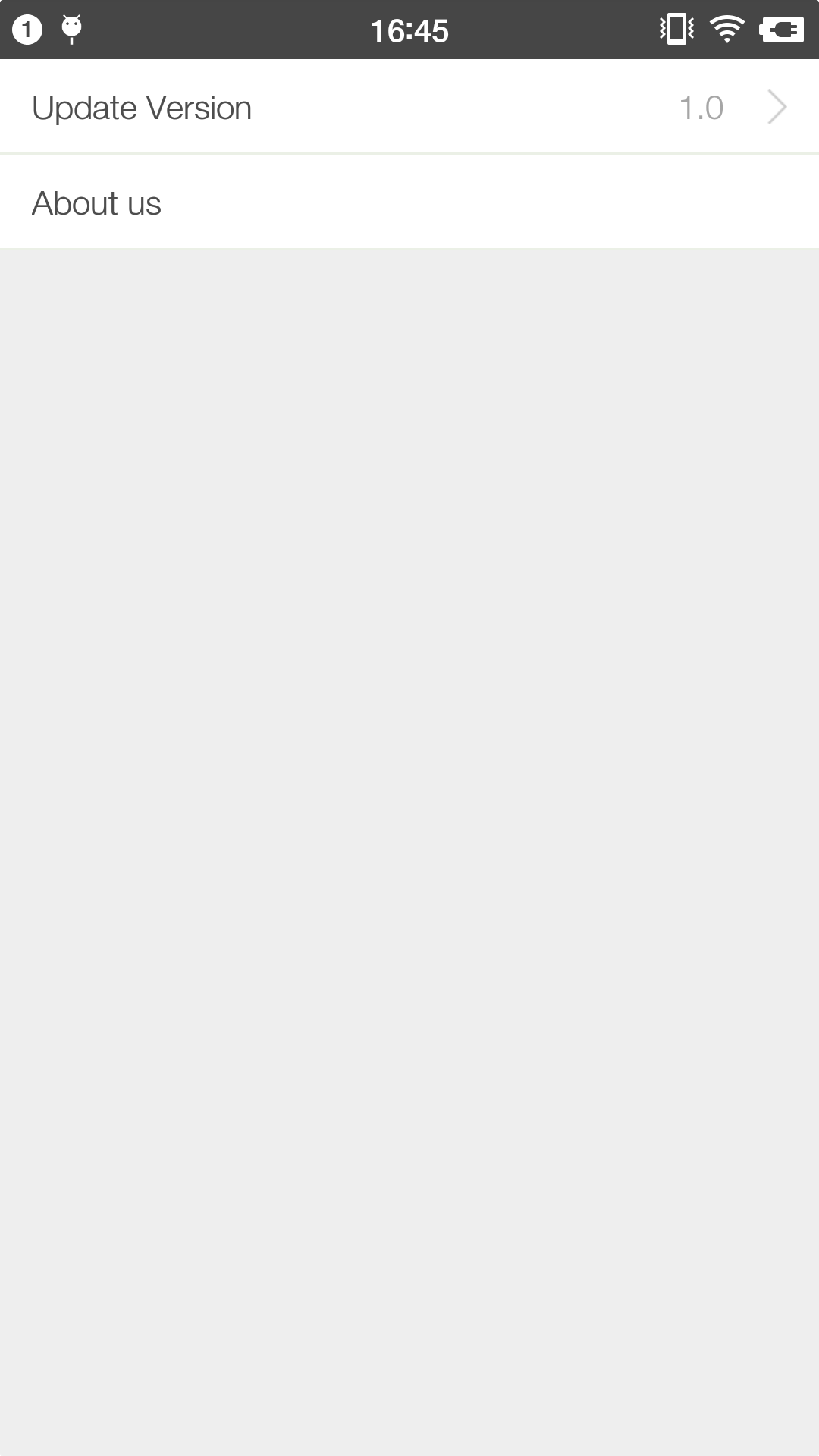
License
Apache License V2