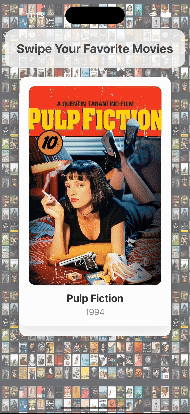react-native-swipeflow is a customizable swipeable card component for React Native, allowing users to swipe through items in various directions (left, right, top). It can be easily integrated into your app to create interactive swipe gestures.
To install react-native-swipeflow,
you can use npm or yarn:
npm install react-native-swipeflow
yarn add react-native-swipeflow
First, import SwipeCard into your React Native component:
import { SwipeCard } from 'react-native-swipeflow';const data = [
{ name: 'Item 1' },
{ name: 'Item 2' },
{ name: 'Item 3' },
];
<SwipeCard
data={data} // Array of items you want to display in swipeable cards
onSwipeLeft={(item) => console.log('Swiped Left:', item)} // Handle left swipe
onSwipeRight={(item) => console.log('Swiped Right:', item)} // Handle right swipe
onSwipeTop={(item) => console.log('Swiped Top:', item)} // Handle top swipe
renderCard={(item) => (
<View>
<Text>{item.name}</Text> // Render each item in a card
</View>
)}
renderEmptyCardView={() => (
<View>
<Text>No more cards</Text>
</View>
)}
/>
| Prop | Type | Description |
|---|---|---|
data |
Array |
The list of items to display in swipeable cards. |
onSwipeLeft |
Function |
Callback function when an item is swiped left. |
onSwipeRight |
Function |
Callback function when an item is swiped right. |
onSwipeTop |
Function |
Callback function when an item is swiped up. |
renderCard |
Function |
A function that returns JSX for rendering a card. |
renderEmptyCardView |
Function (optional) |
A function to render a custom view when no more cards are available. |
This project is licensed under the MIT License - see the LICENSE file for details.