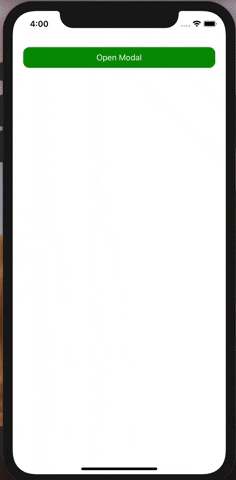react-native-swipe-modal-up-down
react native swipe up down it's animation modal to swipe down or up as Facebook comments, profile picture animation. it support flat-list and scroll view inside it without conflict with animation down and scrolling down
Getting Started
$ npm install react-native-swipe-modal-up-downUsage
import SwipeUpDownModal from 'react-native-swipe-modal-up-down';
let [ShowComment, setShowModelComment] = useState(false);
let [animateModal, setanimateModal] = useState(false);
<SwipeUpDownModal
modalVisible={ShowComment}
PressToanimate={animateModal}
//if you don't pass HeaderContent you should pass marginTop in view of ContentModel to Make modal swipeable
ContentModal={
<View style={styles.containerContent}>
<FlatList
data={data}
renderItem={({item, index}) => (
<item key={index} Data={item} />
)}
keyExtractor={item => item.id}
/>
</View>
}
HeaderStyle={styles.headerContent}
ContentModalStyle={styles.Modal}
HeaderContent={
<View style={styles.containerHeader}>
<Button
Title={"Press Me"}
onPress={() => {
setanimateModal(true);
}}
/>
</View>
}
onClose={() => {
setModelComment(false);
setanimateModal(false);
}}
/>
const styles = StyleSheet.create({
containerContent: {flex: 1, marginTop: 40},
containerHeader: {
flex: 1,
alignContent: 'center',
alignItems: 'center',
justifyContent: 'center',
height: 40,
backgroundColor: '#F1F1F1',
},
headerContent:{
marginTop: 0,
},
Modal: {
backgroundColor: '#005252',
marginTop: 0,
}
});
props
| Props | Type | default | Note |
|---|---|---|---|
| modalVisible | Boolean | false | Set visiablity of Modal |
| ContentModal | React Element | null | for example: <View><Button text="Hello Mina" align="center" onPress={() => {}}/></View> |
| ContentModalStyle | any | opacity, flex: 1, marginTop: 55 | you shouldn't pass opacity or transform |
| HeaderContent | React Element | null | for example: <View style={{flex: 1, alignContent: 'center', alignItems: 'center', justifyContent: 'center', height: 40}}><Text> Header Content </Text></View> |
| HeaderStyle | any | opacity, width: 700, marginTop: 50, position: 'absolute' | you shouldn't pass opacity or transform |
| onClose | func | () => null | Called when Modal closed |
| ImageBackgroundModal | image | null | you can set imagebackground of modal instead of backgroundColor |
| ImageBackgroundModalStyle | any | null | for example : borderTopLeftRadius: 25, borderTopRightRadius: 25 |
| duration | milliseconds | 450 | Length of animation |
| DisableHandAnimation | Boolean | false | Disable Hand animate |
| PressToanimate | Boolean | null | close modal showing animation by set value equal true |
| PressToanimateDirection | String | 'down' | Direction of animating Modal while closing, accepted value('up','down'). |
| OpenModalDirection | String | 'down' | Direction of animating Modal while Opening, accepted value('up','down'). |
| fade | Boolean | true | fading animation while opening/closing |
| MainContainerModal | style | backgroundColor: 'rgba(0, 0, 0, 0.5)',flex:1 | Main Container of modal |