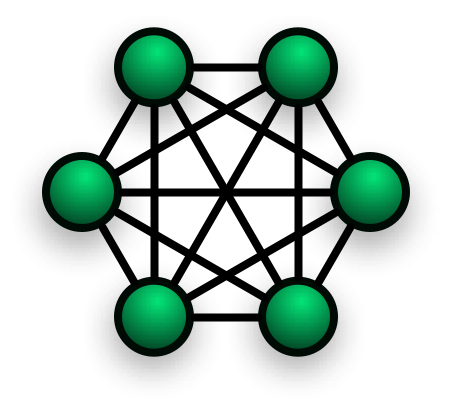react-native-simple-peer
To building Simple WebRTC video, voice, and data channels through peer-to-peer WebRTC-based mobile Application
features
- concise, node.js style API for WebRTC
- works in node and the browser!
- supports video/voice streams
- supports data channel
- text and binary data
- node.js duplex stream interface
- supports advanced options like:
- enable/disable trickle ICE candidates
- manually set config options
- transceivers and renegotiation
Example Source Codes
Installation
NPM
npm install react-native-simple-peerYarn
yarn add react-native-simple-peerUsage
A simpler example
This example create two peers in the same page.
data channels
import RNSimplePeer from "react-native-simple-peer";
import { mediaDevices, RTCPeerConnection, RTCIceCandidate, RTCSessionDescription, } from "react-native-webrtc"
const peer1 = new RNSimplePeer({ initiator: true, webRTC: { RTCPeerConnection, RTCIceCandidate, RTCSessionDescription })
const peer2 = new RNSimplePeer({ webRTC: { RTCPeerConnection, RTCIceCandidate, RTCSessionDescription } })
peer1.on('signal', data => {
// when peer1 has signaling data, give it to peer2 somehow
peer2.signal(data)
})
peer2.on('signal', data => {
// when peer2 has signaling data, give it to peer1 somehow
peer1.signal(data)
})
peer1.on('connect', () => {
// wait for 'connect' event before using the data channel
peer1.send('hey peer2, how is it going?')
})
peer2.on('data', data => {
// got a data channel message
console.log('got a message from peer1: ' + data)
})video/voice
Video/voice is also super simple! In this example, peer1 sends video to peer2.
import RNSimplePeer from "react-native-simple-peer";
import { mediaDevices, RTCPeerConnection, RTCIceCandidate, RTCSessionDescription, } from "react-native-webrtc"
// get video/voice stream
mediaDevices.getUserMedia({
audio: true,
video: {
width: 640,
height: 480,
frameRate: 30,
facingMode: "user",
deviceId: videoSourceId
}
}).then(gotMedia).catch(() => {})
function gotMedia (stream) {
var peer1 = new RNSimplePeer({ initiator: true, stream: stream, webRTC: { RTCPeerConnection, RTCIceCandidate, RTCSessionDescription } });
var peer2 = new RNSimplePeer({ webRTC: { RTCPeerConnection, RTCIceCandidate, RTCSessionDescription } })
peer1.on('signal', data => {
peer2.signal(data)
})
peer2.on('signal', data => {
peer1.signal(data)
})
peer2.on('stream', stream => {
// got remote video stream, now let's show it in a video tag
let peerStream = stream
if (stream.currentTarget && stream.currentTarget._remoteStreams) {
peerStream = stream.currentTarget._remoteStreams[0];
}
})
}For two-way video, simply pass a stream option into both Peer constructors. Simple!
RNSimplePeer Configs
| key props | type | defualts | descriptions |
|---|---|---|---|
| initiator | boolean | false | set to true if this is the initiating peer |
| channelConfig | RTCDataChannelInit/undefined | {} | custom webrtc data channel configuration |
| channelName | string/undefined | Random String | custom webrtc data channel name |
| config | RTCConfiguration/undefined | { iceServers: [ { urls: [ 'stun:stun.l.google.com:19302', 'stun:global.stun.twilio.com:3478'] } ], sdpSemantics: 'unified-plan'} | custom webrtc configuration |
| offerOptions | RTCOfferOptions/undefined | {} | custom offer options |
| answerOptions | RTCAnswerOptions/undefined | {} | custom answer options |
| sdpTransform | Function | (instance, sdp) => {} | function to transform the generated SDP signaling data |
| streams | Array/undefined | undefined | video/voice streams |
| stream | MediaStream/undefined | undefined | video/voice stream |
| trickle | boolean | false | set to false to disable trickle ICE and get a single 'signal' event |
| allowHalfTrickle | boolean | false | determines how long to wait before providing an offer or answer |
| iceCompleteTimeout | number | 5000 | how long to wait before providing an offer or answer |
| debugConsole | boolean | true | to show debug console |
| webRTC | Object | {RTCIceCandidate, RTCPeerConnection, RTCSessionDescription} | Set Webrtc classess |
RNSimplePeer Methods
| Method | descriptions |
|---|---|
| peer.signal(data) | Call this method whenever the remote peer emits a peer.on('signal') event. The data will encapsulate a webrtc offer, answer, or ice candidate. |
| peer.send(data) | Send text/binary data to the remote peer. |
| peer.addStream(stream) | Add a MediaStream to the connection. |
| peer.removeStream(stream) | Remove a MediaStream from the connection. |
| peer.addTrack(track, stream) | Add a MediaStreamTrack to the connection. Must also pass the MediaStream you want to attach it to. |
| peer.removeTrack(track, stream) | Remove a MediaStreamTrack from the connection. Must also pass the MediaStream that it was attached to. |
| peer.replaceTrack(oldTrack, newTrack, stream) | Replace a MediaStreamTrack with another track. Must also pass the MediaStream that the old track was attached to. |
| peer.addTransceiver(kind, init) | Add a RTCRtpTransceiver to the connection. Can be used to add transceivers before adding tracks. Automatically called addTrack. |
| peer.destroy([err]) | Destroy and cleanup If the optional err parameter is passed, then it will be emitted as an 'error' event on the stream. |
RNSimplePeer Events
| Event | descriptions |
|---|---|
| peer.removeAllListeners('close') | removing all registered close-event listeners |
| peer.on('signal', data => {}) | Fired when the peer wants to send signaling data to the remote peer. |
| peer.on('connect', () => {}) | Fired when the peer connection and data channel are ready to use. |
| peer.on('data', data => {}) | Received a message from the remote peer (via the data channel). |
| peer.on('stream', stream => {}) | Received a remote video stream |
| peer.on('track', (track, stream) => {}) | Received a remote audio/video track. Streams may contain multiple tracks. |
| peer.on('close', () => {}) | Called when the peer connection has closed. |
| peer.on('error', (err) => {}) | Fired when a fatal error occurs. Usually, this means bad signaling data was received from the remote peer. |
duplex stream
Peer objects are instances of stream.Duplex. They behave very similarly to a
net.Socket from the node core net module. The duplex stream reads/writes to the data
channel.
var peer = new RNSimplePeer(props)
// ... signaling ...
peer.write(new Buffer('hey'))
peer.on('data', function (chunk) {
console.log('got a chunk', chunk)
})error codes
Errors returned by the error event have an err.code property that will indicate the origin of the failure.
Possible error codes:
ERR_WEBRTC_SUPPORTERR_CREATE_OFFERERR_CREATE_ANSWERERR_SET_LOCAL_DESCRIPTIONERR_SET_REMOTE_DESCRIPTIONERR_ADD_ICE_CANDIDATEERR_ICE_CONNECTION_FAILUREERR_SIGNALINGERR_DATA_CHANNELERR_CONNECTION_FAILURE
connecting more than 2 peers?
The simplest way to do that is to create a full-mesh topology. That means that every peer opens a connection to every other peer. To illustrate:
To broadcast a message, just iterate over all the peers and call peer.send.
So, say you have 3 peers. Then, when a peer wants to send some data it must send it 2 times, once to each of the other peers. So you're going to want to be a bit careful about the size of the data you send.
Full mesh topologies don't scale well when the number of peers is very large. The total
number of edges in the network will be  where
where n is the number of peers.
For clarity, here is the code to connect 3 peers together:
Peer 1
// These are peer1's connections to peer2 and peer3
var peer2 = new RNSimplePeer({ initiator: true, webRTC: { RTCPeerConnection, RTCIceCandidate, RTCSessionDescription } })
var peer3 = new RNSimplePeer({ initiator: true, webRTC: { RTCPeerConnection, RTCIceCandidate, RTCSessionDescription } })
peer2.on('signal', data => {
// send this signaling data to peer2 somehow
})
peer2.on('connect', () => {
peer2.send('hi peer2, this is peer1')
})
peer2.on('data', data => {
console.log('got a message from peer2: ' + data)
})
peer3.on('signal', data => {
// send this signaling data to peer3 somehow
})
peer3.on('connect', () => {
peer3.send('hi peer3, this is peer1')
})
peer3.on('data', data => {
console.log('got a message from peer3: ' + data)
})Peer 2
// These are peer2's connections to peer1 and peer3
var peer1 = new RNSimplePeer({ webRTC: { RTCPeerConnection, RTCIceCandidate, RTCSessionDescription } })
var peer3 = new RNSimplePeer({ initiator: true, webRTC: { RTCPeerConnection, RTCIceCandidate, RTCSessionDescription } })
peer1.on('signal', data => {
// send this signaling data to peer1 somehow
})
peer1.on('connect', () => {
peer1.send('hi peer1, this is peer2')
})
peer1.on('data', data => {
console.log('got a message from peer1: ' + data)
})
peer3.on('signal', data => {
// send this signaling data to peer3 somehow
})
peer3.on('connect', () => {
peer3.send('hi peer3, this is peer2')
})
peer3.on('data', data => {
console.log('got a message from peer3: ' + data)
})Peer 3
// These are peer3's connections to peer1 and peer2
var peer1 = new RNSimplePeer({webRTC: { RTCPeerConnection, RTCIceCandidate, RTCSessionDescription } })
var peer2 = new RNSimplePeer({webRTC: { RTCPeerConnection, RTCIceCandidate, RTCSessionDescription } })
peer1.on('signal', data => {
// send this signaling data to peer1 somehow
})
peer1.on('connect', () => {
peer1.send('hi peer1, this is peer3')
})
peer1.on('data', data => {
console.log('got a message from peer1: ' + data)
})
peer2.on('signal', data => {
// send this signaling data to peer2 somehow
})
peer2.on('connect', () => {
peer2.send('hi peer2, this is peer3')
})
peer2.on('data', data => {
console.log('got a message from peer2: ' + data)
})memory usage
If you call peer.send(buf), simple-peer is not keeping a reference to buf
and sending the buffer at some later point in time. We immediately call
channel.send() on the data channel. So it should be fine to mutate the buffer
right afterward.
However, beware that peer.write(buf) (a writable stream method) does not have
the same contract. It will potentially buffer the data and call
channel.send() at a future point in time, so definitely don't assume it's
safe to mutate the buffer.
connection does not work on some networks?
If a direct connection fails, in particular, because of NAT traversal and/or firewalls, WebRTC ICE uses an intermediary (relay) TURN server. In other words, ICE will first use STUN with UDP to directly connect peers and, if that fails, will fall back to a TURN relay server.
In order to use a TURN server, you must specify the config option to the Peer
constructor. See the API docs above.
Donate
Contributing
See the contributing guide to learn how to contribute to the repository and the development workflow.
License
MIT