react-native-show-hide-toggle-box
React Native Toggle Box for showing/hiding content with sliding effect. Should looks like classical slideToggle() from jQuery.
ToggleBoxmust be surrounded withScrollView(not as the closest parent)- PRs welcome
Demo
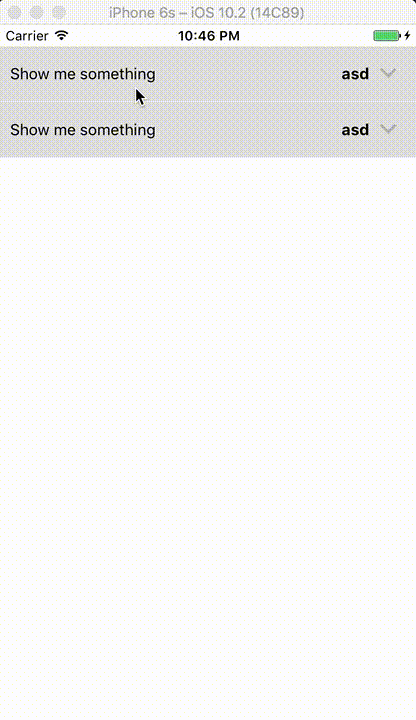
Installation
npm i react-native-show-hide-toggle-box --saveor
yarn add react-native-show-hide-toggle-box --saveUse
... <ScrollView style=stylescontainer> <ToggleBox label='Show me something' value='asd' style=backgroundColor: '#ddd' borderBottomWidth: 1> <View style=height: 300 alignItems: 'center' justifyContent: 'center' backgroundColor: '#eee'> <Text>Hello how are you?</Text> </View> </ToggleBox></ScrollView>Props
| Prop name | Default prop | Required | Note |
|---|---|---|---|
arrowColor |
rgb(178, 178, 178) |
- | - |
arrowSize |
30 |
- | - |
arrowDownType |
'keyboard-arrow-down' |
- | Icon name fromreact-native-vector-icons/MaterialIcons |
arrowUpType |
'keyboard-arrow-up' |
- | Icon name fromreact-native-vector-icons/MaterialIcons |
children |
- | Yes | Element which you want to show inside of the box |
expanded |
false |
- | Boolean if box should be expanded or not |
label |
- | Yes | Left label on the left of title |
style |
{} |
- | Custom styles |
value |
null |
- | Value on the right title |