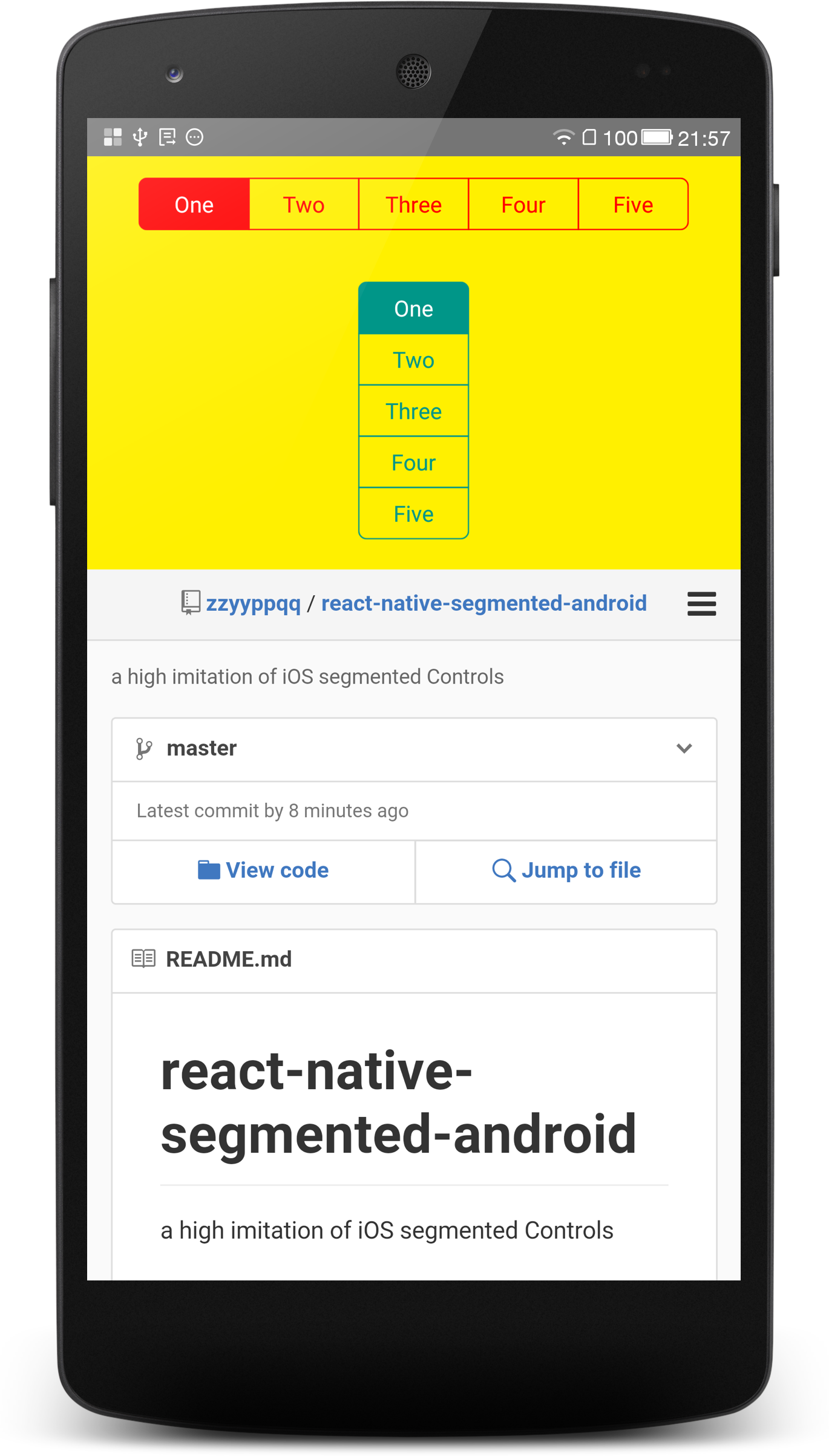'use strict';
var React = require('react-native');
var {
AppRegistry,
StyleSheet,
Text,
Dimensions,
ToastAndroid,
View,
} = React;
var AndroidSegmented = require('react-native-segmented-android');
var deviceWidth = Dimensions.get('window').width;
var deviceHeight = Dimensions.get('window').height;
var ReactNativeSegmentedExample = React.createClass({
onSelectPosition:function(event){
console.log(event);
ToastAndroid.show('segment '+event.selected, ToastAndroid.SHORT)
},
render: function() {
return (
<View>
<AndroidSegmented
tintColor={['#ff0000','#ffffff']}
style={{width:deviceWidth,height:60,backgroundColor:'#fff000',
justifyContent: 'center',
alignItems: 'center'}}
childText={['One','Two','Three','Four',"Five"]}
orientation='horizontal'
selectedPosition={0}
onChange={this.onSelectPosition} />
<AndroidSegmented
tintColor={['#009688','#ffffff']}
style={{width:deviceWidth,height:200,backgroundColor:'#fff000',
justifyContent: 'center',
alignItems: 'center'}}
childText={['One','Two','Three','Four',"Five"]}
orientation='vertical'
selectedPosition={0}
onChange={this.onSelectPosition} />
</View>
);
}
});
// file: android/settings.gradle
...
include ':react-native-segmented-android', ':app'
project(':react-native-segmented-android').projectDir = new File(rootProject.projectDir,'../node_modules/react-native-segmented-android')
...
import com.higo.zhangyp.segmented.AndroidSegmentedPackage;
public class MainActivity extends FragmentActivity implements DefaultHardwareBackBtnHandler {
private ReactInstanceManager mReactInstanceManager;
private ReactRootView mReactRootView;
@Override
protected void onCreate(Bundle savedInstanceState) {
super.onCreate(savedInstanceState);
mReactRootView = new ReactRootView(this);
mReactInstanceManager = ReactInstanceManager.builder()
.setApplication(getApplication())
.setBundleAssetName("index.android.bundle")
.setJSMainModuleName("index.android")
.addPackage(new MainReactPackage())
.addPackage(new AndroidSegmentedPackage())
.setUseDeveloperSupport(BuildConfig.DEBUG)
.setInitialLifecycleState(LifecycleState.RESUMED)
.build();
mReactRootView.startReactApplication(mReactInstanceManager, "AwesomeProject", null);
setContentView(mReactRootView);
}
...