A React Native component to display stories similar to Instagram and Snapchat.
| UI Mode | Component | Images |
|---|---|---|
Android |
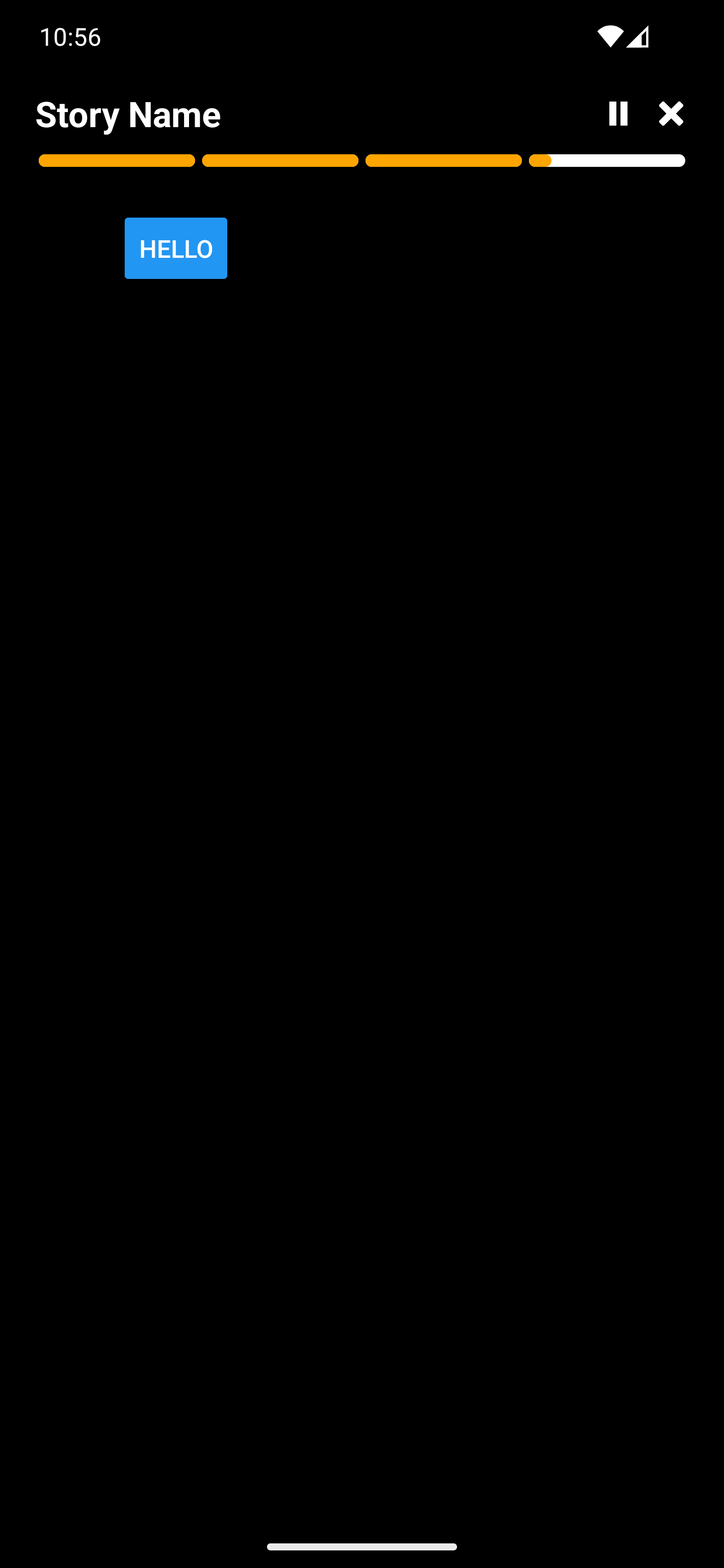 |
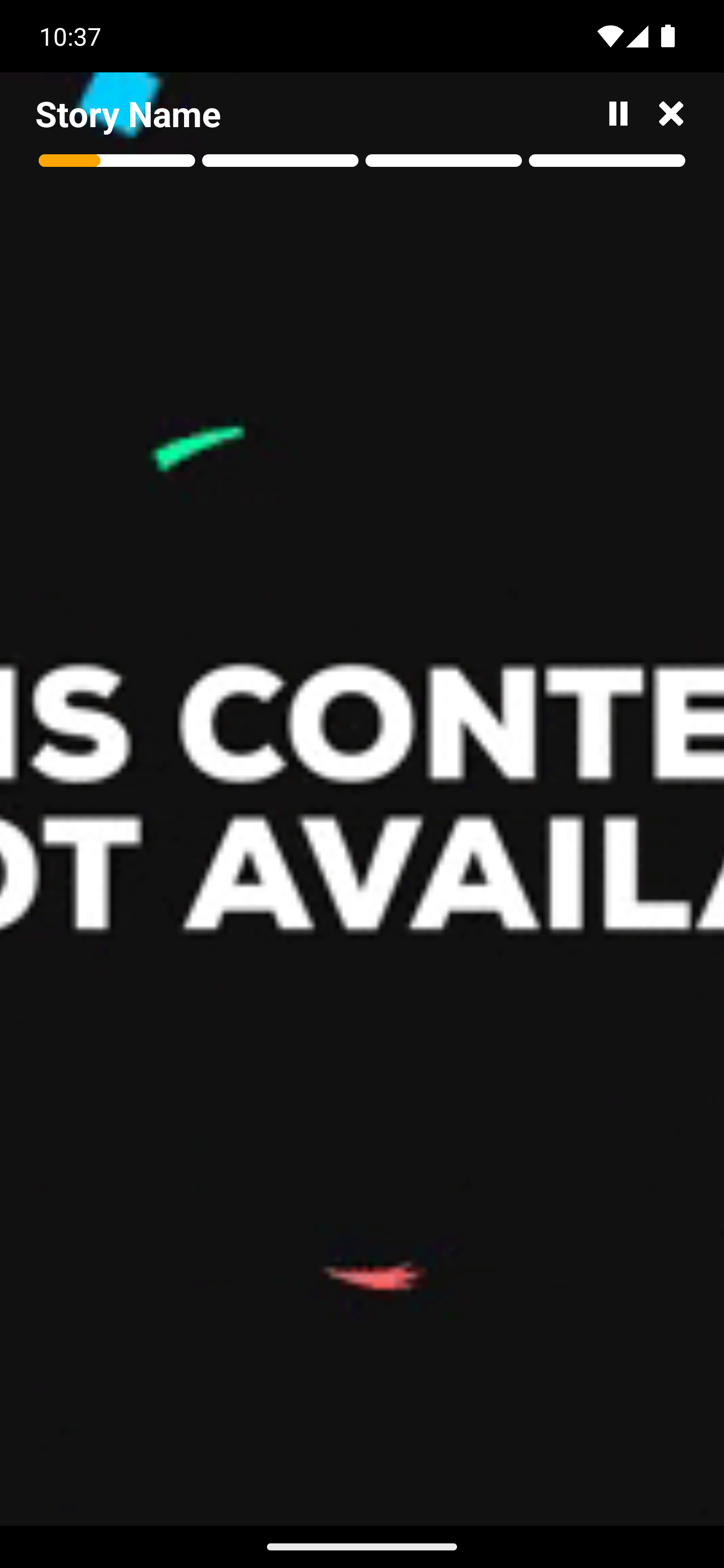 |
iOS |
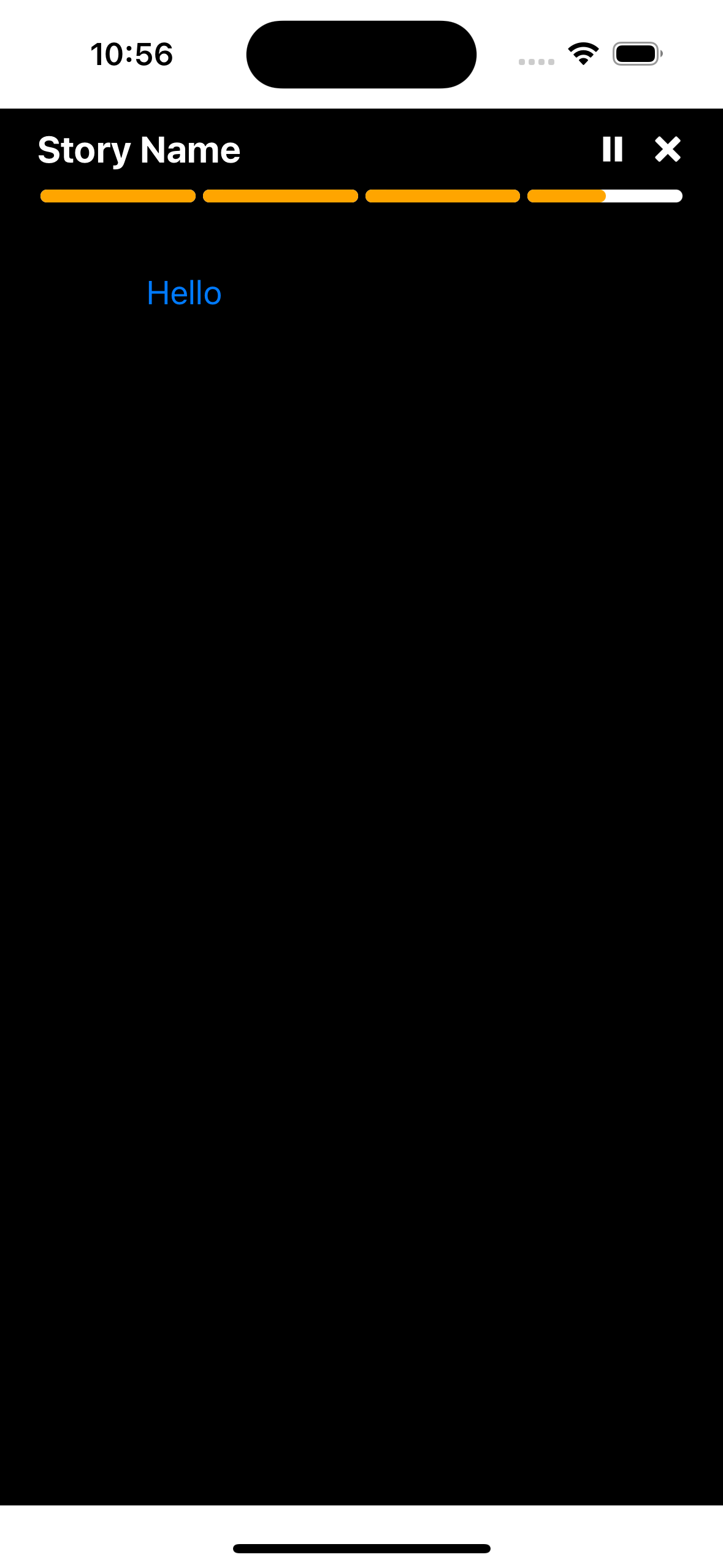 |
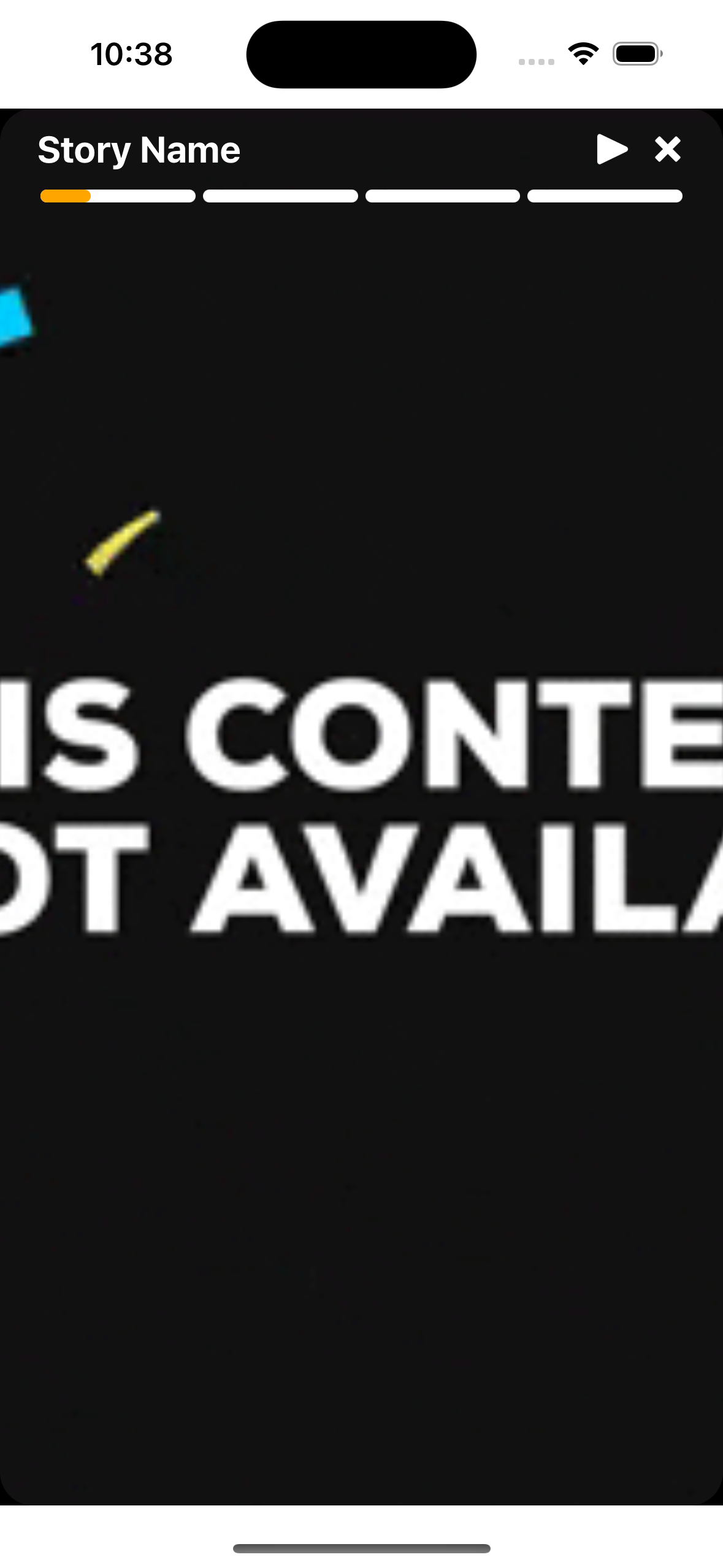 |
npm install react-native-preview-storyYou can add custom components in your story to make it more user-friendly.
The library automatically pauses the component timer until the image is fully loaded.
It's a TypeScript-built library, so you can customize each and every prop you need, from rendering the complete header to everything else.
The StoryView component is used to display a series of stories with various controls and customization options.
-
visible (
boolean): Determines if the StoryView is visible. (Mandatory) -
stories (
IStoryProp[]): Array of story objects to be displayed. (Mandatory) -
imageStyle (
any): Style for the story image. -
containerStyle (
any): Style for the container. -
onComplete (
() => void): Callback when all stories are viewed. -
duration (
number): Duration for each story in milliseconds. Default is 5000. -
renderHeaderComponent (
(props: IHeaderProps) => React.ReactNode | Element | null | any): Function to render a custom header component. -
onChangePosition (
(position: number) => void): Callback when the story position changes. -
index (
number): Initial index of the story to be displayed. -
noPause (
boolean): If true, the story will not pause on touch. -
noControls (
boolean): If true, the default controls will not be displayed. -
noLoop (
boolean): If changed will stop at last story, the default is false. -
native Driver (
boolean): Upto you to change native driver use case or not, default false. -
onPressBack (
()=>void): backhandler Press back value
Here is an example of how to use the StoryView component in an app:
import React from 'react';
import { View, Text, Button, SafeAreaView, StatusBar } from 'react-native';
import StoryView from 'react-native-preview-story';
import styles from './styles';
const CustomHeader = ({ title }) => (
<View style={{ padding: 10, backgroundColor: 'rgba(0,0,0,0.5)' }}>
<Text style={{ color: 'white' }}>{title}</Text>
</View>
);
export default function App() {
const [visible, setVisible] = React.useState(true);
return (
<SafeAreaView style={styles.flex1}>
<StatusBar />
{visible ? (
<StoryView
stories={[
{
url: 'https://media.giphy.com/media/3o7TKz9b4v8l5ZjGxi/giphy.gif',
type: 'image',
id: 3,
duration: 5,
},
{
url: 'https://media.giphy.com/media/3o7TKz9b4v8l5ZjGxi/giphy.gif',
type: 'image',
id: 4,
duration: 5,
},
{
url: 'https://media.giphy.com/media/3o7TKz9b4v8l5ZjGxi/giphy.gif',
type: 'image',
id: 5,
duration: 5,
},
{
type: 'component',
component: (
<View>
<Text>Custom Component</Text>
<Button
title="Press Me"
onPress={() => console.log('Button Pressed')}
/>
</View>
),
id: 1,
duration: 5,
},
]}
visible
renderHeaderComponent={() => (
<CustomHeader title="My Custom Header" />
)}
onComplete={() => {
setVisible(false);
console.log('close');
}}
noControls
/>
) : (
<Button title="Show Story" onPress={() => setVisible(true)} />
)}
</SafeAreaView>
);
}See the contributing guide to learn how to contribute to the repository and the development workflow.
MIT
Made with create-react-native-library
