React Native Preload Documentation
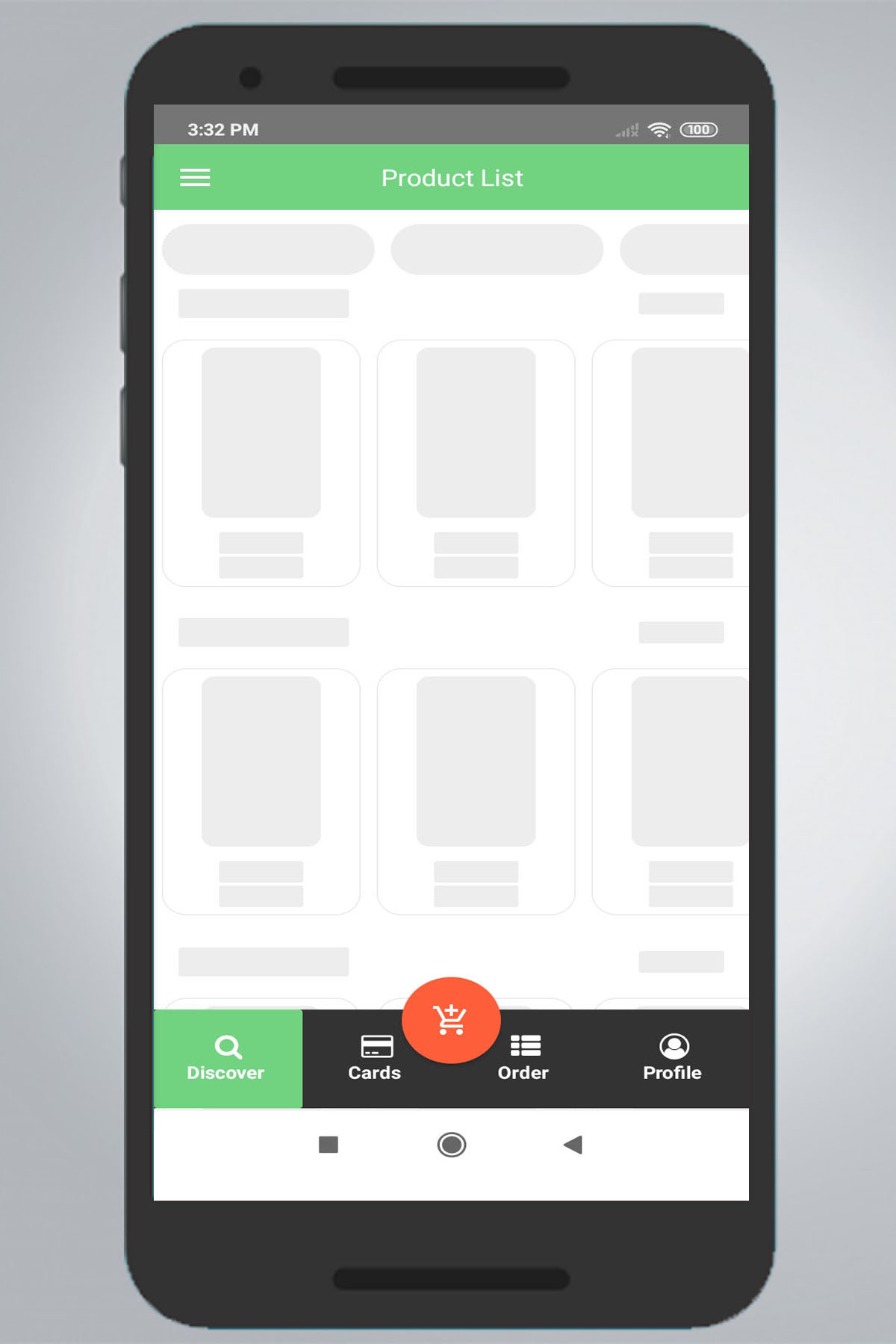

Installation
npm i react-native-preload
Import
Quick Example
<Skeleton = = = />Skeleton Properties Detail
Define a Skeleton screen with following properties as such:
| Property | Type | Description |
|---|---|---|
| Width | Number | Defines the width of the skeleton to be shown |
| Height | Number | Defines the height of the skeleton to be shown |
| BorderRadius | Number | Defines the borderRadius of the skeleton to be shown |
Responsive Skeleton Screen
To render a responsive screen, use Dimensions react-native library to get the width of the screen of your device like such
const SCREEN_WIDTH = Dimensionswidthconst SCREEN_HEIGHT = DimensionsheightSkeleton Screen
<View = > <Skeleton = = = /></View>Skeleton Properties Detail
Define a Skeleton screen with following properties as such:
| Property | Type | Description |
|---|---|---|
| Width | Number | Defines the width of the skeleton to be shown |
| Height | Number | Defines the height of the skeleton to be shown |
| BorderRadius | Number | Defines the borderRadius of the skeleton to be shown |
