React Native wrapper for Mechanic Map
npm install react-native-mechanic-mapDependencies
This library needs these dependencies to be installed in your project before you can use it:
npm install react-native-webviewCheck react-native-webview installation guide.
Edit android/app/build.gradle ( NOT android/build.gradle ) and add the following:
apply from: "../../node_modules/react-native-mechanic-map/react.gradle"Rebuild your app.
This module does not require any extra step.
import * as React from 'react';
import MechanicMap, { MechanicMapHandle } from 'react-native-mechanic-map';
// ..
const App = () => {
const mechanicMapRef = React.useRef<MechanicMapHandle>(null);
return (
<MechanicMap
ref={mechanicMapRef}
languageCode="en"
payload={Payload}
options={{
rotate: 90,
initialScaleFactor: 1.25,
}}
onMapLoaded={() => {
// execute when map loaded
}}
onLevelSwitched={(newLevel) => {
// execute when floor switched
}}
onLocationOpened={(target) => {
// executes when any location opened
}}
onLocationClosed={() => {
// executes when any location closed
}}
onNavigationCancalled={() => {
// executes when navigation cancalled
}}
onLocationHighlighted={(target) => {
// executes when location highlighted
}}
onMapError={(data) => {
// executes when occours error on mechanic map
}}
/>
);
};Select Floor:
mechanicMapRef?.current?.setFloor(floorNo: Number) => void;Navigation:
import type {Route} from 'react-native-mechanic-map'
mechanicMapRef?.current?.showNavigation(
route: Route,
options?: {
autoMode?: Boolean,
zoomEnabled?: Boolean,
showPins?: Boolean,
}) => void;Close Navigation:
mechanicMapRef?.current?.closeNavigation(resetLevel?: Boolean) => void;Show Location:
import type {LocationTypes} from 'react-native-mechanic-map'
mechanicMapRef?.current?.showLocation({
id: String,
type: LocationTypes,
duration?: Boolean,
closeNavigation?: Boolean,
moveAndZoom?: Boolean,
}) => void;Hide Location:
mechanicMapRef?.current?.hideLocation() => void;Highlight Locations:
import type {LocationTypes} from 'react-native-mechanic-map'
mechanicMapRef?.current?.highlightLocations(
ids: Array<String>,
options?: {
type?: LocationTypes,
zoomEnabled?: Boolean,
duration?: Number,
}) => void;Show Pin on Map:
mechanicMapRef.current?.setCurrentLocation(
x: Number,
y: Number,
options?: {
floorNo?: Number,
}) => void;Focus to Pin:
mechanicMapRef.current?.showCurrentLocation() => void;Move Pin:
mechanicMapRef.current?.moveCurrentLocation(
coords: Array<{ x: Number; y: Number }>,
options?: {
floorNo?: Number,
}
) => void;Remove Pin:
mechanicMapRef.current?.removeCurrentLocation() => void;Zoom In:
mechanicMapRef.current?.zoomIn() => void;Zoom Out:
mechanicMapRef.current?.zoomOut() => void;Zoom To:
mechanicMapRef.current?.zoomTo(
x: Number,
y: Number,
options?: {
scale?: Number;
duration?: Number;
easing?: String;
}) => void;Move To:
mechanicMapRef.current?.zoomTo(
x: Number,
y: Number,
options?: {
scale?: Number;
duration?: Number;
easing?: String;
}) => void;Add Level:
import type {MechanicMapPayload} from 'react-native-mechanic-map'
mechanicMapRef.current?.addLevel(level: MechanicMapPayload) => void;Reset Level:
mechanicMapRef.current?.resetLevel() => void;Change Colors:
import type {Color} from 'react-native-mechanic-map'
mechanicMapRef.current?.changeColors({
activeStores?: Color;
inactiveStores?: Color;
services?: Color;
background?: Color;
locations?: {
[key: string]: Color;
}) => void;Reload:
mechanicMapRef?.current?.reload() => void;# clone the project
git clone https://github.com/ridvanaltun/react-native-mechanic-map.git
# go into the example folder
cd react-native-mechanic-map/example
# install dependencies
npm i
# run for android
npm run android
# or
# install pods for ios
cd ios && pod install && cd ..
# run for ios
npm run ios| Preview |
|---|
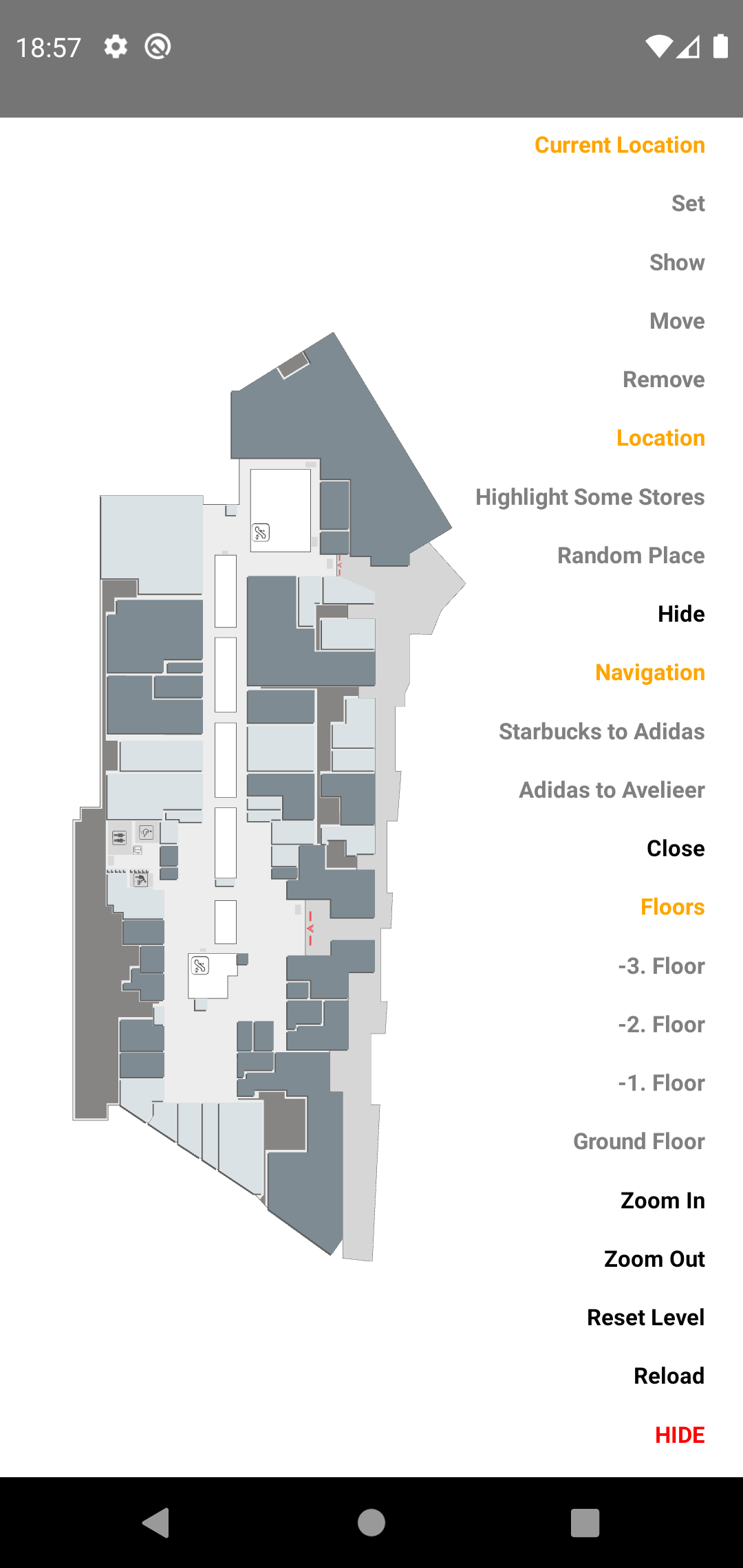 |
| Test all features with action menu |
See the contributing guide to learn how to contribute to the repository and the development workflow.
MIT



