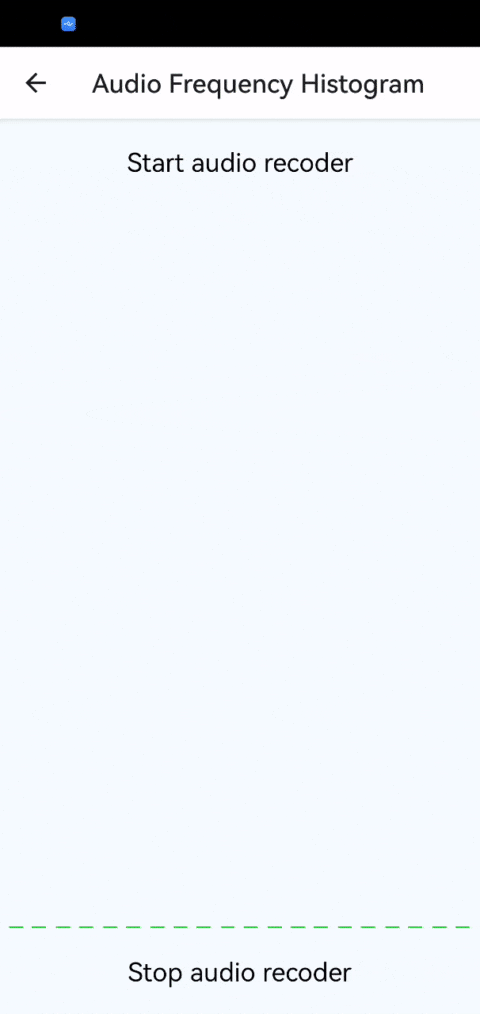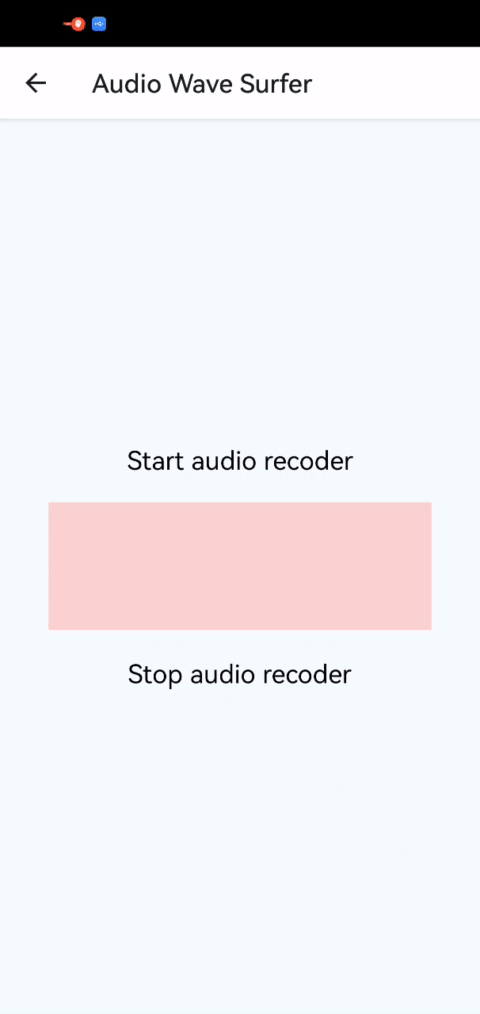react-native-live-audio-fft
Get live audio PCM stream data then can fft to frequency histogram for React Native. Ideal for drawing live music frequency histogram. Also support music wave surfer.
This module is modified from react-native-audio-record. Instead of saving to an audio file, it only emit events with live data. By doing this, it can reduce memory usage and eliminate file operation overheads in the case that an audio file is not necessary (e.g. live transcribing).
Most of the code was written by the respective original authors.
Install
yarn add react-native-live-audio-fft
cd ios
pod install
Add Microphone Permissions
iOS
Add these lines to ios/[YOU_APP_NAME]/info.plist
<key>NSMicrophoneUsageDescription</key>
<string>We need your permission to use the microphone.</string>Android
Add the following line to android/app/src/main/AndroidManifest.xml
<uses-permission android:name="android.permission.RECORD_AUDIO" />Usage of audio frequency histogram
import {PixelRatio, Platform} from 'react-native';
import {GCanvasView} from '@flyskywhy/react-native-gcanvas';
if (Platform.OS !== 'web') {
var {PERMISSIONS, request} = require('react-native-permissions').default;
}
import LiveAudioStream, {
PowerLevel,
NativeRecordReceivePCM,
FrequencyHistogramView,
} from 'react-native-live-audio-fft';
const optionsOfLiveAudioStream = {
sampleRate: 32000, // default is 44100 but 32000 is adequate for accurate voice recognition, maybe even music
channels: 1, // 1 or 2, default 1
bitsPerSample: 16, // 8 or 16, default 16
audioSource: 1, // android only (see below), 1 for music, 6 for voice recognition, default is 6
bufferSize: 4096 // default is 2048
};
const histogramSetScale = 1; // if is not 1, e.g. PixelRatio.get(), you should define devicePixelRatio of <GCanvasView/> (see below)
// ref to initWaveStore() in
// https://github.com/xiangyuecn/Recorder/blob/master/app-support-sample/index.html
const histogramSet = {
canvas, // e.g. https://github.com/flyskywhy/react-native-gcanvas
ctx,
width, // if canvas is not defined, at least must define width and height
height, // if canvas is defined, it is allowed to not define width and height
scale: histogramSetScale, // if histogramSetScale is 1, you can remove this line because default is 1
asyncFftAtFps: false, // default is true, if you want draw on every onAudioPcmData(), you should set it to false
lineCount: 20,
minHeight: 1,
stripeEnable: false,
};
const histogram = FrequencyHistogramView(histogramSet);
LiveAudioStream.on('data', pcmDataBase64 => {
const {pcmData, sum} = NativeRecordReceivePCM(pcmDataBase64);
// const powerLevel = PowerLevel(sum, pcmData.length);
// ref to envIn() in
// https://github.com/xiangyuecn/Recorder/blob/master/src/recorder-core.js
// ref to onProcess() in
// https://github.com/xiangyuecn/Recorder/blob/master/app-support-sample/index.html
// ref to FrequencyHistogramView.input() in
// https://github.com/xiangyuecn/Recorder/blob/1.2.23070100/src/extensions/frequency.histogram.view.js
const frequencyData = histogram.input(
pcmData,
0 /* powerLevel, useless in histogram */,
optionsOfLiveAudioStream.sampleRate,
);
if (histogram.set.asyncFftAtFps === false) {
if (histogram.set.canvas) {
// draw() will invoke frequencyData2H() automatically then draw
// on histogram.set.canvas
histogram.draw(frequencyData, optionsOfLiveAudioStream.sampleRate);
} else if (histogram.set.width && histogram.set.height) {
const {lastH} = histogram.frequencyData2H({
frequencyData,
sampleRate: optionsOfLiveAudioStream.sampleRate,
});
// then your custom canvas or other usecase can use lastH which
// is an array of height (max is histogram.set.height) on every
// (count is histogram.set.lineCount) frequency
// ...
}
}
});
...
startAudioRecoder = async () => {
const status = await request(
Platform.select({
android: PERMISSIONS.ANDROID.RECORD_AUDIO,
ios: PERMISSIONS.IOS.MICROPHONE,
}),
);
if (status === 'granted') {
LiveAudioStream.stop();
LiveAudioStream.init(optionsOfLiveAudioStream);
LiveAudioStream.start();
}
};
stopAudioRecoder = () => {
LiveAudioStream.stop();
};
...
<GCanvasView
...
// devicePixelRatio={PixelRatio.get() / histogramSetScale /* if histogramSetScale is 1, you can remove this line because default is PixelRatio.get() */}
...
/>
...- GIF of Audio Frequency Histogram
More examples can ref to GCanvasRNExamples.
audioSource should be one of the constant values from here. Default value is 6 (VOICE_RECOGNITION).
Usage of audio wave surfer
Usage can ref to Audio Wave Surfer, and here is the GIF:
Credits/References
- react-native-audio-record
- iOS Audio Queues
- Android AudioRecord
- cordova-plugin-audioinput
- react-native-recording
- SpeakHere
- ringdroid
- recorder-core
License
MIT