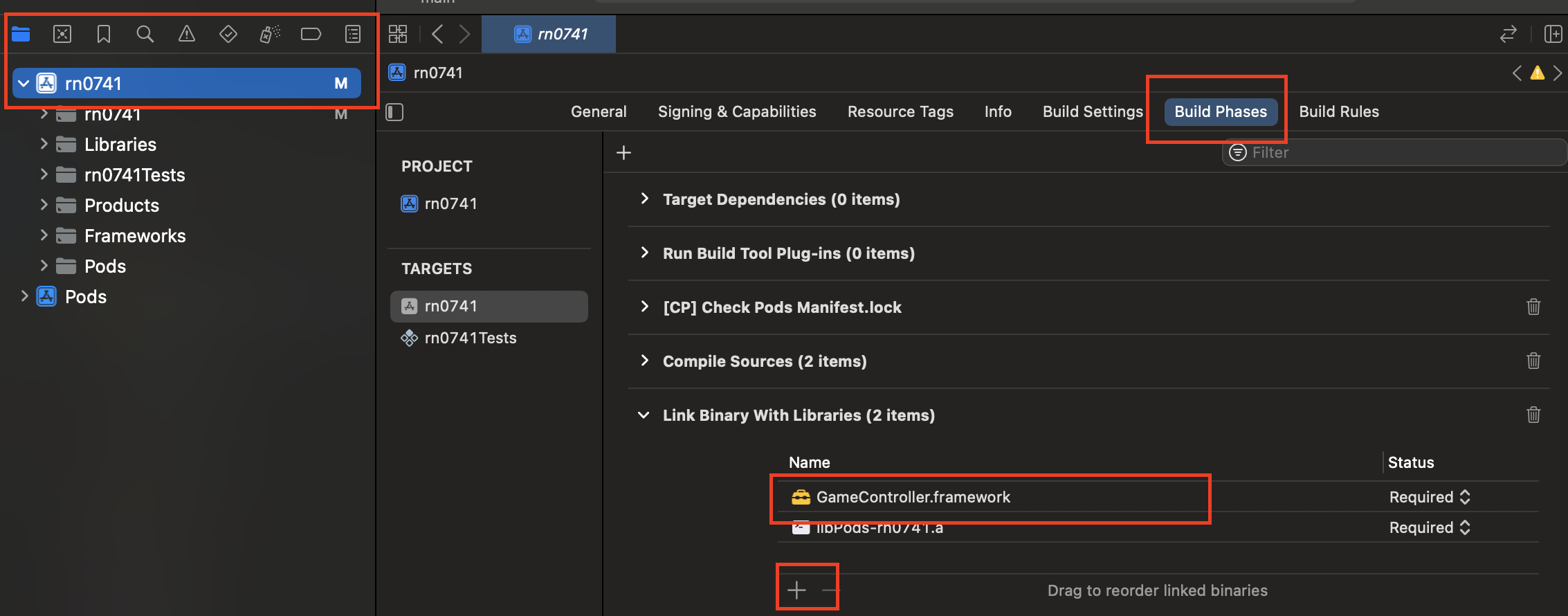React Native library for checking whether a keyboard is connected
The new and old architectures are supported!
- Download package with npm or yarn
npm i react-native-is-keyboard-connected
yarn add react-native-is-keyboard-connected
- iOS only
Install pods
cd ios && pod install
Link keyboard(Game) binary with libraries
- Open xcode
- Select folder in the project bar
- Select target project
- Select
Build Phases - Expand
Link Binary With Libraries - Press plus icon
- You can search for
Game - Select
GameController.framework,
Why linking is needed
Unfortunately, the GameController framework is the only viable solution to obtain information about the keyboard and its connection. While there are other potential solutions, they are mostly workarounds and could be rejected by the App Store review process.
import {
isKeyboardConnected,
keyboardStatusListener,
useIsKeyboardConnected,
} from 'react-native-is-keyboard-connected';
// ...
const isKeyboardConnected = useIsKeyboardConnected();
// Or you can handle it by your own
const removeListenerFn = keyboardStatusListener((e) => setResult(e.status));
isKeyboardConnected().then((isConnected) => setResult(isConnected));See the contributing guide to learn how to contribute to the repository and the development workflow.
MIT
Made with create-react-native-library