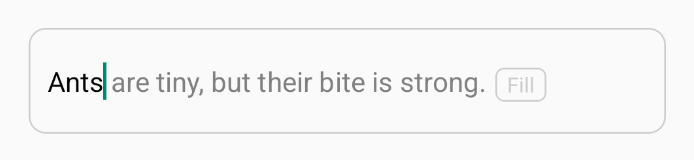A customizable React Native text input component that suggests and auto-fills text from a given suggestion string. It supports drag-to-fill, tap-to-fill, and auto-suggestion with various customization options like colors, styles, and fill modes.
- 🔍 Real-time suggestion and auto-fill as user types.
- 🔁 Two fill modes: textPress (tap) and textDrag (drag).
- 🎨 Fully customizable styles and colors.
- ⚖️ Configurable case-sensitivity.
- 🧹 Easily integrable in any form or input field.
npm install react-native-suggestion-input
# or
yarn add react-native-suggestion-inputimport React, { useState } from 'react';
import { View } from 'react-native';
import SuggestionInput from 'react-native-suggestion-input';
const App = () => {
const [text, setText] = useState('');
return (
<View style={{ padding: 20 }}>
<SuggestionInput
value={text}
onChangeText={setText}
suggestion="Ants are tiny but their bite is strong"
inputTextColor="black"
suggestionTextColor="gray"
placeholder="Type here..."
textStyle={{ fontSize: 16, fontWeight: '500' }}
fillType="textDrag"
caseSensitive={false}
containerStyle={{ borderColor: '#aaa', borderWidth: 1 }}
showFillButton={true}
maxLength={50}
/>
</View>
);
};
export default App;| Prop | Type | Default | Description |
|---|---|---|---|
value |
string |
— | The current value of the input field. |
onChangeText |
(text: string) => void |
— | Callback when text changes. |
suggestion |
string |
— | Suggestion text to match and fill. |
inputTextColor |
string |
'black' |
Color of the user-entered text. |
suggestionTextColor |
string |
'gray' |
Color of the suggestion text. |
placeholder |
string |
'Type here…' |
Placeholder for the input. |
textStyle |
TextStyle |
— | Style for the text input and suggestion. |
fillType |
'textPress' | 'textDrag' |
'textPress' |
Fill mode: tap or drag to fill. |
caseSensitive |
boolean |
false |
If true, matches suggestion case-sensitively. |
containerStyle |
ViewStyle |
— | Style for the outer container. |
showFillButton |
boolean |
false |
Show a "Fill" button next to suggestion text. |
...TextInputProps |
TextInputProps |
— | All other native TextInput props like maxLength, keyboardType, etc. |
- Improves data entry speed and accuracy.
- Mimics Gmail-style tab-to-complete experience.
- Enhances user experience with visual feedback and suggestion clarity.
- Allows full control over fill behavior, style, and interaction mode.
Made with ❤️ by Antos Maman
- GitHub: @antosmamanktr
- Email: antosmamanktr@gmail.com
MIT License