react-native-image-pulse
1.0.5 • Public • Published Pulse Loader for React Native
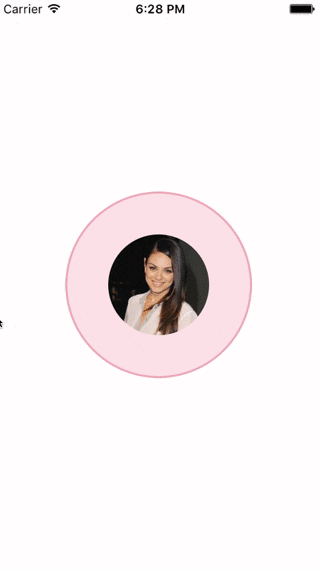
yarn add react-native-image-pulse
import React from 'react';
import PulseLoader from 'react-native-image-pulse';
const App = ({}) => (
<PulseLoader
avatar={'https://scontent-fra3-1.cdninstagram.com/t51.2885-15/e35/11429705_386886401514376_550879228_n.jpg'}
/>
);
| Property |
Type |
Default |
Description |
| interval |
number |
2000 |
action buttons visible or not |
| size |
number |
100 |
width and height of the avatar |
| pulseMaxSize |
number |
250 |
maximum size of the pulse in the background |
| avatar |
string |
undefined |
required avatar url to display |
| pressInValue |
number |
0.8 |
should be between 0 and 1. scale of the avatar, when pressed in |
| pressDuration |
number |
150 |
duration of the scale animation |
| pressInEasing |
Easing |
Easing.in |
easing type of the press in animation |
| pressOutEasing |
Easing |
Easing.out |
easing type of the press out animation |
| borderColor |
string |
'#D8335B' |
border color of the pulse |
| backgroundColor |
string |
'#ED225B55' |
background color of the pulse |
| getStyle |
function |
undefined |
override the styling of the pulse. gets as parameter the Animated variable. e.g. (anim) => ({ backgroundColor: 'yellow' }) |
Package Sidebar
Install
npm i react-native-image-pulse
Weekly Downloads
