react-native-image-carousel
Image carousel with support for heading, captions, fullscreen mode, image swiping and pinch-to-zoom in fullscreen mode.
Supports both Android and iOS. Zoom feature works on iOS only.
Demo
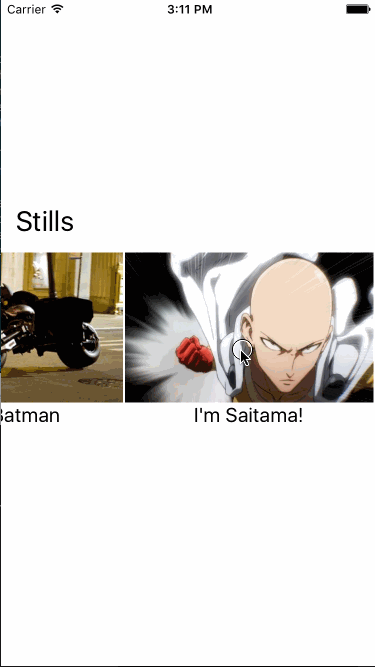
Installation
npm install --save react-native-image-carousel
Usage
; <any any any> _imageCarousel: ImageCarousel; { this: any_renderHeader = this_renderHeader; } : ReactElement<any> return <TouchableWithoutFeedback onPress=this_imageCarouselclose> <View> <Text style=stylescloseText>Exit</Text> </View> </TouchableWithoutFeedback> ; : ReactElement<any> return <Text style=stylesfooterText>Footer!</Text> ; : ReactElement<any> return <Image style=stylescontainer source= uri: urlsidx resizeMode='contain' /> ; : ReactElement<any> return <View style=stylescontainer> <ImageCarousel ref= { this_imageCarousel = imageCarousel; } renderContent=this_renderContent renderHeader=this_renderHeader renderFooter=this_renderFooter > urls </ImageCarousel> </View> ; Check full example in Example folder.
Props and methods
Every prop is optional.
| Name | Type | Description |
|---|---|---|
activeProps? |
Object |
Props of each child when in fullscreen mode. (For a component to fill the screen activeProp's style must be flex: 1). This prop is ignored in case renderContent prop is provided. |
activeComponents? |
[ReactElement<any>] |
Active components' bounds will be used for opening/closing fullscreen mode animations. If not provided, the immediate children are used. |
zoomEnabled? |
boolean |
true by default, if false, children are not zoomable. |
hideStatusBarOnOpen? |
boolean |
true by default, if false, status bar does not fade out on open. |
renderContent? |
(idx: number) => ReactElement<any> |
Component to render in fullscreen mode for the given index. |
renderHeader? |
() => ReactElement<any> |
Component to render at the top when in fullscreen mode. |
renderFooter? |
() => ReactElement<any> |
Component to render at the bottom when in fullscreen mode. |
onIdxChange? |
(idx: number) |
Fired on index change in fullscreen mode. |
onOpen? |
() => void |
Fired on fullscreen mode open. |
onClose? |
() => void |
Fired on fullscreen mode close. |
react-native-image-carousel also provides two methods for opening and closing the fullscreen mode respectively:
open(startIdx: number), close.
License
MIT License © Anvilabs LLC