React Native Filesystem Walker
Use this to walk a React Native filesystem (iOS or Android) and more specifically:
- Avoid blowing up disk usage
- Detect runaway files (temp files)
- Overview a live phone file system, or send off to things like Fabric.
- Implement custom walkers to filter and / or process specific files throughout the file system hierarchy.
Quick Start
Currently walker supports a react-native-fs backend, so you'll need to install that.
$ npm i -D react-native-fs-walker
$ npm i -S react-native-fs
In a suitable place in your code (either on boot, or triggered when you like):
const walk = // let's get a tree dump of our temp folder: let temps = {} You'll get something like this:
'TEMP', {
'.DS_Store': '6.15 kB',
'04D017B5-8DCC-48AF-B512-91552ABE6E9D-16807-0000EB0B4B3F101D.jpg': '160.69 kB',
'6D72B16A-022F-436B-994B-4D9A2B7C98B4-16807-0000EB0B5296448D.jpg': '169.16 kB',
'9E34CE7E-5137-41BE-BF9F-CF6D4BB9D0FB-16807-0000EB0B5A03564A.jpg': '169.04 kB',
'B5CEE5FA-489F-45D4-9788-AE26DF8D4890-16807-0000EB0B401CDD43.jpg': '162.33 kB',
ReactNative: {}
}
You can also try other root paths, anything that's available with RNFS:
let bundle = {} // and then, let's see what we save in our documents; let docs = {} Reactotron
If you're using Reactotron, then all you need to do is this:
Reactotron // somewhere around your code:ReactotronYou'll get something like this:
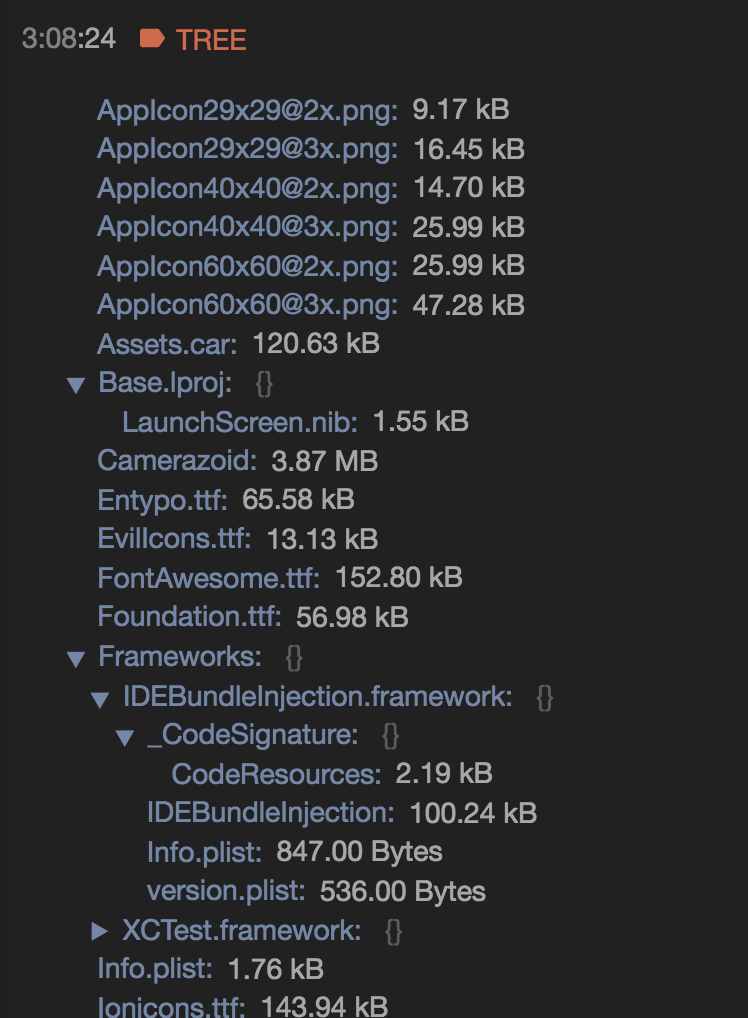
You can also use big tree detection with bigTree:
Reactotron // Show a warning if documents in total reached over 10MBReactotron // 10MBIf you're hogging the user's storage, you'll get something like this:
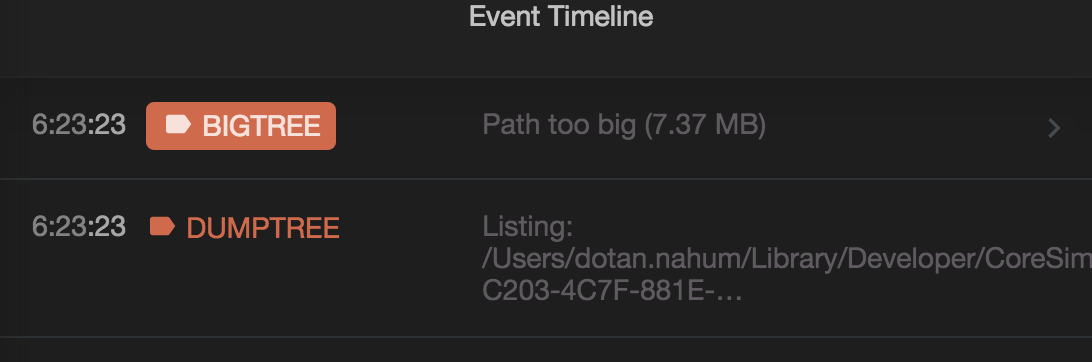
console.log
You can use a simple console.log dumper to visualize the file tree:
You'll get something like this:
2016-08-26 17:34:40.527 [info][tid:com.facebook.react.JavaScript] AppIcon29x29@2x.png
2016-08-26 17:34:40.528 [info][tid:com.facebook.react.JavaScript] AppIcon29x29@3x.png
2016-08-26 17:34:40.528 [info][tid:com.facebook.react.JavaScript] AppIcon40x40@2x.png
2016-08-26 17:34:40.528 [info][tid:com.facebook.react.JavaScript] AppIcon40x40@3x.png
2016-08-26 17:34:40.528 [info][tid:com.facebook.react.JavaScript] AppIcon60x60@2x.png
2016-08-26 17:34:40.528 [info][tid:com.facebook.react.JavaScript] AppIcon60x60@3x.png
2016-08-26 17:34:40.529 [info][tid:com.facebook.react.JavaScript] Assets.car
2016-08-26 17:34:40.529 [info][tid:com.facebook.react.JavaScript] Base.lproj
2016-08-26 17:34:40.535 [info][tid:com.facebook.react.JavaScript] LaunchScreen.nib
2016-08-26 17:34:40.535 [info][tid:com.facebook.react.JavaScript] Camerazoid
2016-08-26 17:34:40.535 [info][tid:com.facebook.react.JavaScript] Entypo.ttf
2016-08-26 17:34:40.536 [info][tid:com.facebook.react.JavaScript] EvilIcons.ttf
2016-08-26 17:34:40.536 [info][tid:com.facebook.react.JavaScript] FontAwesome.ttf
2016-08-26 17:34:40.536 [info][tid:com.facebook.react.JavaScript] Foundation.ttf
You can use the bigTree feature as well, to pop a YellowBox:
const consoleBigTree = //then call this where ever you like:You'll see something like this:

Advanced
Let's see how to implement the bigTree functionality from scratch.
This means building a visitor that will sum up all sizes of all of the files and having a threshold in place:
let sizes = {} Summary
Here's everything you can do, in one stroke:
const walk = const consoleBigTree = //using simple console //using tronlet tree = {} //using raw objectconst temps = {} //detect big tree //using the tron pluginReactotronReactotronContributing
Fork, implement, add tests, pull request, get my everlasting thanks and a respectable place here :).
Thanks:
To all Contributors - you make this happen, thanks!
Copyright
Copyright (c) 2016 Dotan Nahum @jondot. See LICENSE for further details.