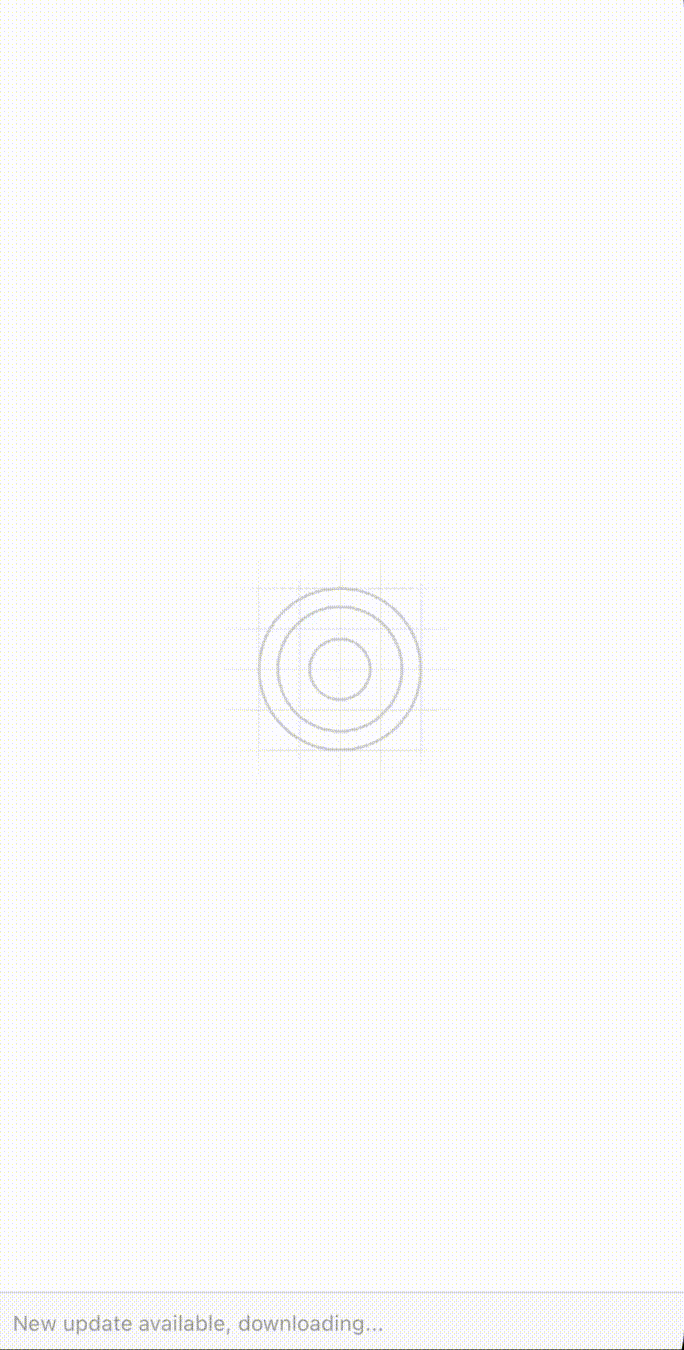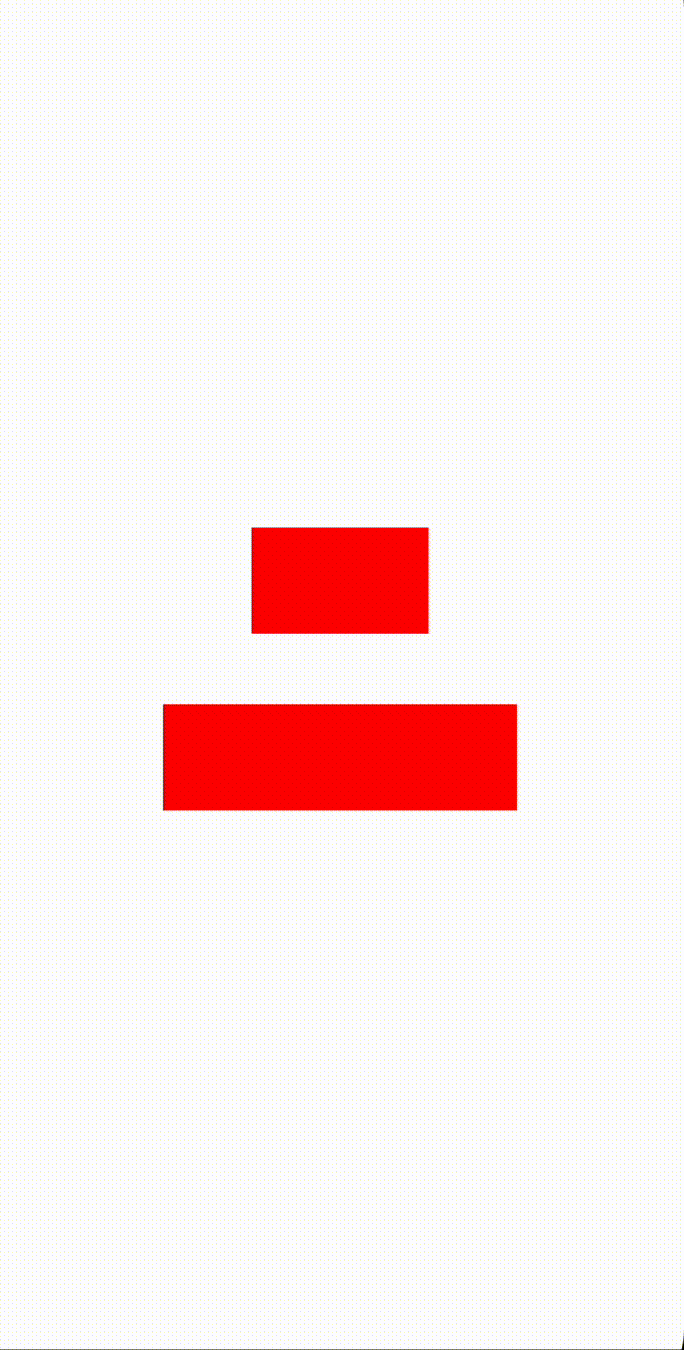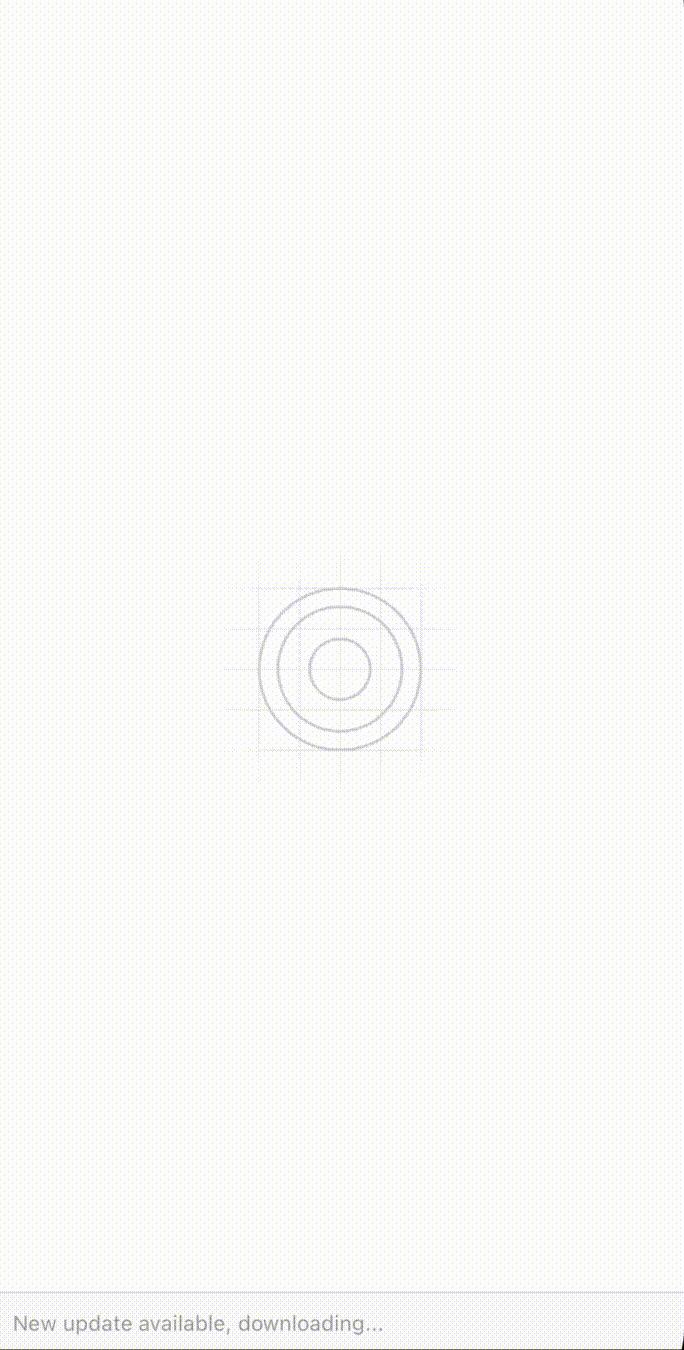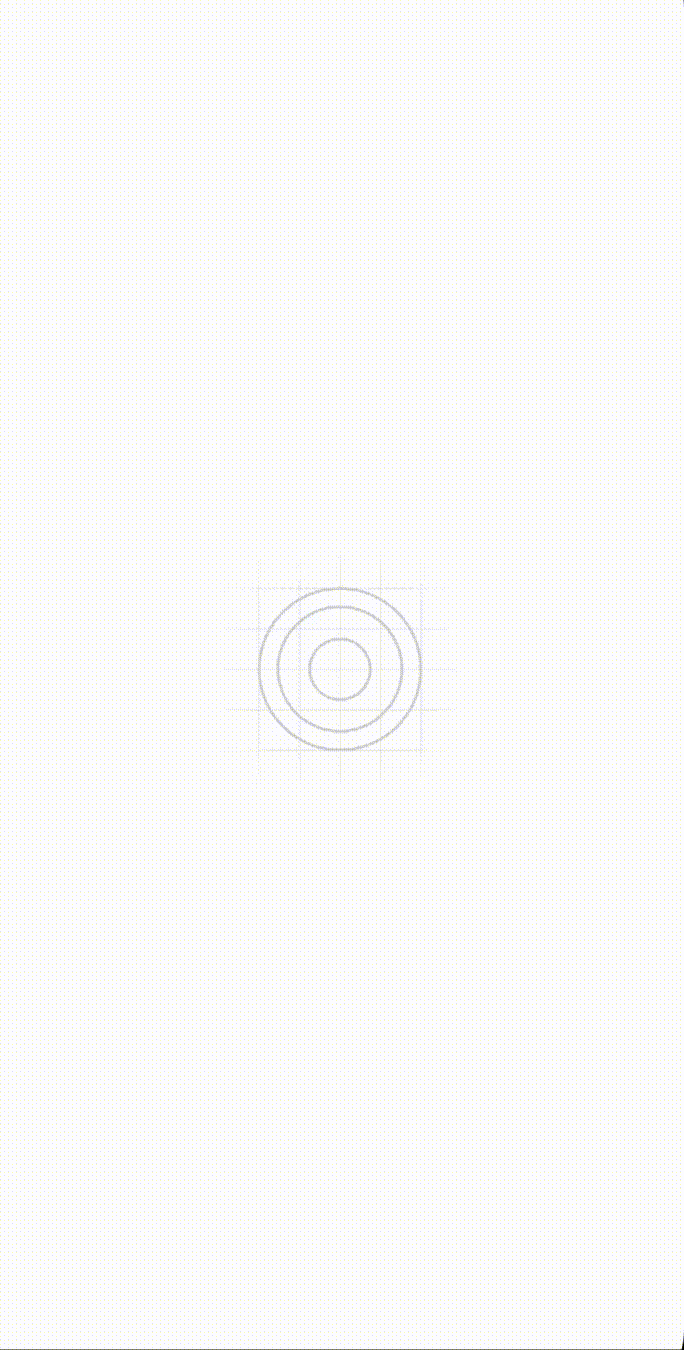React Native Dynamic Skeletons
React Native Dynamic Skeletons is an easy, customizable, and dynamic solution to create beautiful loading experiences in your React Native apps.
This library provides a simple and intuitive way to create dynamic skeletons that mimic the appearance of your app's content.
The skeletons can be easily customized to match your app's design, and the library provides a wide range of options to create dynamic and engaging loading experiences.
Developed in Typescript, this library is fully compatible with both iOS and Android. And it's also compatible with Expo.
This library does not use any third-party dependencies, and it's fully customizable.
You decide how the skeleton should look like. By providing a custom component, you can create skeletons that match your app's design.
You can use react-native-linear-gradient, expo-linear-gradient, react-native-skia or any other library.
Table of Contents
Installation
npm install react-native-dynamic-skeletonsor:
yarn add react-native-dynamic-skeletonsUsage
import react-native-dynamic-skeletons
import { SkeletonContainer } from 'react-native-dynamic-skeletons';Wrap your content with SkeletonContainer and provide the Gradient component.
import { LinearGradient } from 'expo-linear-gradient';
import {
SkeletonContainer,
GradientProps,
} from 'react-native-dynamic-skeletons';
const Gradient = (props: GradientProps) => <LinearGradient {...props} />;
export default function App() {
return (
<SkeletonContainer
isLoading={true}
Gradient={Gradient}
>
<View
style={{
backgroundColor: 'red',
width: 100,
height: 100,
borderRadius: 50,
}}
/>
<Text>My App</Text>
<Text>Some content</Text>
</SkeletonContainer>
);
}Props
| Prop | Type | Default | Description |
|---|---|---|---|
| isLoading | boolean | required | Whether the skeleton should be displayed or not. |
| animationType | 'leftRight' | 'rightLeft' | 'topBottom' | 'bottomTop' | 'leftRight' | The animation direction. Descripted in the Animation Types section. |
| colors | string[] | ['#e1e1e1', '#f2f2f2', '#e1e1e1'] | The colors of the gradient. |
| style | ViewStyle | { backgroundColor: '#e1e1e1' } | The style of the skeleton. |
| duration | number | 1000 | The duration of the animation in milliseconds. |
| Gradient | function that returns gradient component | required | The gradient component. It can be react-native-linear-gradient, expo-linear-gradient, react-native-skia or any other library. |
Animation Types
The animation type can be one of the following:
| Type | Description |
|---|---|
| leftRight | The skeleton moves from left to right. |
| rightLeft | The skeleton moves from right to left. |
| topBottom | The skeleton moves from top to bottom. |
| bottomTop | The skeleton moves from bottom to top. |