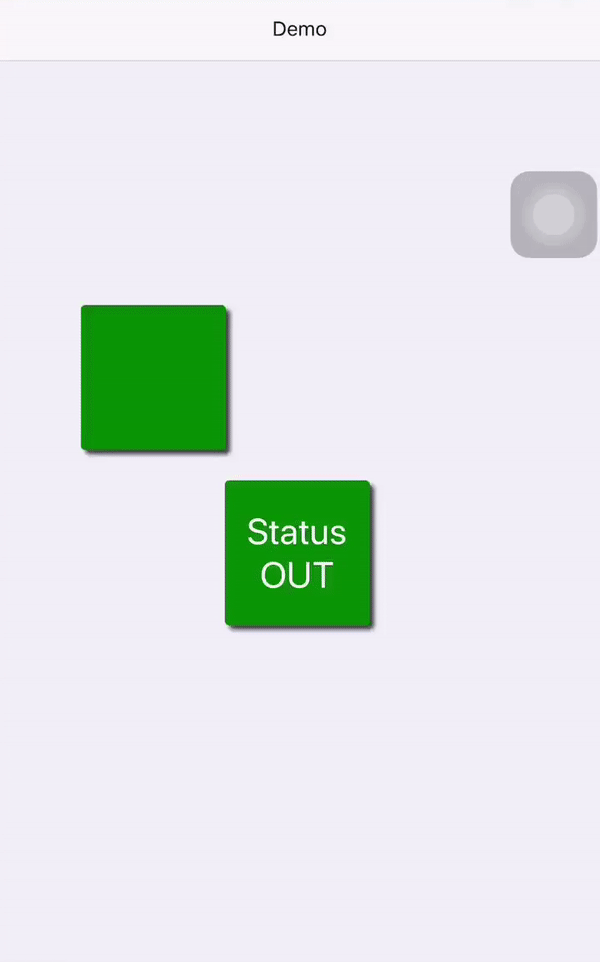React Native Drag
A components wrapper makes them draggable.
Usage
Install library via npm
npm install react-native-drag
To make components draggable, simply wrap them in a Draggable component.
import Draggable from 'react-native-drag'; <Draggable = = = = = = > <View> <Text>Hello World!</Text> </View></Draggable>API
Properties
| Porperty | Description | Type | Default |
|---|---|---|---|
| containerStyle | specify style for the wrapper | number, object | -- |
| longPressTimeout | specify timeout to invoke onLongPress |
number | 500 |
Callback
| Event | Description | Type | Parameters |
|---|---|---|---|
| onDragStart | invoke when press in | func | none |
| onDragRelease | invoke when press out and with the latest screen coordinates of the recently-moved touch | func | (lastX, lastY) |
| onLongPress | invoke after a specified longPressTimeout |
func | none |
Get Component Reference
Use a setRef function to get the draggable component's ref.
All props send to Draggable will also send to the wrapper View component.
Component { thismyDraggable = r; console // 123 } { return <Draggable = => <View /> </Draggable> }Demo
Codes in example/Demo.js