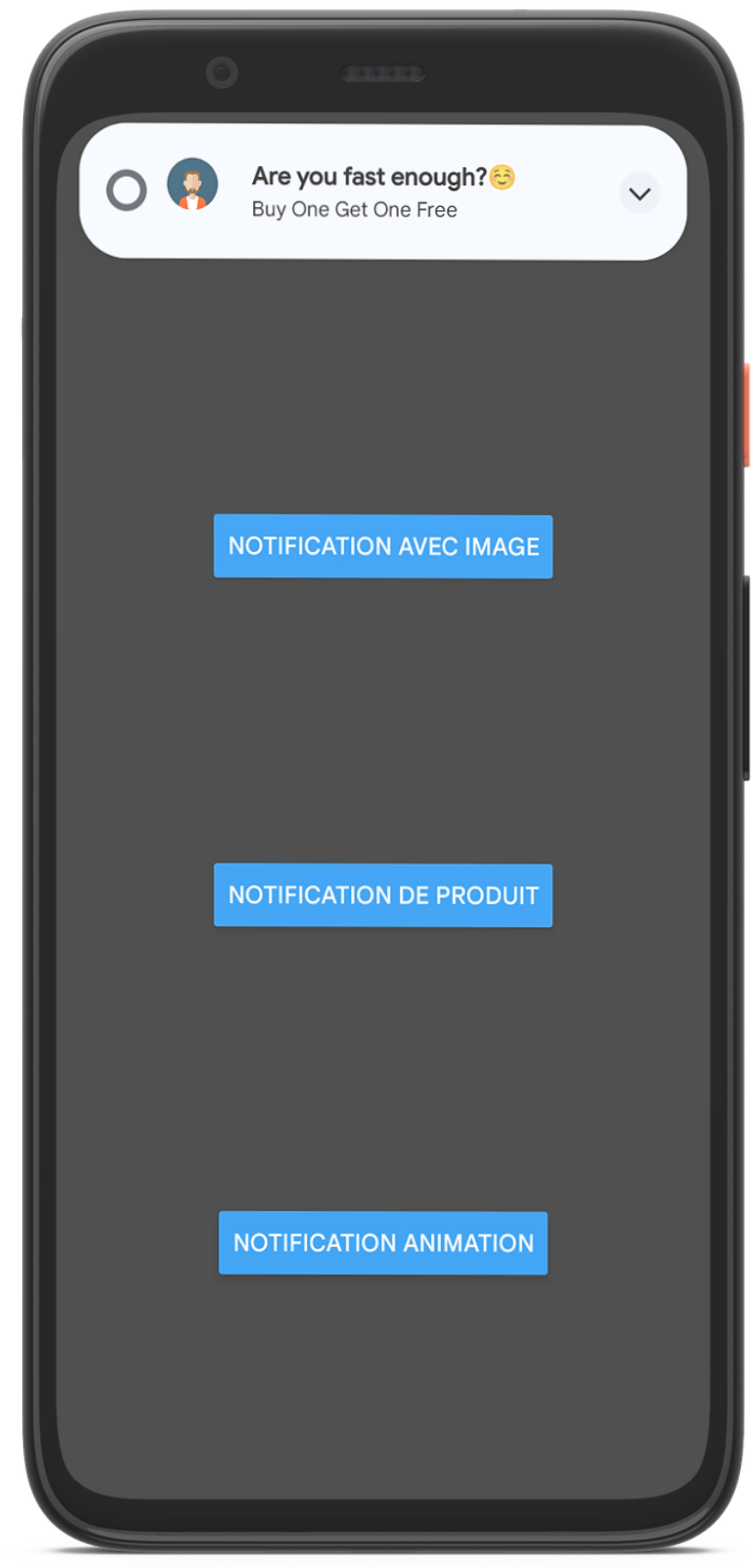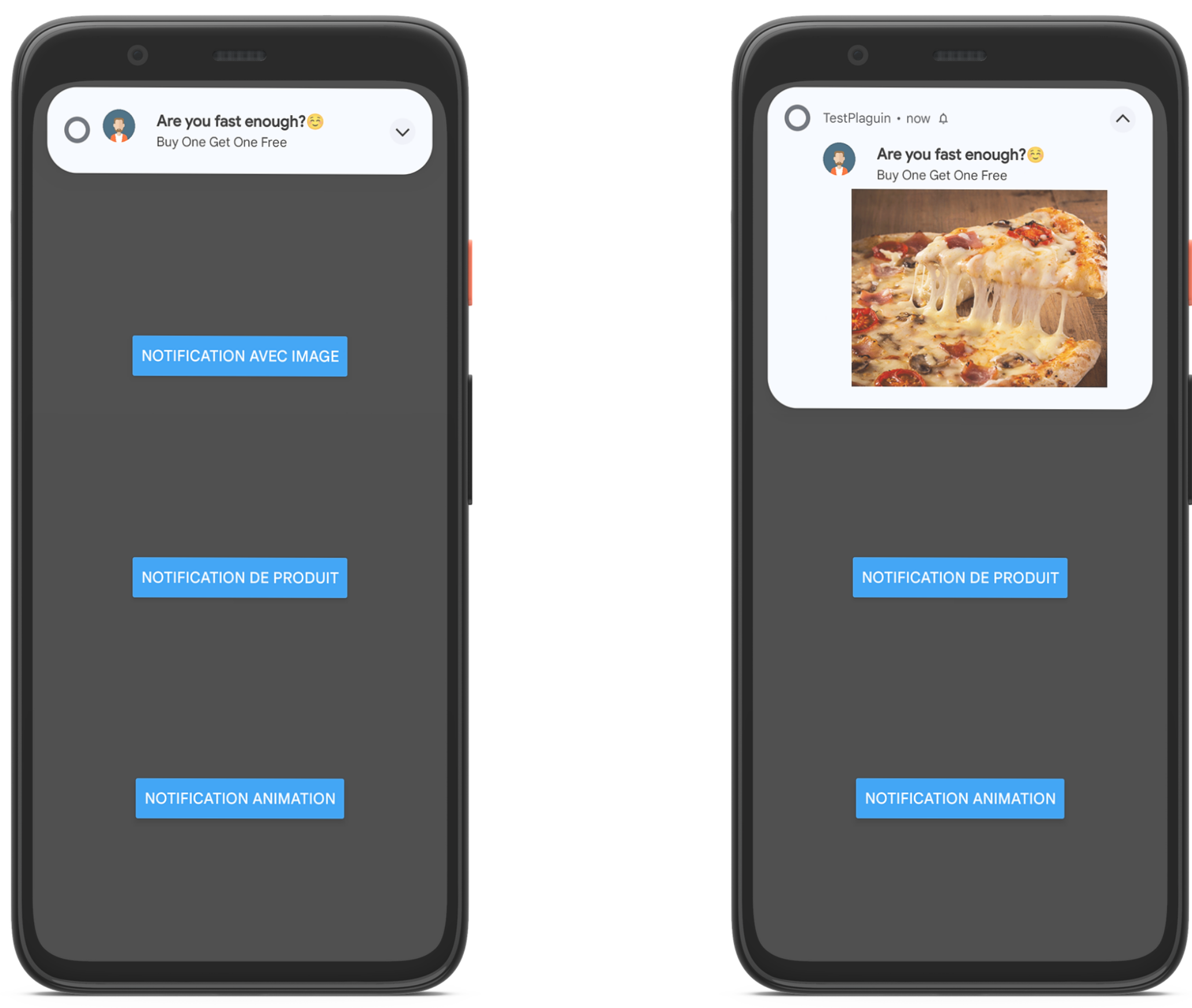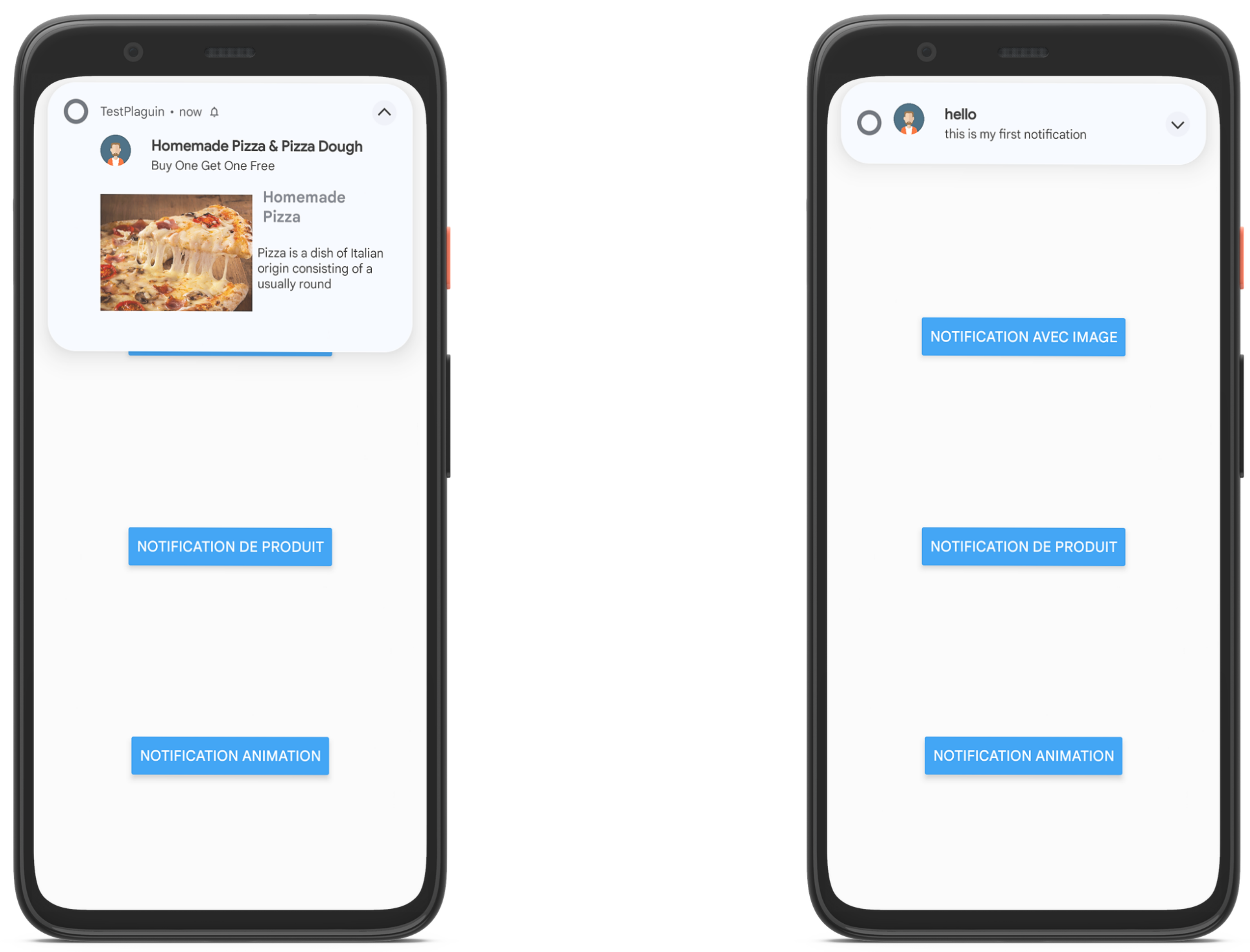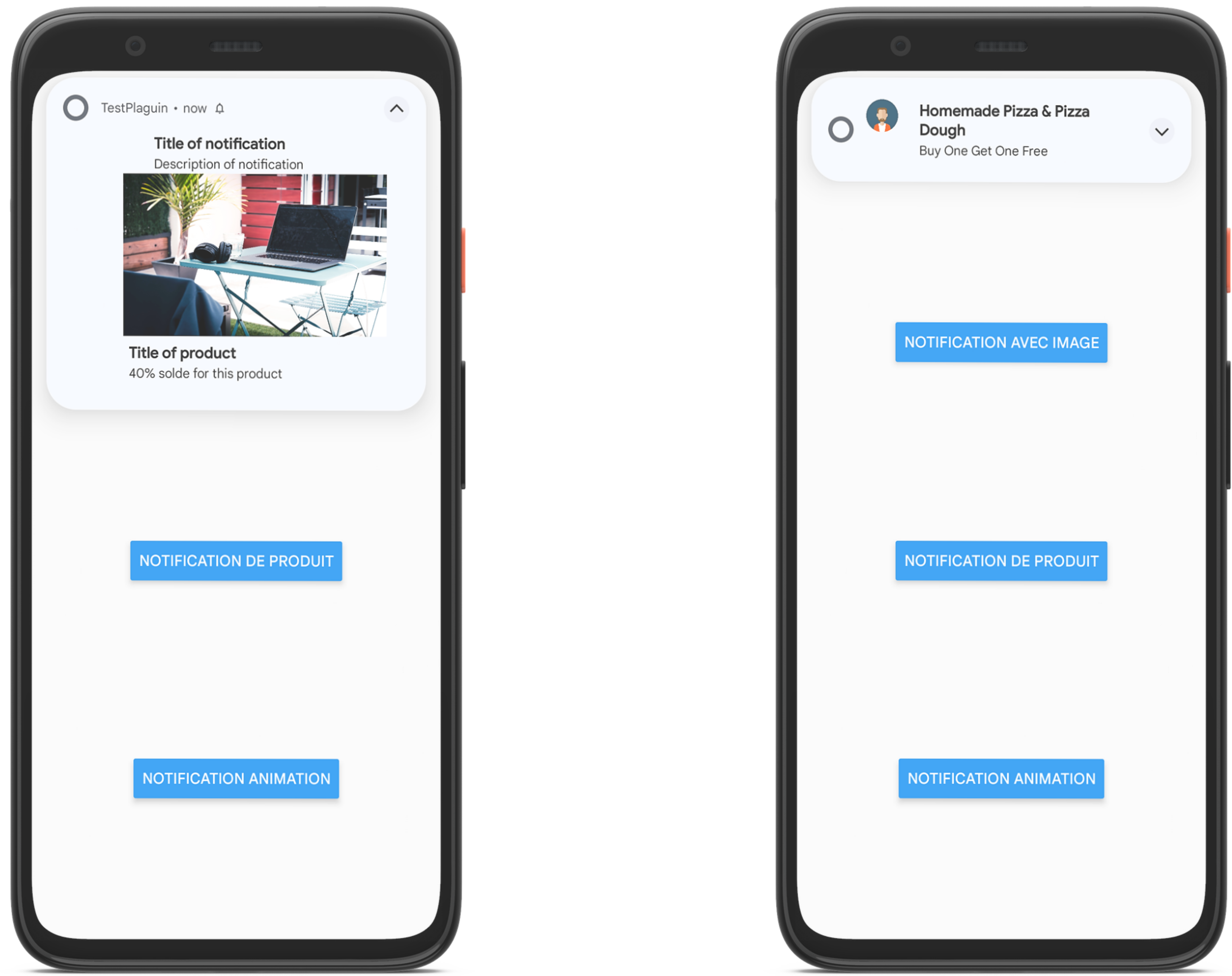react-native-custom-notification
Custom push notification SDK
Installation
npm install react-native-custom-notificationUsage
import { CreateInformativeNotification } from "react-native-custom-notification";
// ...
CreateInformativeNotification('Title','Description','ImageUrl','DeepLink');Android manual Installation
In your android/app/src/main/AndroidManifest.xml
<uses-permission android:name="android.permission.VIBRATE" />
<uses-permission android:name="android.permission.RECEIVE_BOOT_COMPLETED"/>
<application ....>
.....
<service
android:name="com.reactnativecustomnotification.MyFirebaseMessagingService"
android:exported="false">
<intent-filter>
<action android:name="com.google.firebase.MESSAGING_EVENT" />
</intent-filter>
</service>
.......In android/build.gradle
buildscript {
...
dependencies {
...
classpath('com.google.gms:google-services:4.3.10')
...
}
}In android/app/build.gradle
apply plugin: 'com.google.gms.google-services'
...
dependencies {
...
implementation platform('com.google.firebase:firebase-bom:30.1.0')
implementation 'com.google.firebase:firebase-analytics'
implementation project(':react-native-custom-notification')
...
}In android/settings.gradle
...
include(":react-native-custom-notification")
project(":react-native-custom-notification").projectDir = file('../node_modules/react-native-custom-notification/android')Demo
Informative Notification
Big Picture Notification
Product Notification
Product Notification
Contributing
See the contributing guide to learn how to contribute to the repository and the development workflow.
License
MIT