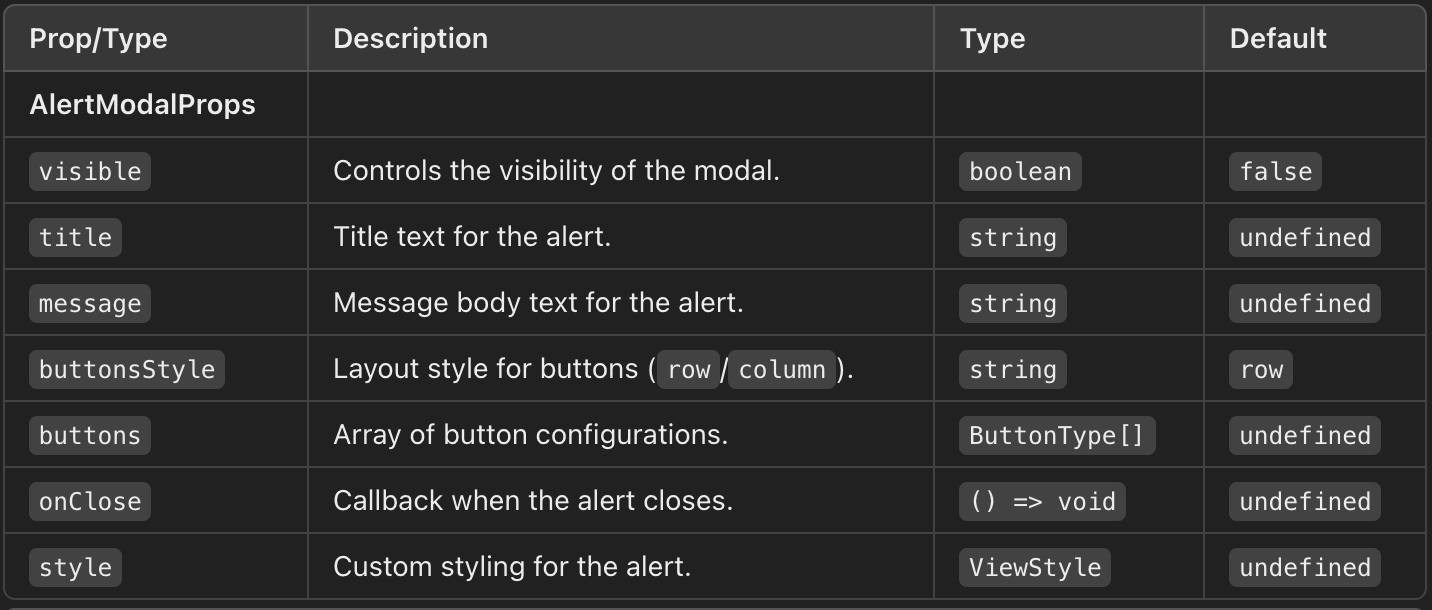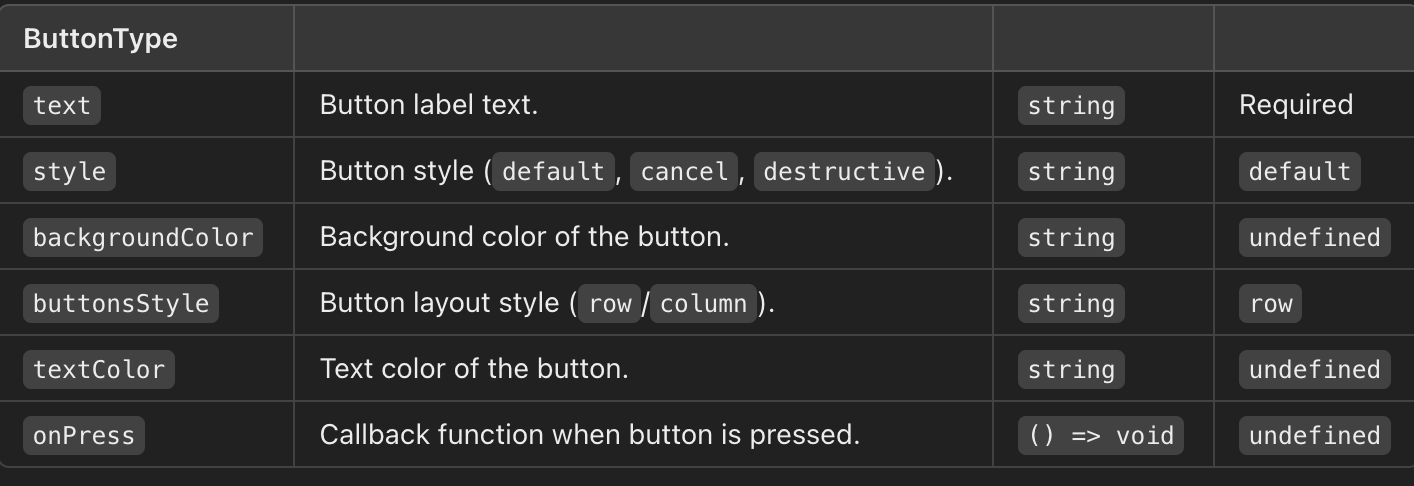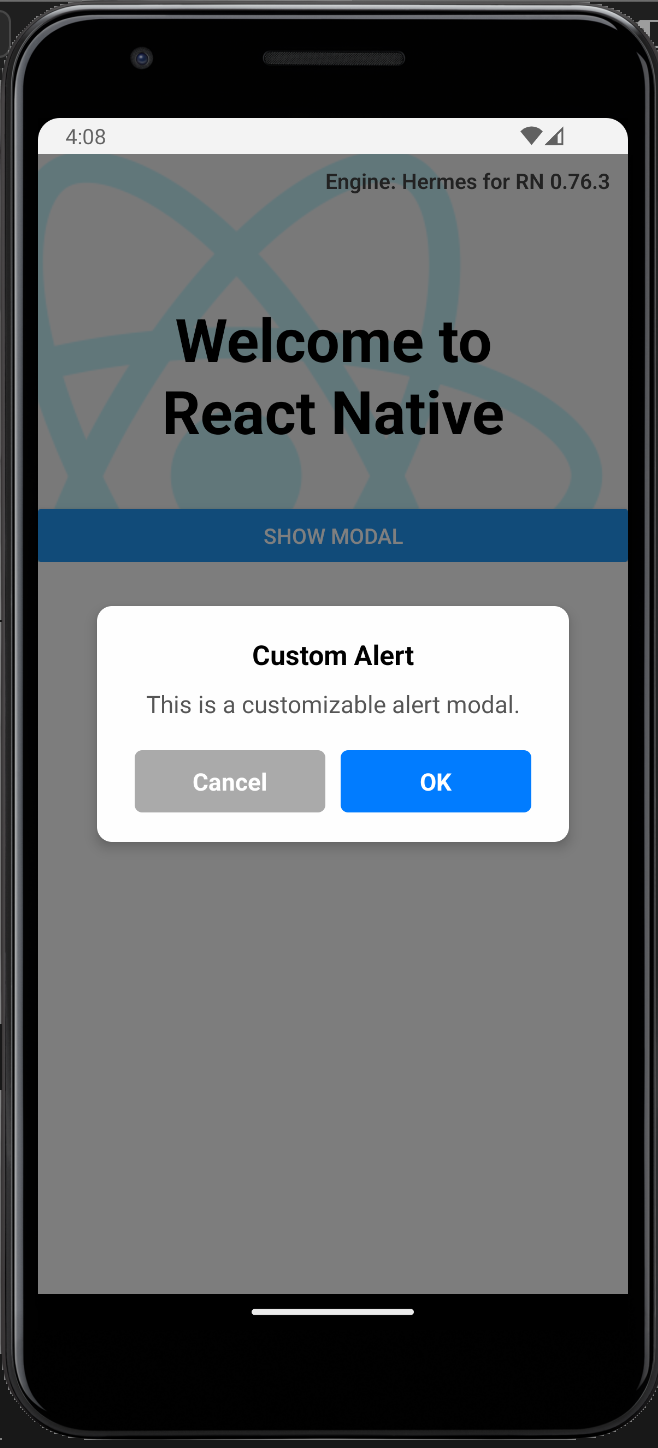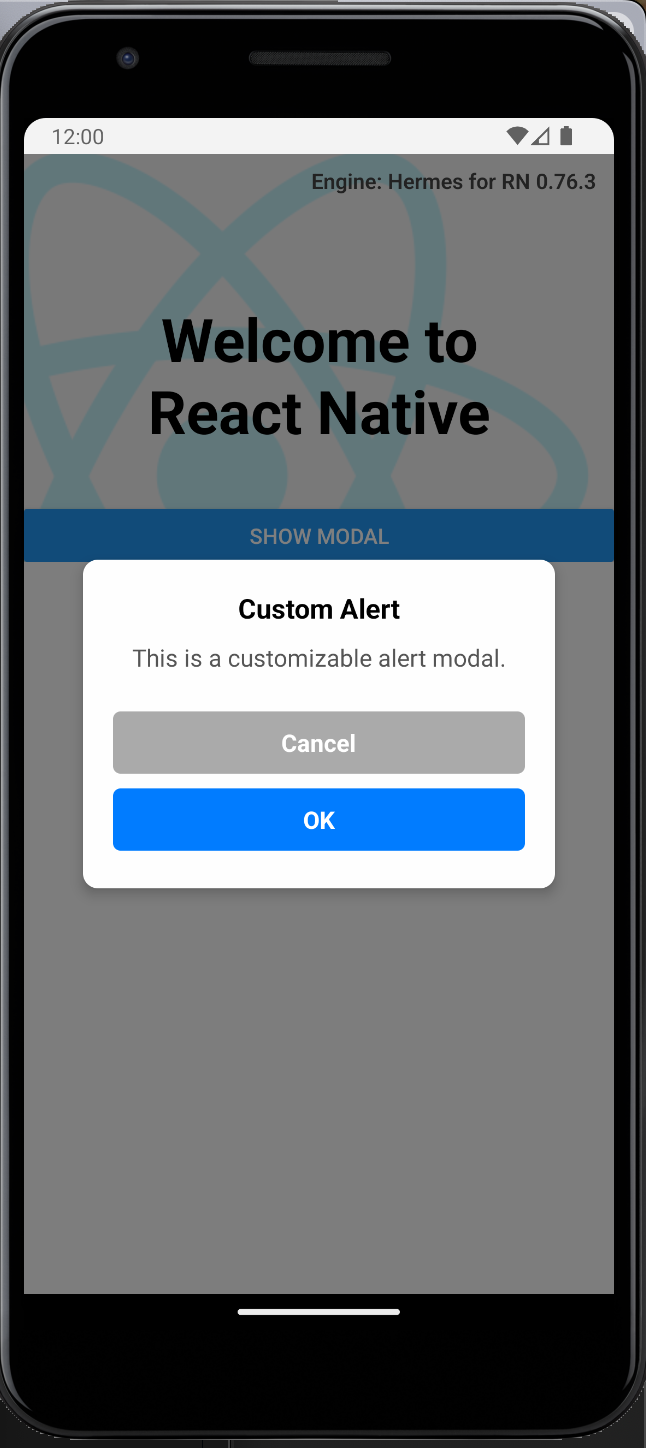A simple and customizable modal for React Native that functions like the default alert but with enhanced styling and functionality.
Install the package using npm or yarn:
npm install react-native-custom-alert-modal or yarn add react-native-custom-alert-modal
import AlertModal from 'react-native-custom-alert-modal';
const [modalVisible, setModalVisible] = useState(false);
const buttons: Array<ButtonType> = [
{
text: 'OK',
backgroundColor: 'green',
textColor: '#FFFFFF',
style: 'default',
onPress: () => console.log('OK Pressed'),
},
{
text: 'Cancel',
backgroundColor: 'silver',
textColor: '#000000',
style: 'cancel',
onPress: () => console.log('Cancel Pressed'),
},
];
return (
<View style={{ flex: 1, justifyContent: 'center', alignItems: 'center' }}>
<Button title="Show Modal" onPress={() => setModalVisible(true)} />
<AlertModal
visible={modalVisible}
title="Custom Alert"
buttonsStyle="column"
message="This is a customizable alert modal."
buttons={buttons}
onClose={() => setModalVisible(false)}
/>
</View>
);
You can style the modal and its components by modifying the StyleSheet in the source code. Buttons can have different styles (default, cancel, destructive) for visual cues.
Contributions, issues, and feature requests are welcome! Feel free to check the issues page.
This project is licensed under the MIT License. See the LICENSE file for details.