react-native-choice-button
Install the package:
$ npm i react-native-choice-button --saveImport the Button component:
import ChoiceButton from 'react-native-choice-button'Usage
const fruits = [
{ id: 1, name: "Apple" },
{ id: 2, name: "Banana" },
{ id: 3, name: "Orange" },
{ id: 4, name: "Mango" },
{ id: 5, name: "Strawberry" },
{ id: 6, name: "Grapes" },
{ id: 7, name: "Kiwi" },
{ id: 8, name: "Pineapple" },
{ id: 9, name: "Cherry" },
{ id: 10, name: "Watermelon" },
];
<ChoiceButton
data={fruits}
onPressCallback={(name, id) => {
console.log(`Button pressed: name=${name}, id=${id}`);
}}
/>Images
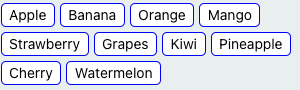
|
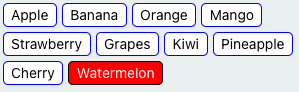
|
API
| Prop | Type | Description |
|---|---|---|
onPressCallback |
func |
Function to execute when the onPress event is triggered. |
customContainerStyle |
ViewStyle |
The StyleSheet to apply to the root view |
customButtonStyle |
ViewStyle |
The StyleSheet to apply to the button view |
customTextStyle |
TextStyle |
The StyleSheet to apply to the text |
width |
number |
|
height |
number |
|
bgColor |
string |
|
fontSize |
number |
|
fontFamily |
string |
|
borderColor |
string |
|
borderWidth |
number |
|
borderRadius |
number |
|
marginVertical |
number |
|
selectedBgColor |
string |
|
selectedBdColor |
string |
|
paddingVertical |
number |
|
borderRadius |
number |
|
marginHorizontal |
number |
|
defaultTextColor |
string |
|
selectedTextColor |
string |
|
paddingHorizontal |
number |