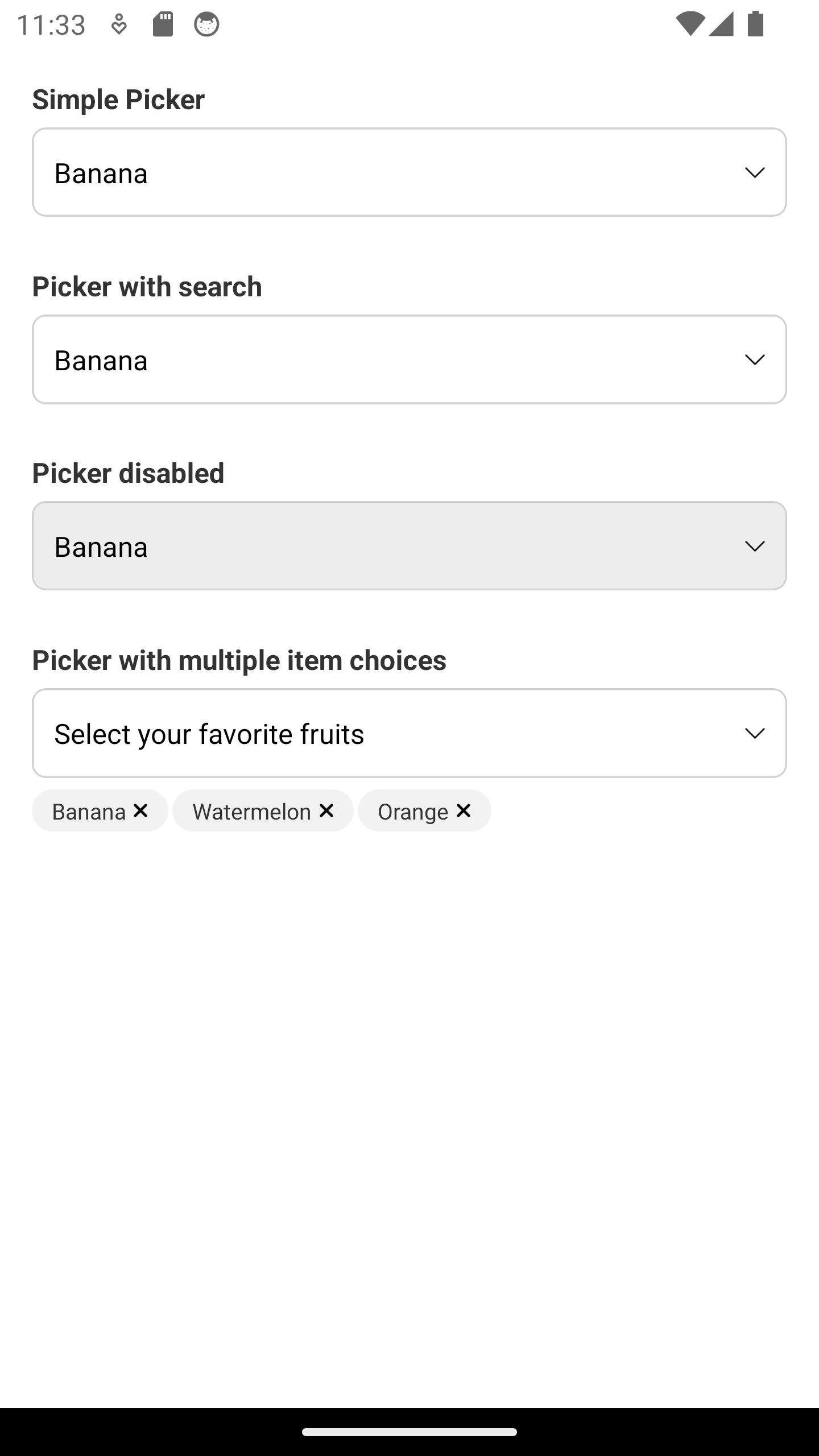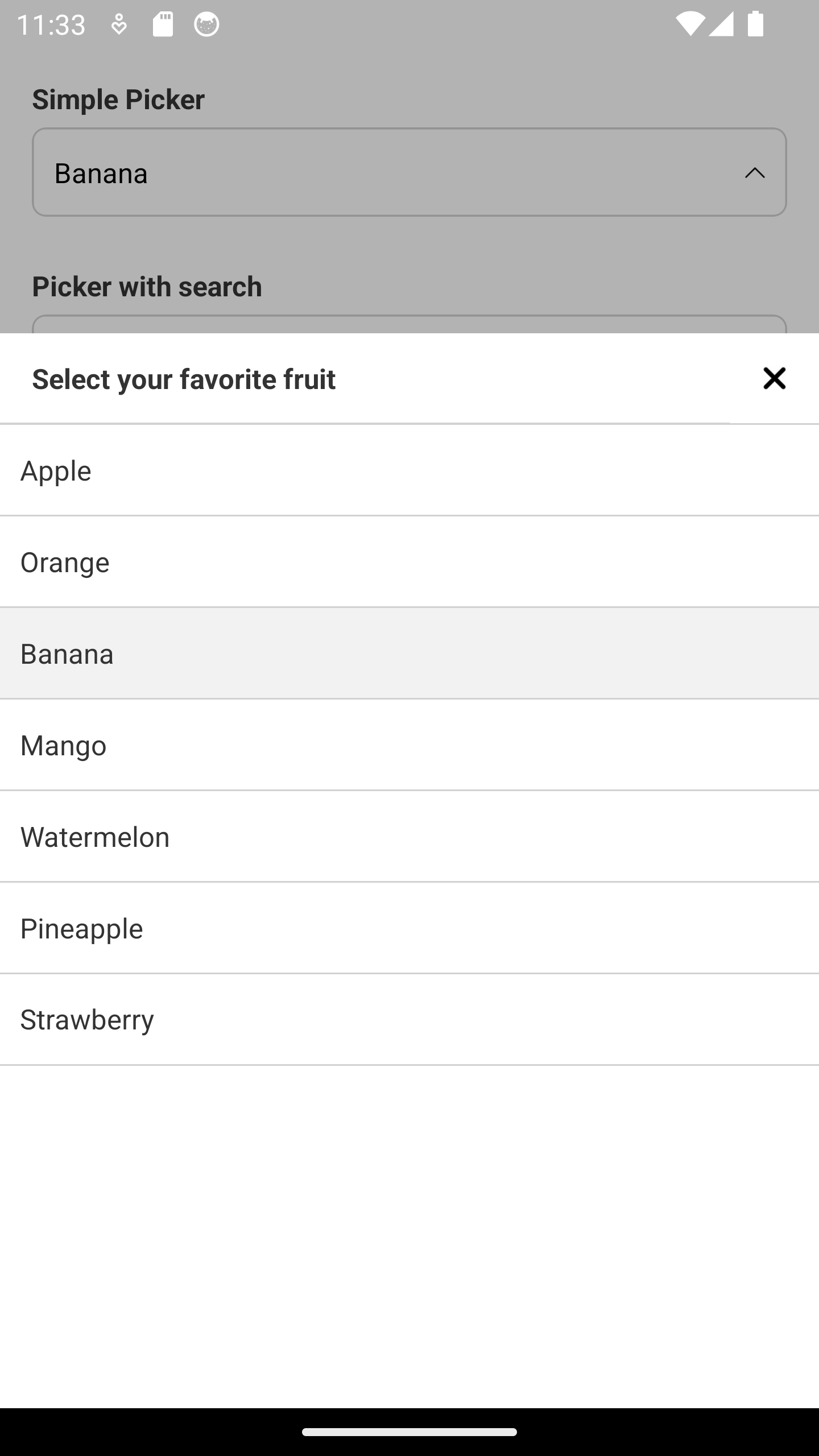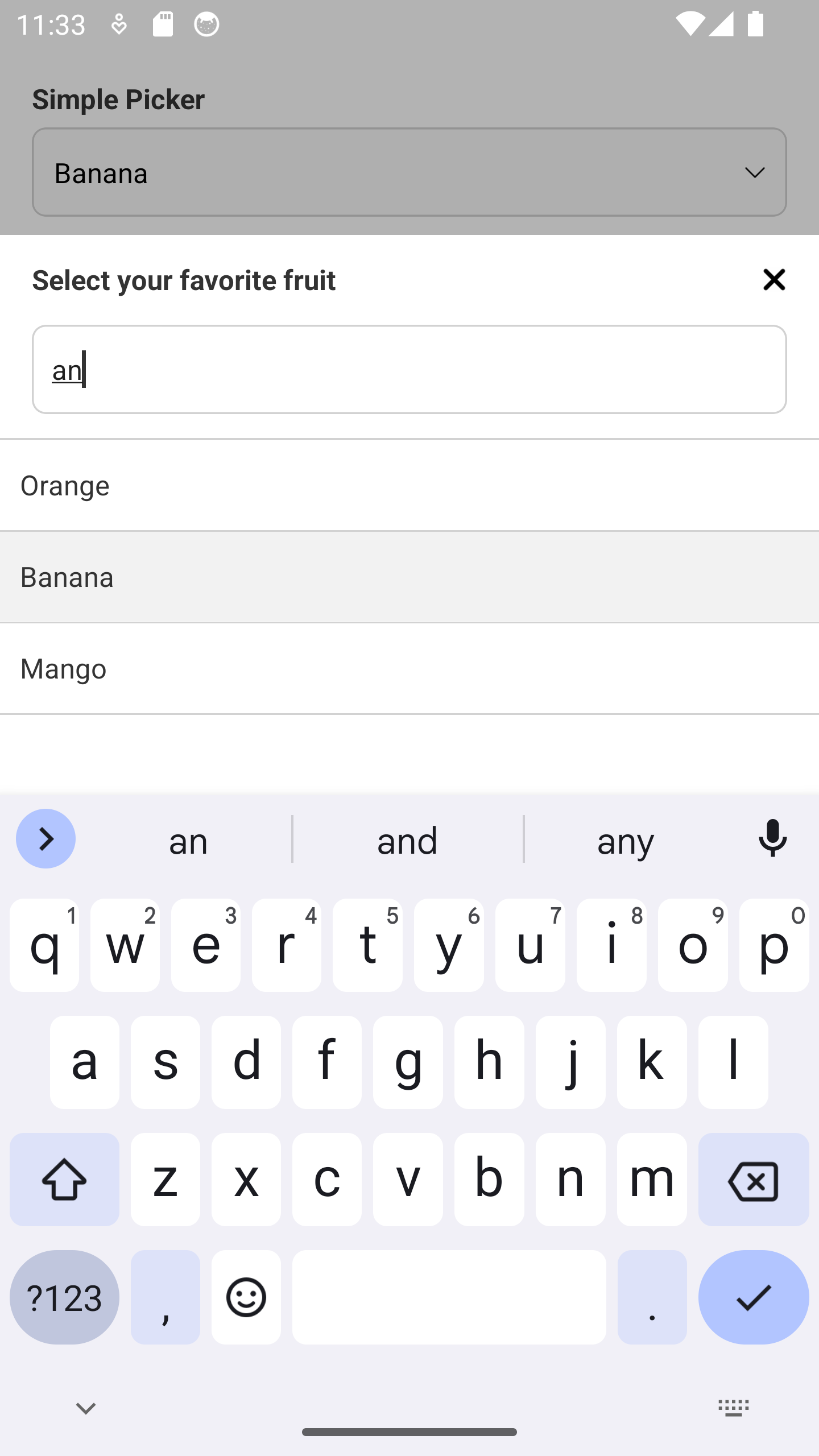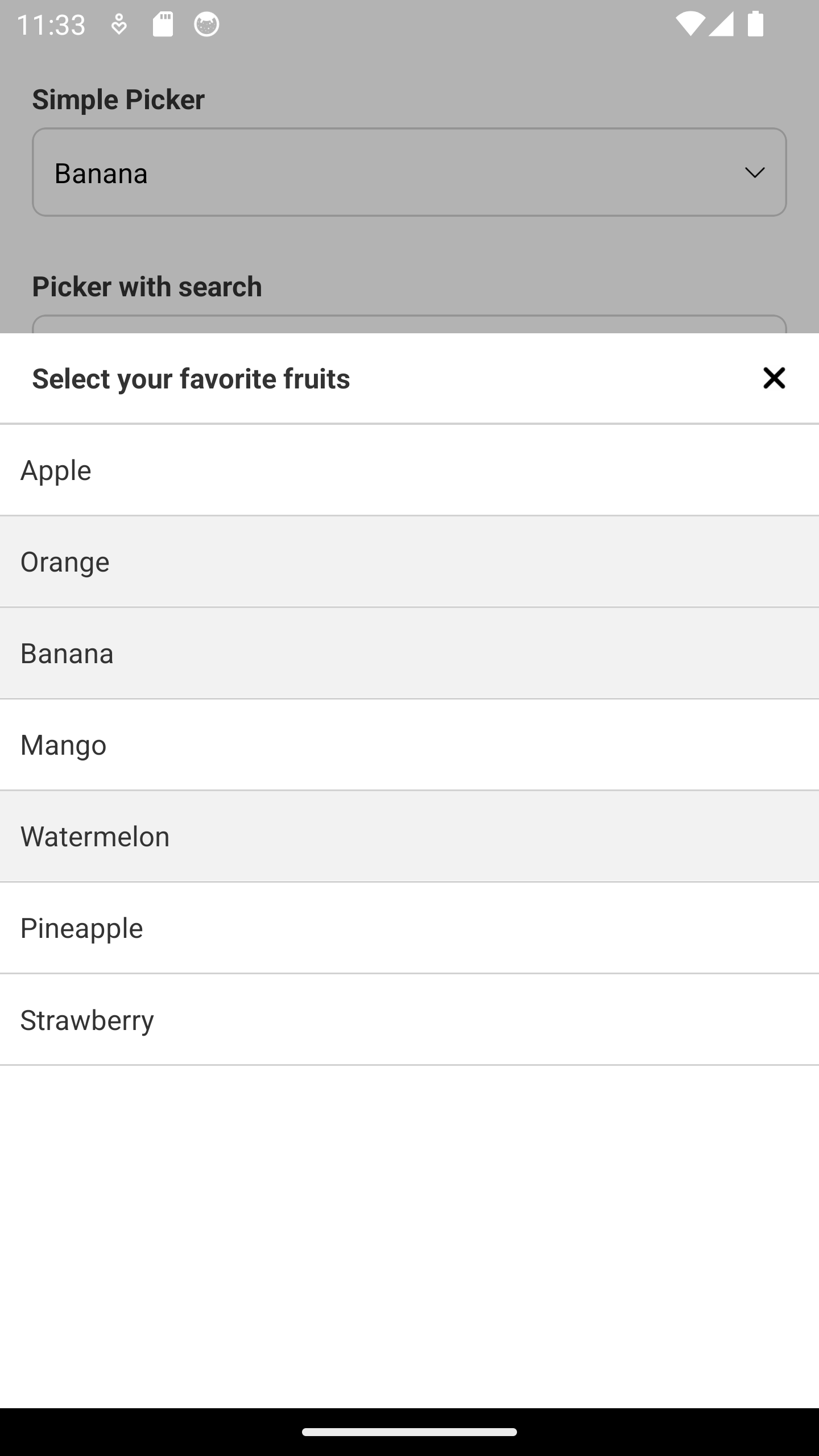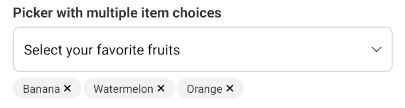React Native Bottom Select Picker is a library that provides a customizable Picker component for React Native applications.
This library simplifies the process of creating picker menus and provides a variety of options to customize the picker
npm install react-native-bottom-select-picker
or
yarn add react-native-bottom-select-picker
cd ios && pod install
| # | Prop | Params | isRequired | Description |
|---|---|---|---|---|
| 1 | data | PickerItem[] | true | { label: string, value: string } |
| 2 | value | String | true | Default value |
| 3 | onChange | (value: string) => void | true | Selection callback |
| 4 | placeholder | String | true | The string that will be rendered before picker has been selected, and show in header title |
| 5 | search | Boolean | no | Show search input in picker modal |
| 6 | searchPlaceholder | String | no | Placeholder in TextInput search |
| 7 | disable | Boolean | no | Specifies the disabled state of the Picker |
| 8 | containerStyle | ViewStyle | no | Styling for container Picker |
| 9 | containerTextStyle | TextStyle | no | Styling for container text Picker |
| 10 | renderArrow | (pickerShown) => ReactNode | no | Custom arrow icon |
| 11 | closeIcon | () => ReactNode | no | Custom close icon modal header |
| 12 | renderItem | ({ item, isSelected }) => ReactElement | no | Custom render item in list modal |
| 13 | multiple | boolean | no | Multiple select values |
const data: PickerItem[] = [
{
label: 'Apple',
value: 'Apple',
},
{
label: 'Orange',
value: 'Orange',
},
...
];import { Picker, type PickerItem } from 'react-native-bottom-select-picker';
const [value, setValue] = useState<string>('');
<View>
<Text>Simple Picker</Text>
<Picker
placeholder={'Select your favorite color'}
data={data}
value={value}
onChange={setValue}
/>
</View>;import { Picker, type PickerItem } from 'react-native-bottom-select-picker';
const [value, setValue] = useState<string>('');
<View>
<Text>Picker with search</Text>
<Picker
placeholder={'Select your favorite fruit'}
data={data}
value={value}
onChange={setValue}
search
/>
</View>;import { Picker, type PickerItem } from 'react-native-bottom-select-picker';
const [value, setValue] = useState<string>('');
<View>
<Text>Picker disabled</Text>
<Picker
placeholder={'Select your favorite fruit'}
data={data}
value={value}
onChange={setValue}
disable
/>
</View>;import { Picker, type PickerItem } from 'react-native-bottom-select-picker';
const [multipleValue, setMultipleValue] = useState<string[]>([]);
<View>
<Text>Picker with multiple item choices</Text>
<Picker
placeholder={'Select your favorite fruits'}
data={data}
value={multipleValue}
onChange={setMultipleValue}
multiple
/>
</View>