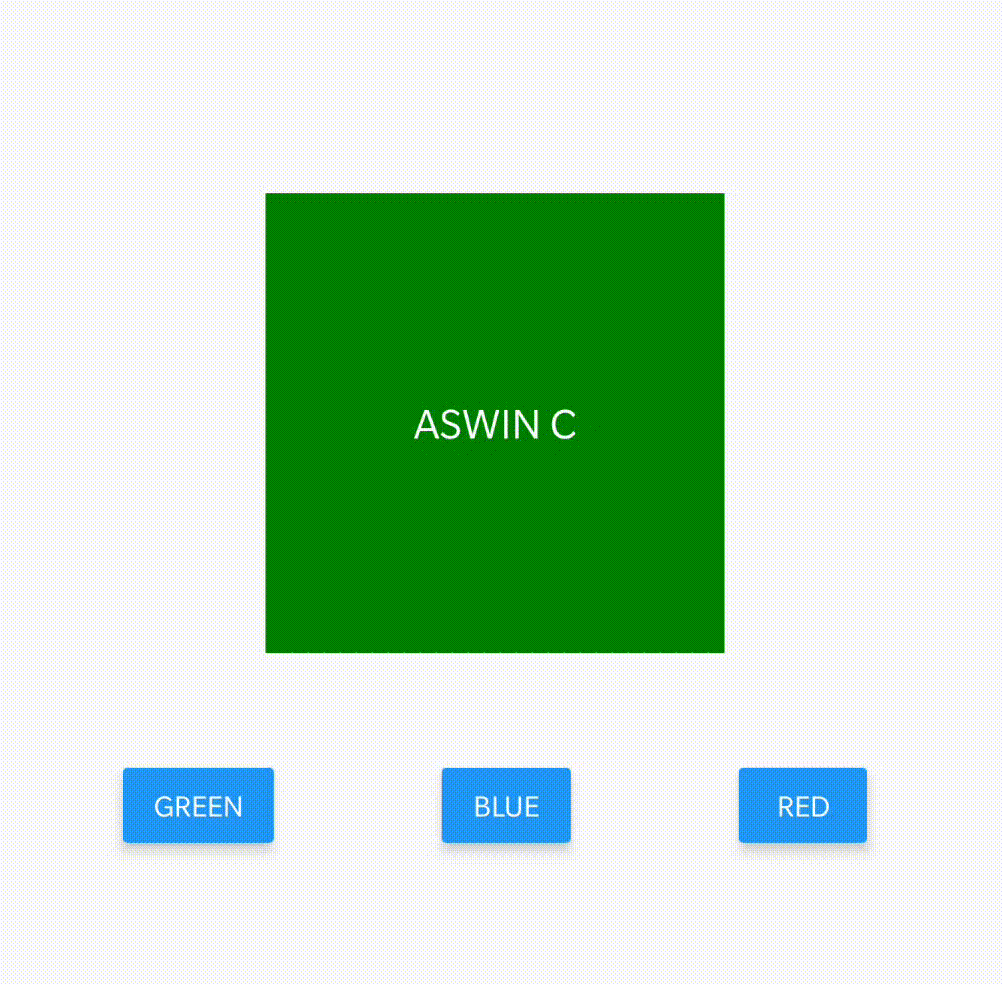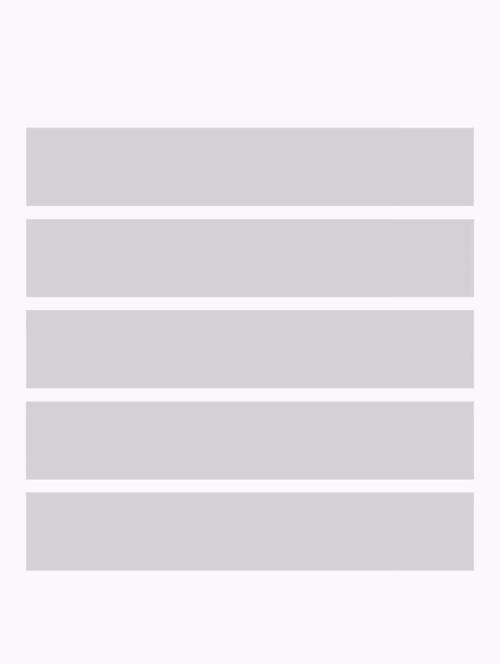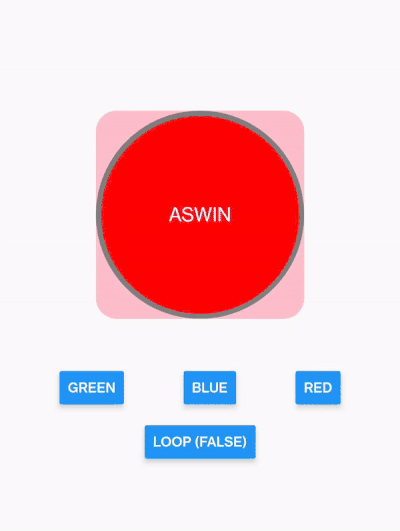React Native Animated Colors
🚀 Elevate your React Native app's user interface with React Native Animated Colors – a powerful library that makes animating background colors a breeze, delivering a seamless and native-like experience for your users.
Key Features
-
Smooth Animations: Achieve silky-smooth background color transitions without compromising on performance.
-
No Native Driver Limitations: Bypass the limitations of
useNativeDriver: true. Our library provides you with an intuitive solution for animating background colors, ensuring your app's visuals are always engaging. -
Enhanced Visuals: Take your app's visual appeal to the next level with dynamic and eye-catching background animations. Captivate your users and keep them engaged with your content.
Installation
npm install react-native-animated-colorsUsage
import AnimatedColorView from 'react-native-animated-colors';Properties
| name | description | type | default |
|---|---|---|---|
| colors | List of background colors | Array | [ ] |
| activeIndex | Active index of color to be displayed | Number | 0 |
| duration | Duration of animation on transition | Number | 500 |
| easing | Animation easing function | EasingFunction | Easing.linear |
| loop | Loop the background colors | Boolean | false |
| startDelay | Loop start delay | Number | 0 |
| animatedStyle | Animating view style | Object | {} |
| style | Container view style | Object | {} |
Usage
-
colors: An array of background colors that you want to animate. For example:['green', 'blue', 'red']. -
activeIndex: Set this property to the index of the color you want to be displayed initially. For example, ifactiveIndexis0, setting it to1will transition the background color from green to blue. -
duration: Specify the duration (in milliseconds) of the color transition animation. -
easing: The easing function for the animation. You can use standard easing functions provided by React Native or provide your custom easing function. -
loop: When set totrue, the background color will loop through the provided colors. -
startDelay: If you want to introduce a delay before animating the colors, set this property with the desired delay duration (in milliseconds). -
animatedStyle: Use this property to define additional style properties for the animating view. -
style: Set the style properties for the container view.
Example
import React, { useState } from 'react';
import { Button, StyleSheet, Text, View } from 'react-native';
import AnimatedColorView from 'react-native-animated-colors';
const TestAnimation = () => {
const [activeIndex, setindex] = useState(0);
const [loop, setLoop] = useState(false);
return (
<View style={styles.container}>
<AnimatedColorView
activeIndex={activeIndex}
colors={['green', 'blue', 'red']}
loop={loop}
style={styles.containerStyle}
animatedStyle={styles.animatedStyle}
duration={500}
// Supports all View Props
onTouchStart={() => console.log('pressed')}
>
<Text style={styles.text}>ASWIN C</Text>
</AnimatedColorView>
{!loop && <View style={styles.btn}>
<Button title="green" onPress={() => setindex(0)} />
<Button title="blue" onPress={() => setindex(1)} />
<Button title="red" onPress={() => setindex(2)} />
</View>}
<Button title={`loop (${loop})`} onPress={() => setLoop(val => !val)} />
</View>
);
};
const styles = StyleSheet.create({
container: {
flex: 1,
alignItems: 'center',
justifyContent: 'center'
},
containerStyle: {
height: 200,
width: 200,
alignItems: 'center',
justifyContent: 'center',
borderRadius: 20,
backgroundColor: 'pink',
marginBottom: 50,
},
animatedStyle: {
borderWidth: 5,
borderColor: 'grey',
borderRadius: 100
},
text: {
fontSize: 20,
},
btn: {
width: '100%',
flexDirection: 'row',
justifyContent: 'space-evenly',
marginBottom: 20
},
});
export default TestAnimation;Skelton Loader Example
import React from 'react';
import { View, StyleSheet } from 'react-native';
import AnimatedColorView from 'react-native-animated-colors';
export default function SkeltonLoader() {
return (
<View style={styles.container}>
{[1, 2, 3, 4, 5].map((x, i) => (
<AnimatedColorView
key={x.toString()}
style={styles.row}
colors={['lightgrey', 'transparent']}
loop={true}
startDelay={i * 100}
/>
))}
</View>
);
}
const styles = StyleSheet.create({
container: {
flex: 1,
padding: 20
},
row: {
height: 60,
marginBottom: 10,
},
});Copyright and License
ISC License
Copyright Aswin C. All rights reserved.