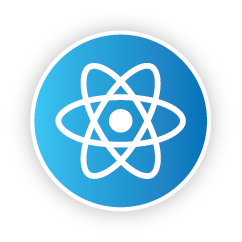
react-native-actions
Run React Native actions from within VSCode.
Features
- Reload the code in device;
- Open developer menu;
- Show network requests in console (requires remote debugging).
This package is inteded to be used with VSCode React Native Actions extension.
Getting started
yarn add react-native-actions --devAutomatic installation (only required for iOS)
react-native link react-native-actionsManual installation (only required for iOS)
iOS
- In XCode, in the project navigator, right click
Libraries➜Add Files to [your project's name] - Go to
node_modules➜react-native-actionsand addRNActions.xcodeproj - In XCode, in the project navigator, select your project. Add
libRNActions.ato your project'sBuild Phases➜Link Binary With Libraries - Run your project ⌘ + R
Android
Android doesn't require any dependency installed through react-native, only Android Debug Bridge (adb) on the computer.
Usage
// Your main component import withActions from 'react-native-actions'; // ... Application; 
