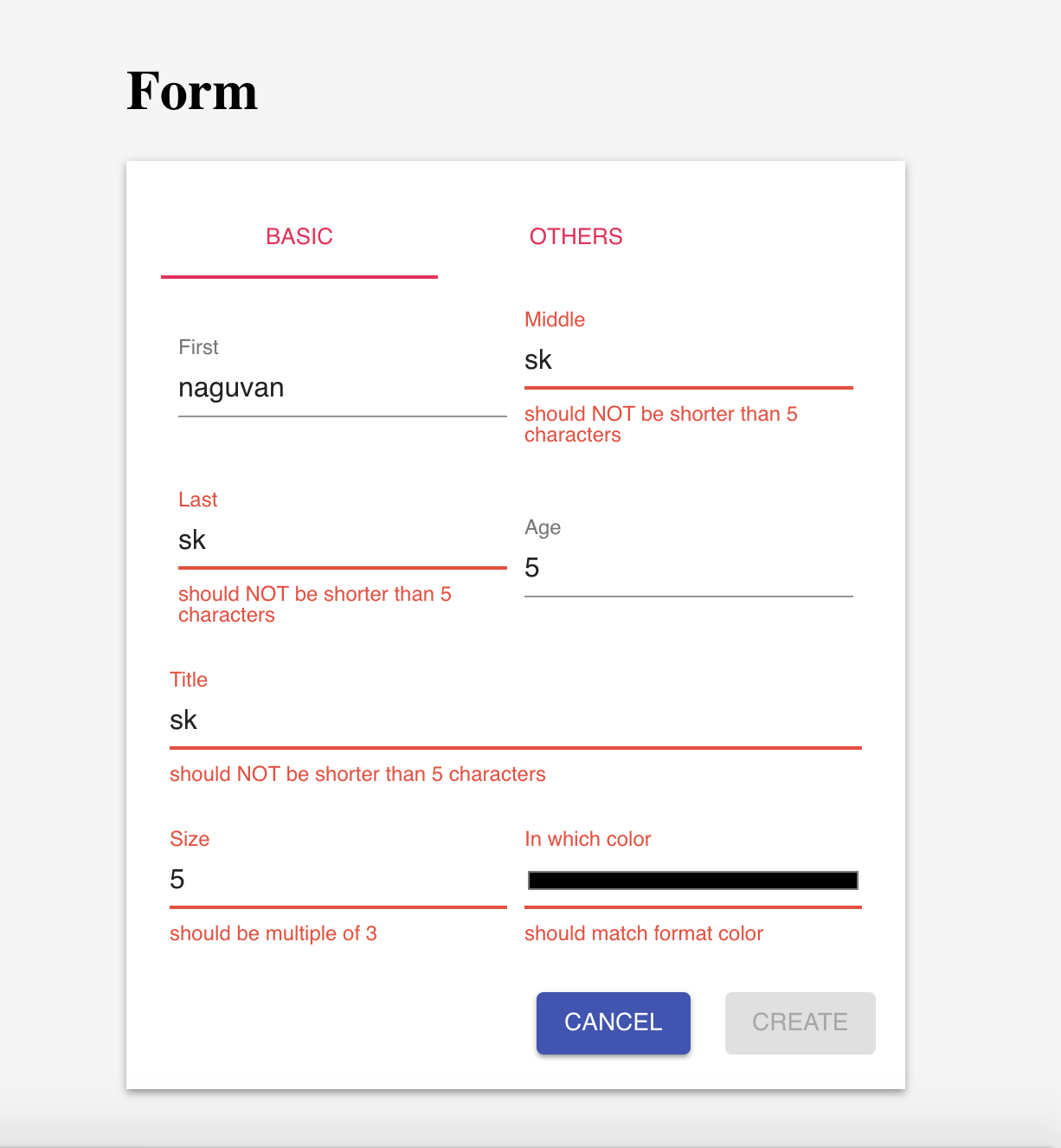react-mst-form
Library for generating React forms from JSON schema using the react, material-ui, mobx and mobx-state-tree.
https://naguvan.github.io/react-mst-form/packages/typescript-react-app-demo/src/index.html
Running the demo
To run the demo, clone this repository, then run:
lerna bootstrap cd packages/typescript-react-app-demo or cd packages/create-react-app-demo npm run startBasic usage
import React from "react";import render from "react-dom"; import create from "jss";import preset from "jss-preset-default";import JssProvider from "react-jss/lib/JssProvider"; import MuiThemeProvider from "material-ui/styles/MuiThemeProvider";import createMuiTheme from "material-ui/styles/createMuiTheme"; import Form from "react-mst-form"; const schema = type: "object" properties: name: type: "object" properties: first: type: "string" title: "First" minLength: 5 middle: type: "string" title: "Middle" minLength: 5 last: type: "string" title: "Last" minLength: 5 age: type: "number" title: "Age" maximum: 10 minimum: 3 birthdate: format: "date" type: "string" title: "Birth date" ipv4: type: "string" title: "ipv4" minLength: 5 maxLength: 20 format: "ipv4" color: type: "string" title: "In which color" format: "color" size: type: "number" title: "Size" maximum: 10 minimum: 3 multipleOf: 3 type: type: "number" title: "Select a type" enum: 1 2 3 agree: type: "boolean" title: "I agree with your terms" const: true array: type: "array" title: "Array" items: type: "object" properties: name: type: "string" title: "name" minLength: 3 age: type: "number" title: "age" multipleOf: 2 minimum: 2 minItems: 2 maxItems: 4 ; const meta = type: "object" properties: name: layout: "first" "last" "middle" "age" type: "object" properties: first: sequence: 1 icon: "face" iconAlign: "start" type: "string" middle: sequence: 1 type: "string" last: sequence: 2 type: "string" age: sequence: 2 icon: "build" type: "number" birthdate: component: "date" icon: "date-range" iconAlign: "end" type: "string" color: component: "color" type: "string" size: component: "range" step: 1 type: "number" type: error: "should not be empty" options: label: "One" value: 1 label: "Two" value: 2 label: "Three" value: 3 type: "number" agree: type: "boolean" array: type: "array" items: properties: age: type: "number" type: "object" ; const config = title: "Test Form" cancel: "Cancel" submit: "create" sections: title: "Basic" layout: "name" "birthdate" "size" "color" title: "Others" layout: "ipv4" "type" "agree" "array" ; const snapshot = name: first: "naguvan" middle: "sk" last: "sk" age: 1 birthdate: "2018-10-29" size: 5 agree: false; const onSubmit = { window;}; const jss = ; ;And, provided that you have a <div id="form-holder">, you should see something like this:
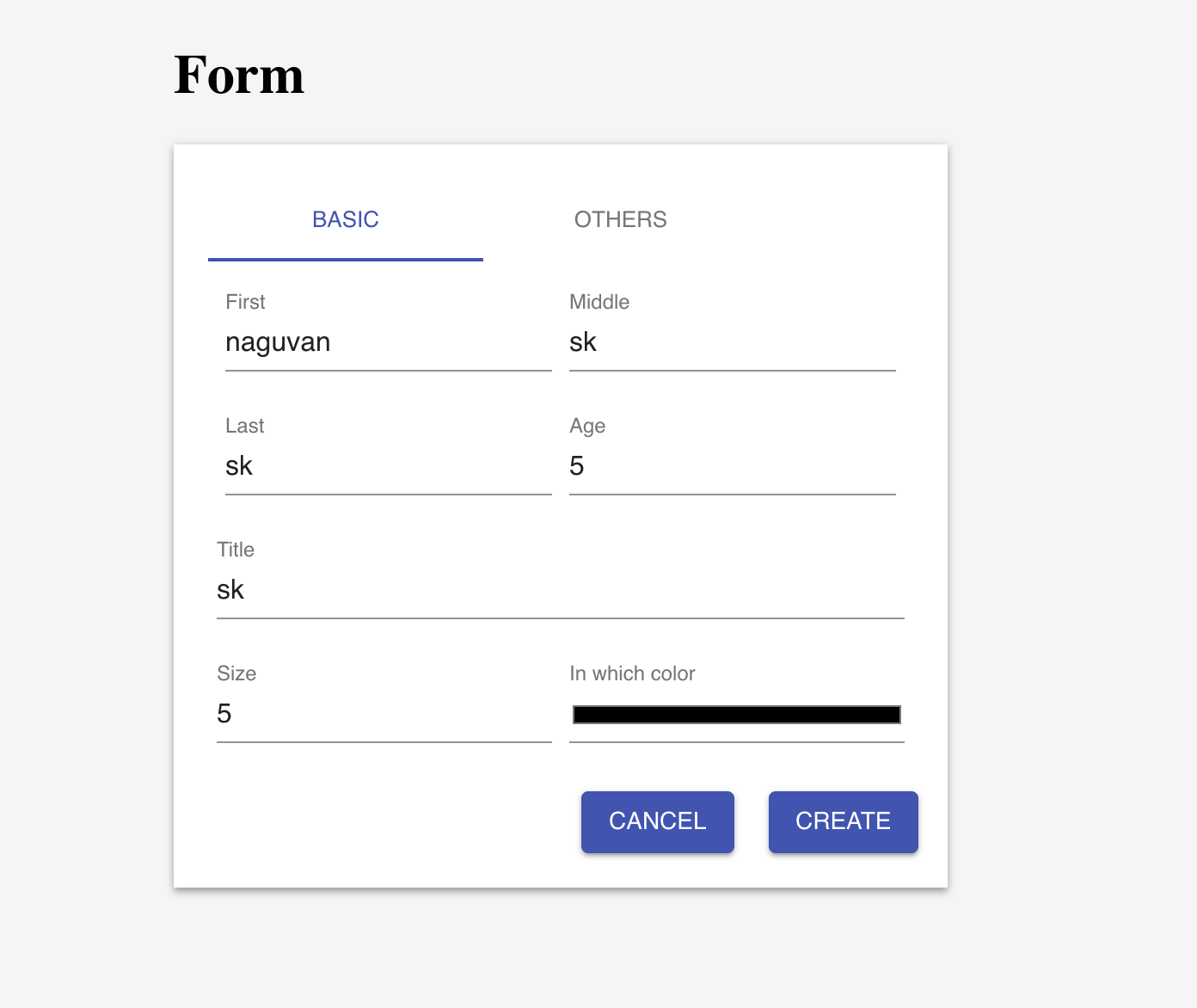
And when the form has validation errors..