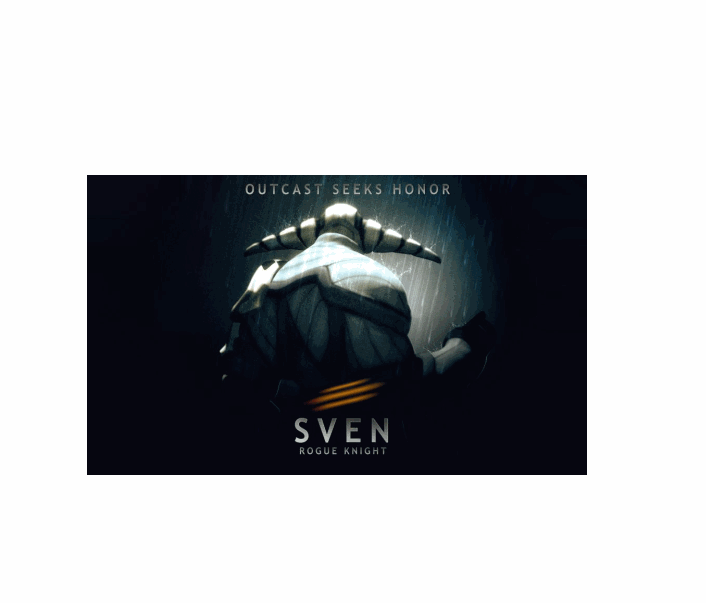English | 中文
图片以及图片列表懒加载的react组件
$ npm install react-lazyload-pic --save
or
$ yarn add react-lazyload-pic
方法1 仅针对当前所要展示的大图做完全加载后展示,未完全加载时图片用占位图替代
import { PicLazyLoad } from "react-lazyload-pic";
import Sevn from '@/assets/sevn.jpg'
class App extends React.Component {
state = {
loaded : false
}
render() {
const that = this;
const { loaded } = that.state;
const onLoad = () => {
that.setState({
loaded:true
})
}
return <div className="container">
<PicLazyLoad
img={Sevn} // 图片
skeleton="newSkeleton" // 占位图css样式(className)
imgClassName="sevn" // 图片的样式(className)
alt="sevn"
loaded={loaded}
onLoad={onLoad}
/>
</div>
}
}
export default App;
//css
{
.container {
display: flex;
width: 100%;
height: 100vh;
font-size: 30px;
}
.newSkeleton,
.sevn {
width: 200px;
height: 100px;
}
}import { LazyLoadPic } from "react-lazyload-pic";
class App extends React.Component {
constructor() {
super();
this.state = {
imgArr: []
};
}
componentDidMount() {
const that = this;
let arr = [];
for (let i = 1; i < 17; i++) {
arr.push({ url: require(`./images/${i}.png`) });
}
that.setState({
imgArr: _.concat(arr)
});
}
render() {
const that = this;
const { imgArr } = that.state;
return (
<div className="container">
<LazyLoadPic
boxClassName="boxContainer"
imgBoxClassName="imgBoxContainer"
imgClassName="imgContainer"
imgArr={imgArr}
/>
</div>
);
}
}
export default App; //方法1
static propTypes = {
onLoaded: PropTypes.func.isRequired,
loaded: PropTypes.bool.isRequired,
img: PropTypes.string.isRequired,
alt: PropTypes.string.isRequired,
imgClassName: PropTypes.string,
skeleton: PropTypes.string
};
static defaultProps = {
alt: "",
};
//方法2
static propTypes = {
imgClassName: PropTypes.string,
imgBoxClassName: PropTypes.string,
alt: PropTypes.string
};
static defaultProps = {
alt: ""
};MIT