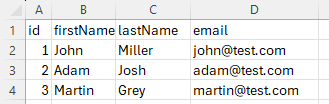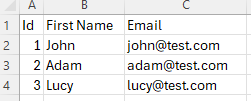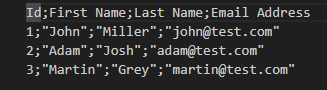React component to export or download csv file from json data
-
👉 Download csv file from json data
-
🪝 Component - With
JsonToCsvExportit's easier to download/export csv file from json -
🛠 Written in TypeScript - It will support right into your existing TypeScript
-
💥 Lightweight - Under 2kB
-
📀 Optional - Easy to configure with Headers/FileName/Seperator/ButtonName/Styles
Using npm:
npm install react-json-csv-export --saveUsing yarn:
yarn add react-json-csv-exportimport React from "react";
import { JsonToCsvExport } from "react-json-csv-export";
const Component = () => {
const mockJsonData = [
{id: 1, firstName:"John", lastName:"Miller", email: "john@test.com" },
{id: 2, firstName:"Adam", lastName:"Josh", email: "adam@test.com" },
{id: 3, firstName:"Martin", lastName:"Grey", email: "martin@test.com" }
]
return (
<div>
<JsonToCsvExport data={mockJsonData} />
</div>
);
};import React from "react";
import { JsonToCsvExport } from "react-json-csv-export";
const Component = () => {
const mockJsonData = [
{ id: 1, firstName:"John", lastName:"Miller", email: "john@test.com", gender:"Male", phone:"6797653"},
{ id: 2, firstName:"Adam", lastName:"Josh", email: "adam@test.com", gender:"Male", phone:"3457652" },
{ id: 3, firstName:"Lucy", lastName:"Grey", email: "martin@test.com", gender:"Female", phone:"696797654" }
]
const mockHeaders = [
{ key: "id", title:"Id" },
{ key: "firstName", title:"First Name" },
{ key: "email", title:"Email" },
]
return (
<div>
<JsonToCsvExport
data={mockJsonData}
headers={mockHeaders}
/>
</div>
);
};import React from "react";
import { JsonToCsvExport } from "react-json-csv-export";
const Component = () => {
const mockJsonData = [
{ id: 1, firstName:"John", lastName:"Miller", email: "john@test.com" },
{ id: 2, firstName:"Adam", lastName:"Josh", email: "adam@test.com" },
{ id: 3, firstName:"Martin", lastName:"Grey", email: "martin@test.com" }
]
const mockHeaders = [
{ key: "id", title:"Id" },
{ key: "firstName", title:"First Name" },
{ key: "lastName", title:"Last Name" },
{ key: "email", title:"Email Address" }
]
return (
<div>
<JsonToCsvExport
data={mockJsonData}
headers={mockHeaders}
seperator=";"
fileName="Report.csv"
buttonName="Download Report"
cssStyle={{border: 'solid 1px grey',padding : '10px'}}
cssClass="cursor-pointer text-red-400"
/>
</div>
);
};| No | Property | Type | Mandatory | Default | Desc |
|---|---|---|---|---|---|
| 1 | data | [] | Yes | Array of objects | |
| 2 | headers | [{ key: string; title: string;}...] |
No |
fetch keys from data |
Only mentioned header keys are available for download |
| 3 | seperator |
string | No |
"," | column separator |
| 4 | fileName |
string | No |
"export.csv" | csv file name to be downloaded |
| 5 | buttonName |
string | No | "Export" | Name of the button |
| 6 | cssStyle |
string | No | Inline style for button | |
| 7 | cssClass | string | No | Class name for button |