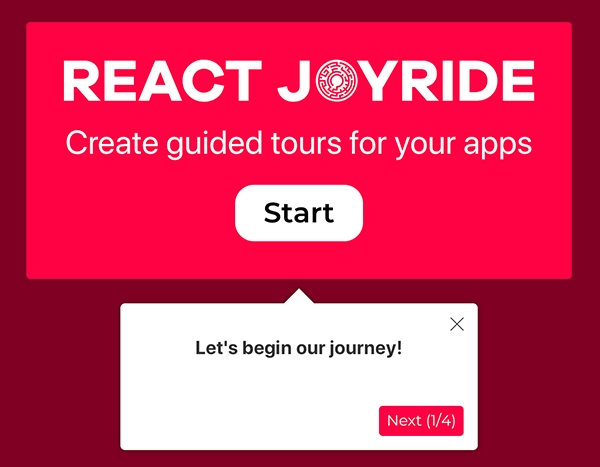React Joyride
Create awesome tours for your app!
Showcase your app to new users or explain functionality of new features.
It uses react-floater for positioning and styling.
And you can use your own components too!
View the demo here
Read the docs
Chat about it in our Spectrum community
Setup
npm i react-joyrideGetting Started
import Joyride from 'react-joyride';
export class App extends React.Component {
state = {
steps: [
{
target: '.my-first-step',
content: 'This is my awesome feature!',
},
{
target: '.my-other-step',
content: 'This another awesome feature!',
},
...
]
};
render () {
const { steps } = this.state;
return (
<div className="app">
<Joyride
steps={steps}
...
/>
...
</div>
);
}
}Development
Setting up a local development environment is easy!
Clone (or fork) this repo on your machine, navigate to its location in the terminal and run:
npm install
npm link # link your local repo to your global packages
npm run watch # build the files and watch for changesNow clone https://github.com/gilbarbara/react-joyride-demo and run:
npm install
npm link react-joyride # just link your local copy into this project's node_modules
npm startStart coding!