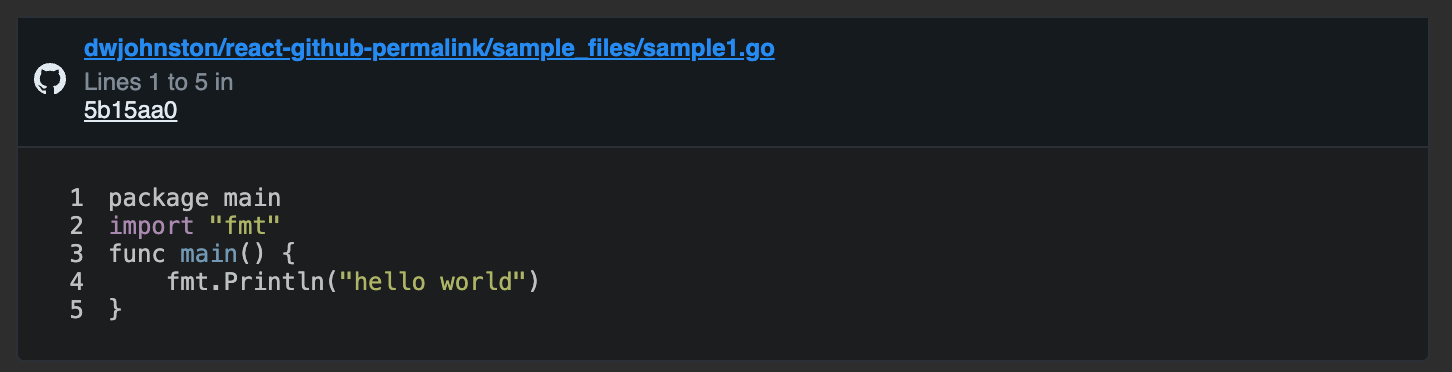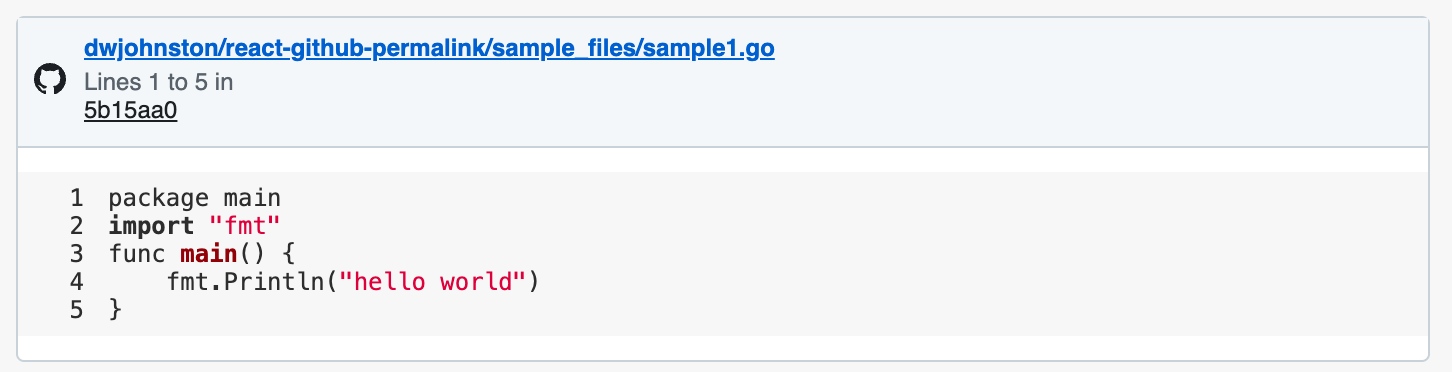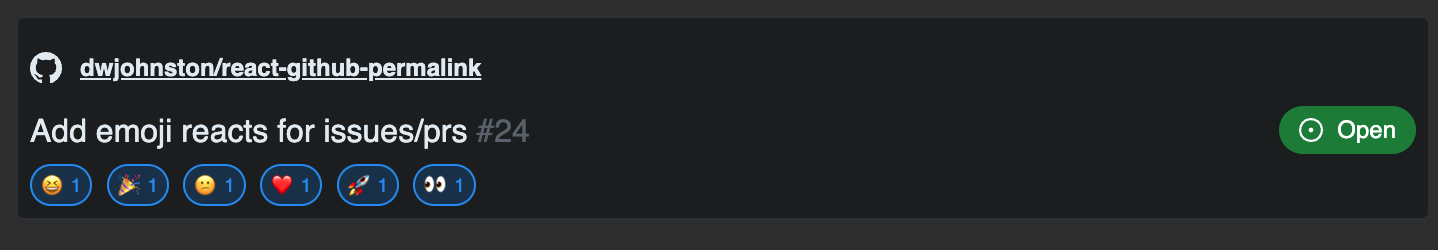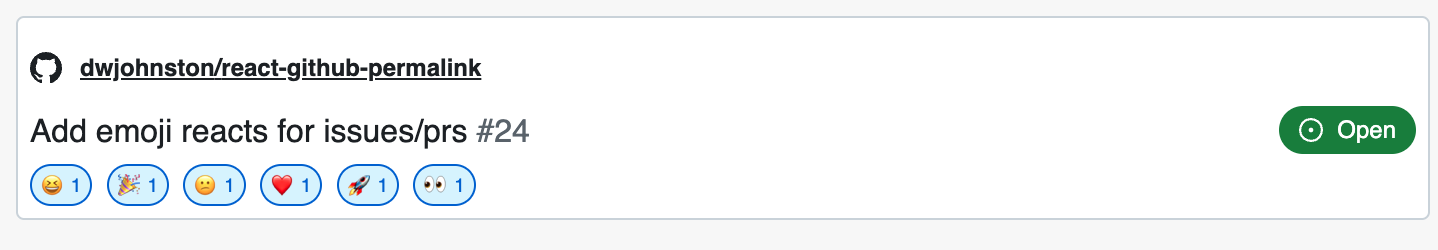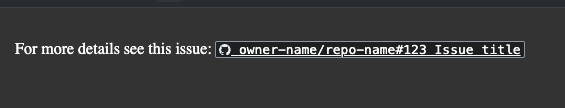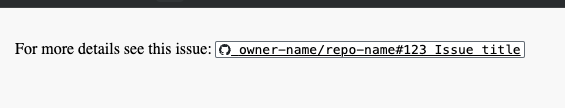Display Github permalinks as codeblocks.
Display Github issue links.
I highly rate the vscode-copy-github-permalink plugin for ease in generating the permalinks from within VSCode.
https://codesandbox.io/s/exciting-nova-js5zlk?file=/src/App.js
This package is compatible with Next 13+ and the components can be used as RSCs if you wish.
Three variants of each component are exported
- GithubPermalink/GithubIssueLink - Client component - It fetches the data as on the client in a useEffect. ie. Data won't be retrieved until application has loaded in user's browser.
- GithubPermalinkBase/GithubIssueLinkBase - this is the base component - it does no data fetching on its own.
- GithubPermalinkRsc/GithubIssueLinkRsc - This is an RSC.
import { GithubPermalink } from 'react-github-permalink';
import "react-github-permalink/dist/github-permalink.css"; // Or provide your own styles
export function MyApp() {
return <GithubPermalink permalink="https://github.com/dwjohnston/react-github-permalink/blob/5b15aa07e60af4e317086f391b28cadf9aae8e1b/sample_files/sample1.go#L1-L5"/>
}import { GithubPermalinkBase } from 'react-github-permalink';
import "react-github-permalink/dist/github-permalink.css"; // Or provide your own styles
export function MyApp() {
return <GithubPermalinkBase
permalink="https://github.com/dwjohnston/react-github-permalink/blob/5b15aa07e60af4e317086f391b28cadf9aae8e1b/sample_files/sample1.go#L1-L5"
data={{
lines: [
"package main",
"import \"fmt\"",
"func main() {",
" fmt.Println(\"hello world\")",
"}"
],
lineFrom: 1,
lineTo: 5,
commit: "5b15aa07e60af4e317086f391b28cadf9aae8e1b",
path: "sample_files/sample1.go",
owner: "dwjohnston",
repo: "react-github-permalink",
commitUrl: "https://github.com/dwjohnston/react-github-permalink/commit/5b15aa07e60af4e317086f391b28cadf9aae8e1b",
status: "ok"
}} />
}You may wish you use this approach if my approach for configuration does not work for you
import { GithubPermalinkRsc } from 'react-github-permalink/dist/rsc';
import "react-github-permalink/dist/github-permalink.css"; // Or provide your own styles
export function MyApp() {
return <GithubPermalinkRsc permalink="https://github.com/dwjohnston/react-github-permalink/blob/5b15aa07e60af4e317086f391b28cadf9aae8e1b/sample_files/sample1.go#L1-L5"/>
}Note that import path is different.
import { GithubPermalink } from 'react-github-permalink';
import "react-github-permalink/dist/github-permalink.css"; // Or provide your own styles
export function MyApp() {
return <GithubIssueLink issueLink='https://github.com/dwjohnston/react-github-permalink/issues/2' />,
}IssueLink also has an inline variant:
export function MyApp() {
return <GithubIssueLink issueLink='https://github.com/dwjohnston/react-github-permalink/issues/2' variant="inline"/>,
}By default the components make unauthenticated requests against Github's API. The rate limit for such requests is 60/hour and only publicly visible repositories are available.
If you need to avoid rate limits or allow users to view private repos, you can implement your own data fetching function.
The global configuration object has this signature
type BaseConfiguration = {
getDataFn: (permalink: string, githubToken?: string | undefined, onError?: ((err: unknown) => void) | undefined) => Promise<GithubPermalinkDataResponse>;
getIssueFn: (issueLink: string, githubToken?: string | undefined, onError?: ((err: unknown) => void) | undefined) => Promise<GithubIssueLinkDataResponse>;
githubToken: string | undefined;
onError: ((e: unknown) => void) | undefined;
}Client components are configured via context provider:
import { GithubPermalink, GithubIssueLink GithubPermalinkProvider, } from 'react-github-permalink';
import "react-github-permalink/dist/github-permalink.css";
export function MyApp() {
return <GithubPermalinkProvider
getDataFn ={(permalink: string) => {
// Your implementation to retrieve permalinks here
}}
getIssueFn={(issueLink: string) => {
// Your implementation to retrieve issue links here
}}
// Don't put a put a github token into the context provider in production! It will visible for all the world to see!
// Instead you will need to expose a data fetching function on the backend to do it for you
githubToken={process.env.NODE_ENV='development' && process.env.MY_GITHUB_TOKEN}
onError={(err) => {
Sentry.captureException(err);
}}
>
<GithubPermalink permalink="https://github.com/dwjohnston/react-github-permalink/blob/5b15aa07e60af4e317086f391b28cadf9aae8e1b/sample_files/sample1.go#L1-L5"/>
<GithubIssueLink issueLink='https://github.com/dwjohnston/react-github-permalink/issues/2' />
</GithubPermalinkProvider>
} In a Next.js 13+ app using the app router, I recommend configuring the githubPermalinkRscConfig object in your route level layout.tsx file.
import "react-github-permalink/dist/github-permalink.css";
import {githubPermalinkRscConfig} from "react-github-permalink/dist/rsc";
githubPermalinkRscConfig.setConfig({
githubToken: process.env.GITHUB_TOKEN
})
export default function RootLayout({
children,
}: Readonly<{
children: React.ReactNode;
}>) {
// your layout component here
}