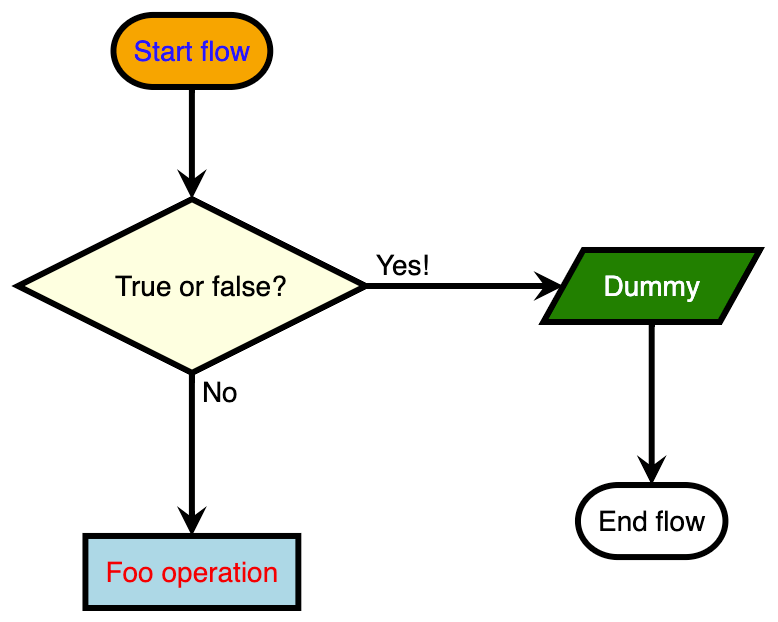react-flowchart.js
Overview
React wrapper of flowchart.js.
A simple React component to create interactive flow charts, using flowchart.js behind the scenes.
Built-in TypeScript support.
Example
Please see the ./example/ folder for a simple example on how to use the component.
Flow chart example:
Install
# Yarn
yarn add react-flowchart.js
# NPM
npm install --save react-flowchart.jsUsage
Please see code below:
import React from 'react';
import { Flowchart, FlowchartConfig, Node } from 'react-flowchart.js';
const App = () => {
// Nodes (required) - this is our list of nodes to display in the flowchart.
// The properties "type", "id" and "label" are required. Connections are optional.
// Note that the structure of connections vary based on the node type (eg. "condition" allows both "yes" and "no" connections).
// Please see the flowchart.js README for documentation on this: https://github.com/adrai/flowchart.js#node-specific-specifiers-by-type
const nodes: Node[] = [
{
type: 'start',
id: 'my_start_node',
label: 'Start flow',
state: 'highlighted', // Support for flowstate (allows you to modify the styling of a node based on this value)
connection: {
id: 'my_condition_node',
position: 'bottom',
},
},
{
type: 'condition',
id: 'my_condition_node',
label: 'True or false?',
connections: {
yes: {
id: 'dummy_node',
position: 'right',
},
no: {
id: 'my_operation_node',
position: 'bottom',
},
},
},
{
type: 'operation',
id: 'my_operation_node',
label: 'Foo operation',
},
{
type: 'inputoutput',
id: 'dummy_node',
label: 'Dummy',
connection: {
id: 'end',
position: 'bottom',
},
},
{
type: 'end',
id: 'end',
label: 'End flow',
},
];
// Config (optional) - here we configure the flowchart, eg. line width, font family, arrow type, yes and no texts, etc.
const config: FlowchartConfig = {
lineWidth: 3,
yesText: 'Yes!',
noText: 'No',
};
// Styles (optional) - here we define the base styling for our nodes based on the node type (the "type" property)
const styles = {
condition: {
fill: 'lightyellow',
},
operation: {
fill: 'lightblue',
'font-color': 'red',
},
inputoutput: {
fill: 'green',
'font-color': 'white',
},
};
// States (optional) - here we define styling for the flowstate defined on nodes (the "state" property)
const states = {
highlighted: {
fill: 'orange',
'font-color': 'blue',
},
};
// OnClick (optional) - here we define a callback for when clicking a node
const onClick = (item: any, mouseEvent: MouseEvent) => {
console.log('Item clicked:', item);
console.log('Mouse event:', mouseEvent);
};
return (
<div>
<h1>Flowchart example</h1>
<Flowchart
nodes={nodes}
config={config}
styles={styles}
states={states}
onClick={onClick}
/>
</div>
);
};Props / Config
interface FlowchartProps {
nodes: Node[]; // required
config?: FlowchartConfig;
styles?: {
[nodeType: string]: Object;
};
states?: {
[state: string]: Object;
};
onClick?: (item: any, mouseEvent: MouseEvent) => void;
}
interface FlowchartConfig {
lineWidth?: number; // default: 2
lineLength?: number; // default: 50
textMargin?: number; // default: 10
fontSize?: number; // default: 14
fontFamily?: string; // default: Helvetica
fontWeight?: string; // default: normal
fontColor?: string; // default: black
lineColor?: string; // default: black
elementColor?: string; // default: black
fill?: string; // default: white
yesText?: string; // default: yes
noText?: string; // default: no
arrowEnd?: 'block' | 'classic-wide-long'; // default: classic-wide-long
scale?: number; // default: 1
}Please see ./src/types.ts for type information on the Node type.
Flowchart.js documentation
For documentation on how flowchart.js works please check out the README of flowchart.js.
Contributions
Contributions are most welcome!
Thanks
Thanks to Adriano Raiano for creating flowchart.js.