React Floating Button Menu
A Material floating button menu implementation made with styled-component & react
Inspired by react-material-floating-button and react-floating-button-menu with added labels to buttons.
Installation
npm install react-floating-btn-menu --save
Demo
See the project page
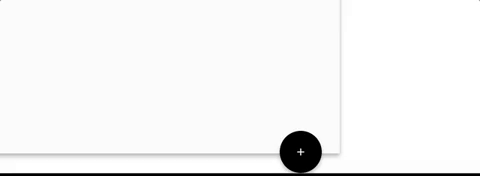
Usage
You can customize opening direction, speed, and styles of each button via props. Other options will be added soon
;;; ... <FloatingMenu slideSpeed=500 direction="left" size= main: 56 child: 40 > <MainButton iconResting=MdAdd iconActive=MdClose iconColor="white" backgroundColor="black" /> <ChildButton iconButton=MdAdd iconColor="black" order=1 backgroundColor="white" label ="Add" /> <ChildButton iconButton=MdAdd iconColor="black" order=2 backgroundColor="white" label="Add another" /> </FloatingMenu>...Try the Demos Locally
git clone https://github.com/ifndefdeadmau5/react-floating-btn-menu.gitcd react-floating-button-menunpm installcd docsnpm installnpm startContributing
Please submit issues.