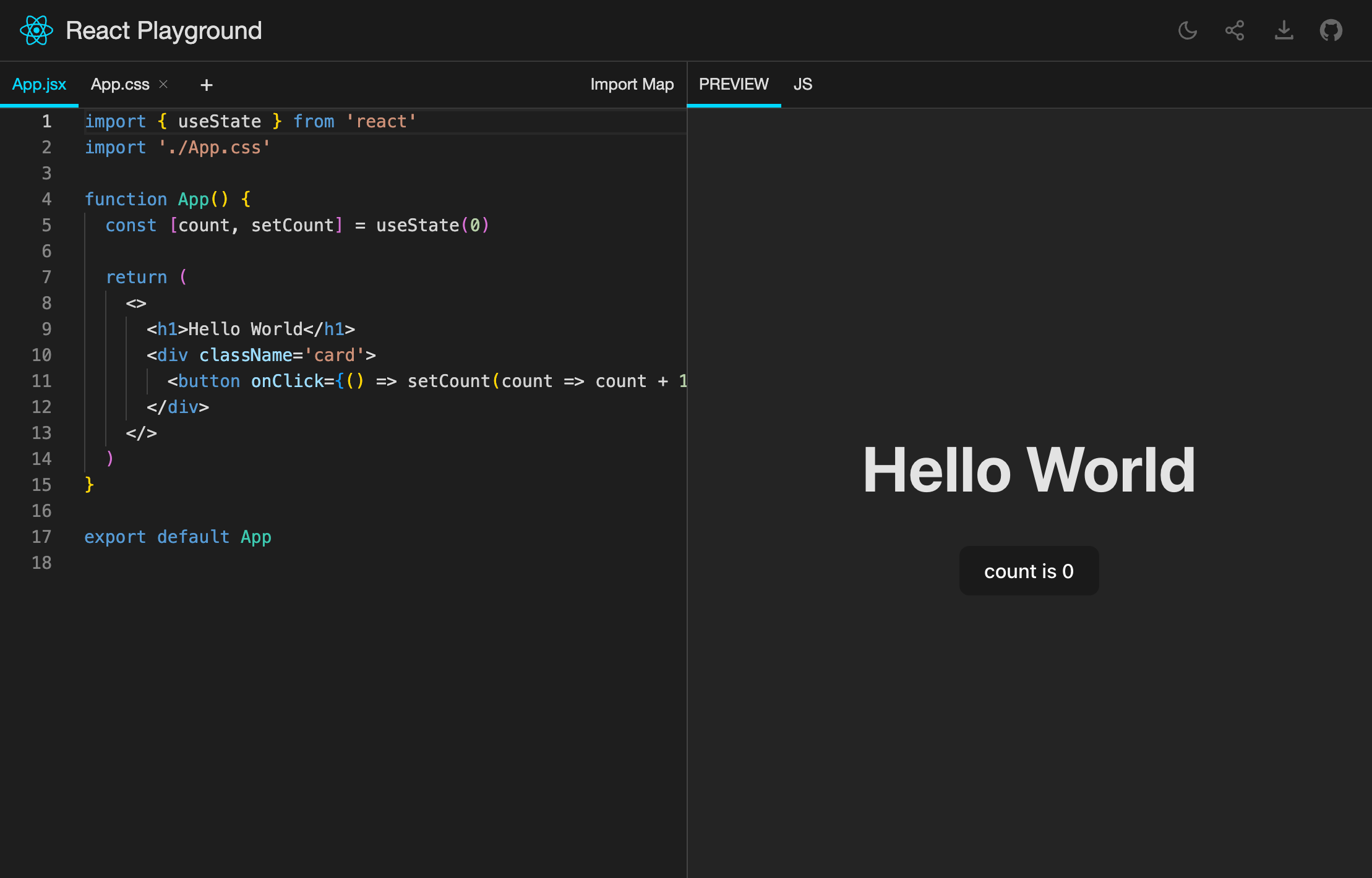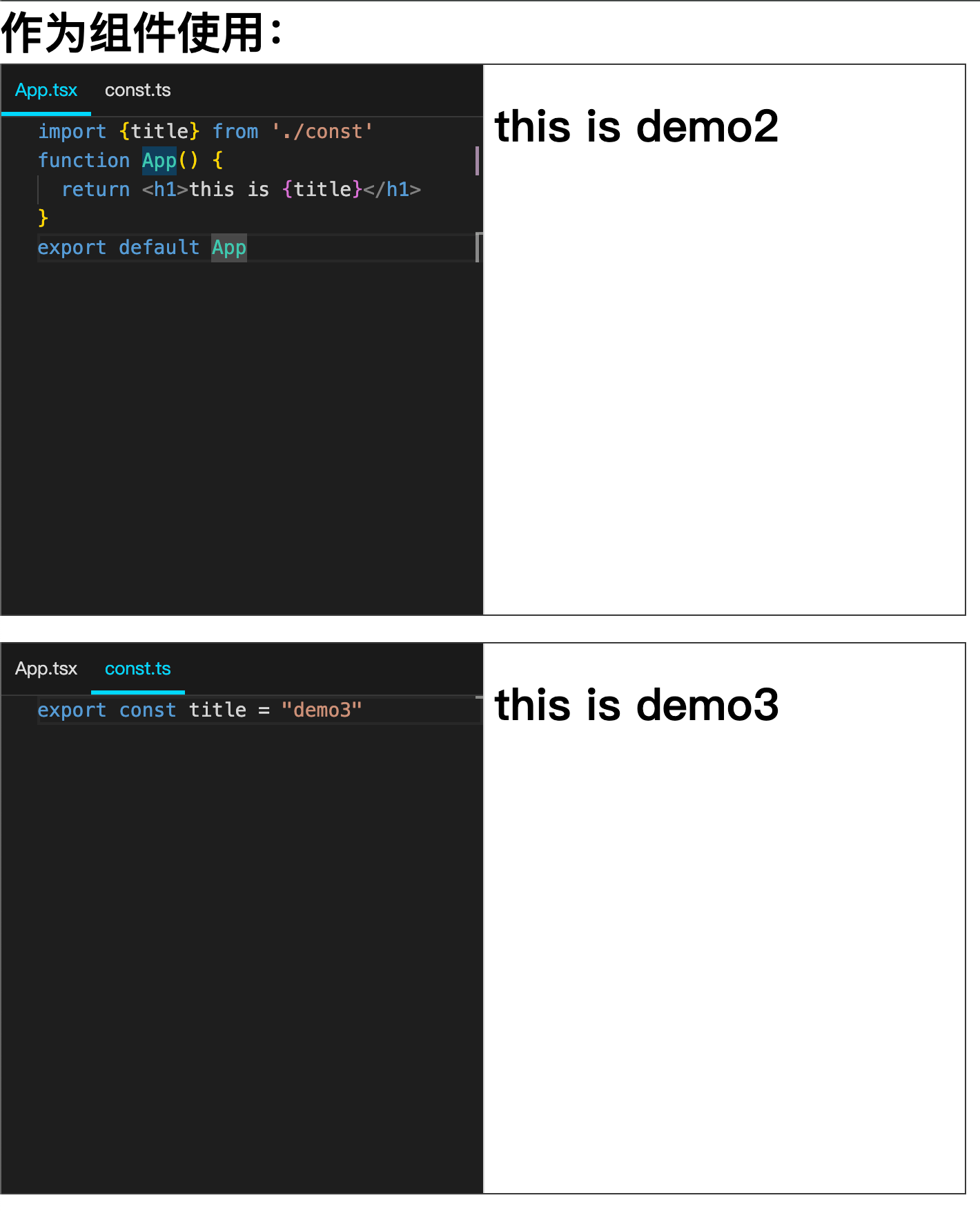react-exercise-playground
这是一个react在线代码编辑器,可实时运行react代码,支持动态引入自定义文件和第三方依赖包,支持ts,tsx,可嵌入项目使用
特点
- 可以在线编辑react代码,提供实时交互式演示
- 支持引入第三方库(ESM格式)
- 自动加载第三库ts类型文件,提供友好的编码提示
- 自定义文件并动态引入,支持ts/tsx/js/jsx/css/json
- 代码自动保存到 URL 上, 分享网址即可分享代码
- 纯前端部署, 不依赖服务器,可公司内部署使用内部包
NEXT TODO
- [X]
发布npm包,支持项目内嵌入使用 - [X]
提供场景示例 - [ ] 丰富实用文档
- [X]
支持ts,tsx - [X]
支持第三方依赖ts类型自动导入 - [ ] 发布1.0版本
- [ ] 编译器改为esbuild-wasm,提升预览速度
- [ ] 待定:将playground和sandbox包分离
1.0版本之前可能会有一些API变动和功能新增,我会尽快修复并稳定,如果兴趣的可以关注一下
安装
npm install react-exercise-playground --save
# or
pnpm install react-exercise-playground --save使用示例
import {Playground} from 'react-exercise-playground'
export const Demo1 = () => {
return <Playground/>
}
Playground是基础组件,使用时对宿主环境有侵入性(会动态加载一些js和css且默认会改变url hash,可以通过配置saveOnUrl={false}属性取消对url的改变)。
PlaygroundSandbox
PlaygroundSandbox是对 Playground 做了沙盒封装,功能和配置项完全一致,且完全隔离宿主环境。
仅仅是在文档或者项目中使用的话,推荐使用PlaygroundSandbox组件,
示例代码:
import {PlaygroundSandbox} from 'react-exercise-playground'
// import {PlaygroundSandbox} from 'react-exercise-playground/PlaygroundSandbox'
export const Demo2 = () => {
const files = {
'App.tsx': `import {title} from './const'
function App() {
return <h1>this is {title}</h1>
}
export default App
`,
'const.ts': {
code: 'export const title = "demo2"',
},
}
return (
<>
<h1>作为组件使用:</h1>
<PlaygroundSandbox
showHeader={false}
showCompileOutput={false}
fileSelectorReadOnly
width={700}
height={400}
files={files}
border
theme='dark'
options={{
lineNumbers: false,
}}
/>
<div style={{height: '60vh'}}></div>
<div>滚动到可视范围内才会加载</div>
<PlaygroundSandbox
showHeader={false}
showCompileOutput={false}
fileSelectorReadOnly
width={700}
height={400}
files={files}
border
theme='dark'
options={{
lineNumbers: false,
}}
/>
</>
)
}Props
| Name | Type | Default | Description |
|---|---|---|---|
| width | string丨number丨undefined | 100vw | 宽度 |
| height | string丨number丨undefined | 100vh | 高度 |
| theme | 'dark'丨'light'丨undefined | 'light' | 主题 |
| showHeader | boolean丨undefined | true | 是否显示头部 |
| border | boolean丨undefined | false | 是否显示边框 |
| showFileSelector | boolean丨undefined | true | 是否显示文件tab |
| fileSelectorReadOnly | boolean丨undefined | false | 文件tab是否只读 |
| showCompileOutput | boolean丨undefined | true | 是否显示编译后代码 |
| defaultSizes | number[]丨undefined | [100,100] | 编辑器和预览区宽度比例 |
| options | { lineNumbers?: boolean;fontSize?: number;tabSize?: number}丨undefined | undefined | 编辑器配置 |
| files | File | Object | 初始化代码 |
| importMap | { imports: Record<string, string> } | defaultImportMap | 初始化importmap |
| saveOnUrl | boolean | true | 代码是否存储到url上 |
| onFilesChange | (hash:string)=>void | undefined | 代码变更后的回调,回调参数为文件hash值 |
File
interface File {
[key: string]:
| string
| {
code: string
active?: boolean
hidden?: boolean
}
}defaultImportMap
{
"imports": {
"react": "https://esm.sh/react@18.2.0",
"react-dom/client": "https://esm.sh/react-dom@18.2.0"
}
}其他
对于这个组件的实现原理和过程我写了一篇文章,感兴趣的可以看一看 React终于也有playground了:一个能实时运行React代码的在线编辑器
更新日志
0.1.4
- 修复types路径错误
0.1.2
- 新增types文件加载提示
- 新增PlaygroundSandbox组件(功能与原Playground组件一致,只是在iframe中渲染,不影响宿主环境,推荐使用)
- 优化打包和代码
- 修复主题配置初始化错误