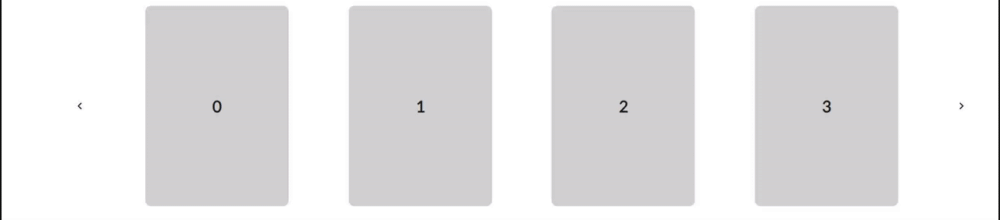React-dynamic-carousel
Create multi element carousels in react with smart sizes
Rect-dynamic-carousel takes in a number of fixed with "tiles" and renders them in a horizontal scrolling carousel, dynamically adjusting the spacing between tiles to keep a clean UI effect.
Installation
NPM: npm install react-dynamic-carousel
Example
Usage
const example = 0 1 2 3 4 5 6 7 8 9 <HorizontalGallery tiles=example elementWidth=250 fadeDistance=100 minPadding=20/>Props
- tiles:
Node[] - elementWidth:
number - fadeDistance?:
number - minPadding?:
number - onReachEnd?:
(GalleryState) => void - onReachStart?:
(GalleryState) => void
tiles
tiles: Node[]
This is the array of DOM Nodes for the tiles that you want to be rendered
elementWidth
elementWidth: number
This is the width of each element in pixels
fadeDistance
fadeDistance?: number
Default is 100
This denotes the size of the opacity fade at the edge of each. Use this to preview the next / previous tile at the the corresponding sides
minPadding
minPadding?: number
Default is 10
This gives the minimum padding size in pixels between tiles used to calculate actual pading when resizing the page
onReachEnd
onReachEnd?: (GalleryState) => void
Default is () => void
This callback is fired when the next button is pressed when already at the end
onReachStart
onReachStart?: (GalleryState) => void
Default is () => void
This callback is fired when the previous button is pressed when already at the start
GalleryState
- galleryPosition:
number - galleryWidth:
number - useableWidth:
number - elementsShown:
number - excessSpace:
number - paddingComponentWidth:
number
galleryPosition
This is the index of the furthest left element
galleryWidth
This is the current total track width
useableWidth
This is the remaining width after accounting for the fadeDistance
elementsShown
This is the current number of elements shown
excessSpace
This is the amount useable space leftover after placing the elements in the track in pixels
paddingComponentWidth
This is the spacing between each element in pixels, this will always be equal to or greater than the minPadding