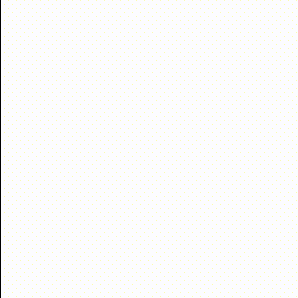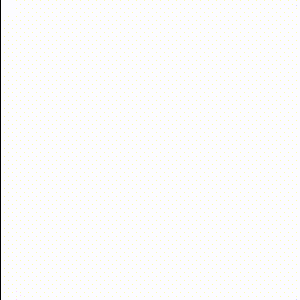react-drawing
React component for drawing on canvas with possibility to pan and zoom from library @sasza/react-panzoom.
Demo
https://codesandbox.io/s/crazy-wildflower-i23nbu - toolbox example
https://codesandbox.io/s/romantic-tesla-oqdmx - above example
https://codesandbox.io/s/strange-cerf-r4txf - example with pan and zoom
https://codesandbox.io/s/quirky-wilbur-ejfjm - example with custom brush color
https://codesandbox.io/s/angry-architecture-ucue3 - example with drawing text
Installation
npm install react-drawingUsage
Example from GIF above:
import Drawing, { brushFromSrc } from 'react-drawing'
// ...
<Drawing
brush={brushFromSrc('smile.png',{ width: 30, height: 30 })}
/>Properties
| Name | Default | Description |
|---|---|---|
| brush | brushArc | Brush for drawing |
| height | 300 | canvas height in px |
| fps | 30 | drawing interval time |
| width | 300 | canvas width in px |
| containerWidth | width | width of canvas container |
| containerHeight | height | height of canvas container |
Brush
brushArc({ fillStyle = 'black', size = 10 })Brush on canvas with arc.
brushFromSrc(src, { width, height })Brush on canvas with specified image. Could be also base64.
brushText({
fillStyle = 'black', font = 'Arial', text, size = 10,
})Brush on canvas with text.
brushRect({ fillStyle = 'black', lineWidth = 5, width, height })Brush on canvas with rect.
brushPanZoom()Pan and zoom on canvas.
brushCustom({ draw, init })Brush custom on canvas context:
import Drawing, { brushCustom } from 'react-drawing'
// ...
<Drawing
brush={brushCustom({
init: (ctx) => {
ctx.fillStyle = fillStyle // red
},
draw: (ctx, x, y) => {
ctx.beginPath()
ctx.moveTo(x,y)
ctx.lineTo(x + 25,y + 25)
ctx.lineTo(x + 25, y - 25)
ctx.fill()
},
dependencies: [fillStyle],
})}
height={200}
width={400}
/>init() method is executed only once, so it's a good place for setting color, line width, stroke-dasharray etc.
dependencies[] array to reinit on change.
API
| Name | Description |
|---|---|
| brush(x, y) | brush on x, y position of canvas |
| getCanvas() | get canvas node |
| getContext() | get context 2d of canvas |
| toDataURL() | canvas to data URI |
Usage:
const ref = useRef()
//...
<Drawing ref={drawingRef} />Testing
npm run testExamples
npm run storybook