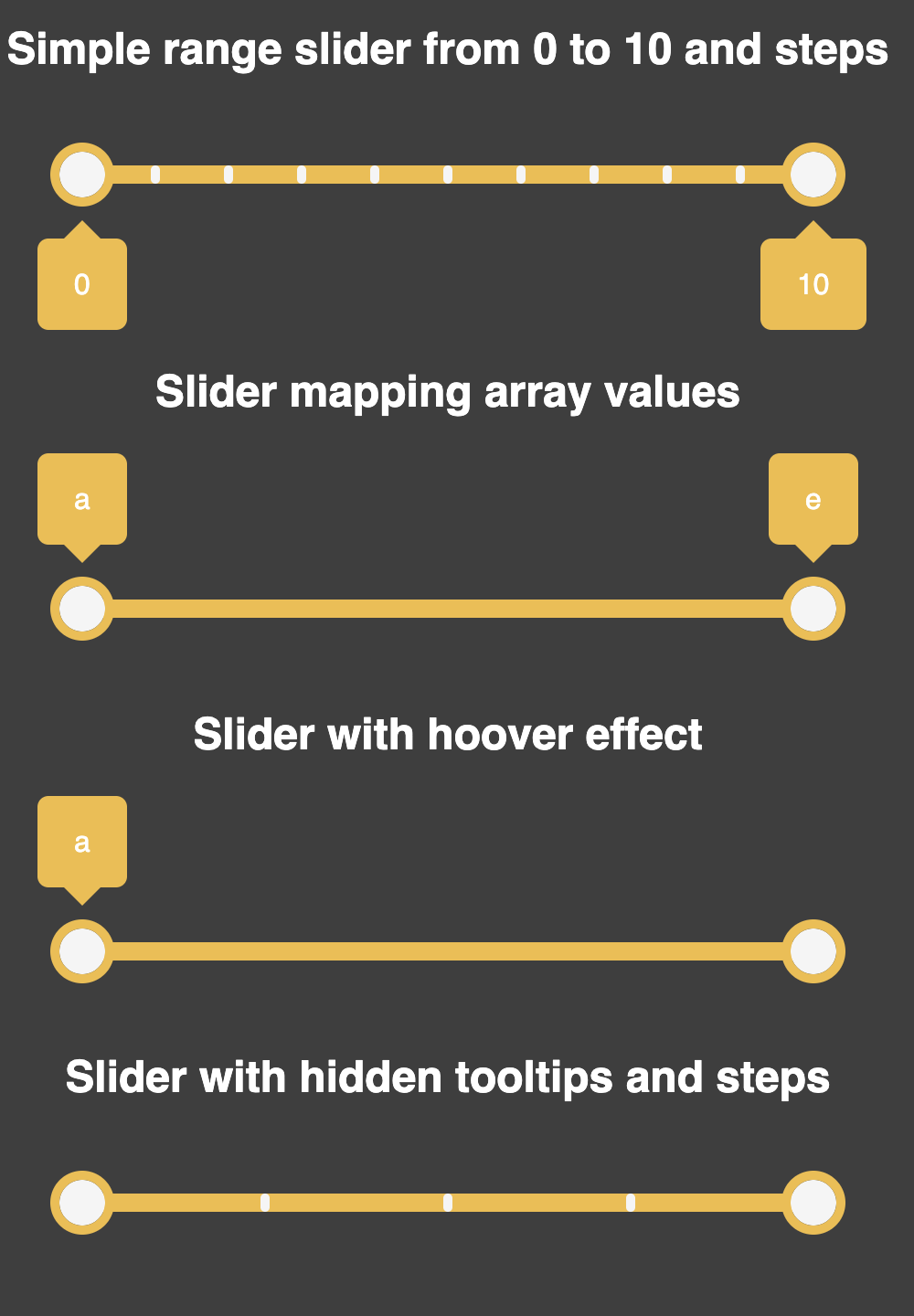
react-double-range-slider
A customizable React slider used for getting range of values
Explore the docs »
View Demo
·
Report Bug
·
Request Feature
Table of Contents
Built With
Getting Started
To use this package you just have to install it from npm.
Installation
Install library on your device
-
npm
npm install react-double-range-slider
-
yarn
yarn add react-double-range-slider
Usage
To use this component you have to import RangeSlider from library. Additionally it is recommended to also import default styles.
import { RangeSlider } from "react-double-range-slider";
import "react-double-range-slider/dist/cjs/index.css";This will probably change in the future to improve user experience.
For example, please refer to the Code sandbox
Props
| Name | Type | Required | Default | Description |
|---|---|---|---|---|
| value | {min: number, max: number} | Array [string] |
Yes | Values used in array | |
| onChange | (x: any) => void; |
Yes | (x: any)=> { min: string, max: string, minIndex: number, maxIndex: number } |
Callback function called when the value changes |
| formatter | (value: number | string) => string; |
No | (value) => value; | Function used to change label format |
| from |
number | string
|
No | value.min | value[value.length-1] | Default start position |
| to |
number | string
|
No | value.max | value[0] | Default end position |
| tooltipVisibility |
"always" | "hover" | "never"
|
No | "always" |
Tooltip display type |
| tooltipPosition |
"under" | "over"
|
No | "over" |
Tooltip position |
| hasSteps | boolean |
No | false |
Determines if slider should have steps |
Contributing
Contributions are what make the open source community such an amazing place to learn, inspire, and create. Any contributions you make are greatly appreciated.
If you have a suggestion that would make this better, please fork the repo and create a pull request. You can also simply open an issue with the tag "enhancement". Don't forget to give the project a star! Thanks again!
- Fork the Project
- Create your Feature Branch (
git checkout -b feature/AmazingFeature) - Commit your Changes (
git commit -m 'Add some AmazingFeature') - Push to the Branch (
git push origin feature/AmazingFeature) - Open a Pull Request
Contact
Zbyszko Sobecki - @sobecki_zbyszko - sobeckizbyszko@gmail.com
Project Link: https://github.com/dziwuj/react-double-range-slider








